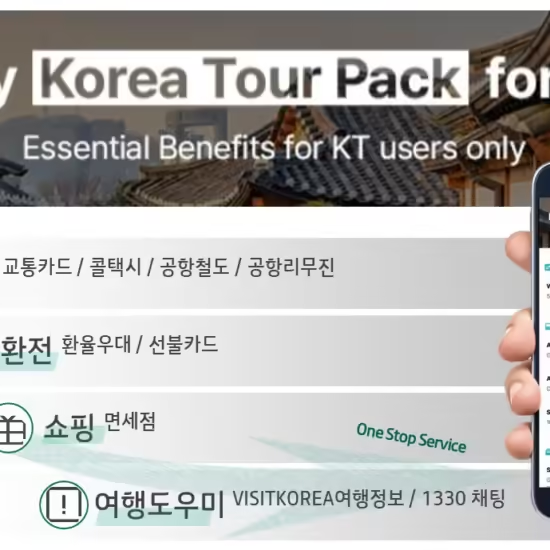Play upgrades app for eSIM transfers
Play users have some thrilling news regarding the Play24 app. From seamless eSIM transfers to personalized offers, the latest updates are designed to make life easier and more entertaining. play esim transfers
This article delves into the exciting features now available.
eSIM Transfer Made Easy
Effortless eSIM Transfers
Gone are the days of visiting a store to transfer an eSIM. With Play24, users can now move their eSIM to a new device with just a few taps. It’s quick, hassle-free, and can be done from the comfort of home.
How to Transfer an eSIM
- Open the Play24 app on the current phone.
- Navigate to the eSIM section.
- Generate a QR code.
- Scan the QR code with the new device.
- The eSIM is transferred.
This straightforward process saves time and keeps users connected without any interruptions.
Expand Packages with a Click
Upgrading Services
Expanding Play services has never been easier. Users can upgrade packages and even subscribe to Play NOW TV directly through the app. Here’s how:
- Open the Play24 app.
- Head to the “For You” tab.
- Browse the personalized banners.
- Select the offer that suits them.
- Confirm the choice.
Enjoy Play NOW TV
If a user is a Play mobile subscriber spending at least 25 PLN a month, there’s a treat in store. The “For You” section has exclusive banners allowing users to add Play NOW TV to their account. Get the popcorn ready for some epic movie nights!
Personalized Offers in the Play24 App
Discover Tailored Deals
The “For You” tab in Play24 is packed with offers and deals curated specifically for the user. Whether it’s a data package upgrade or a new TV subscription, there’s something that fits every need.
How It Works
- Open Play24 and go to the “For You” tab.
- Check out the banners at the top.
- Click on the offers tailored to the account.
- Follow the prompts to activate.
Why Personalized Offers Matter
Personalized offers ensure users get the best value for their money. By analyzing usage and preferences, Play recommends services that enhance the user experience.
 Dual Numbers with eSIM
Dual Numbers with eSIM
Managing Multiple Numbers
For those juggling between personal and work numbers, Play24 allows users to have two numbers on one phone—one physical SIM and one eSIM. It’s perfect for keeping life organized without carrying multiple devices.
Setting Up Dual Numbers
- Open Play24 on the phone.
- Navigate to the eSIM section.
- Generate a QR code for the second number.
- Scan the code with the phone.
- Both numbers are now active on the device.
This feature is ideal for anyone needing to separate work and personal communications without the hassle.
Secure eSIM Transactions
Protecting Identity
Security is a top priority at Play. The PESEL status is checked as per the Ministry of Digital Affairs regulations to prevent identity theft during eSIM transactions. Here’s what users need to know:
- Ensure the PESEL isn’t restricted.
- Temporarily unrestrict it using the mObywatel app if needed.
- Proceed with the eSIM transfer.
- Reapply the restriction afterward.
Easy Steps for a Secure Process
- Check the PESEL status in the Play24 app.
- If restricted, open the mObywatel app.
- Remove the restriction temporarily.
- Complete the eSIM transaction.
- Reapply the restriction.
This additional step ensures personal information stays protected during the process.
Conclusion
With these updates, Play24 is more user-friendly and versatile than ever. From easy eSIM transfers to tailored offers and secure transactions, Play is committed to enhancing the user experience. Dive into the Play24 app today and explore all the new features waiting.





 Dual Numbers with eSIM
Dual Numbers with eSIM