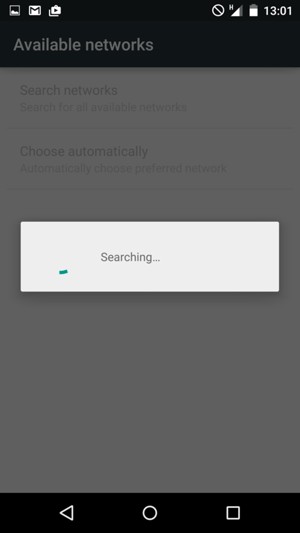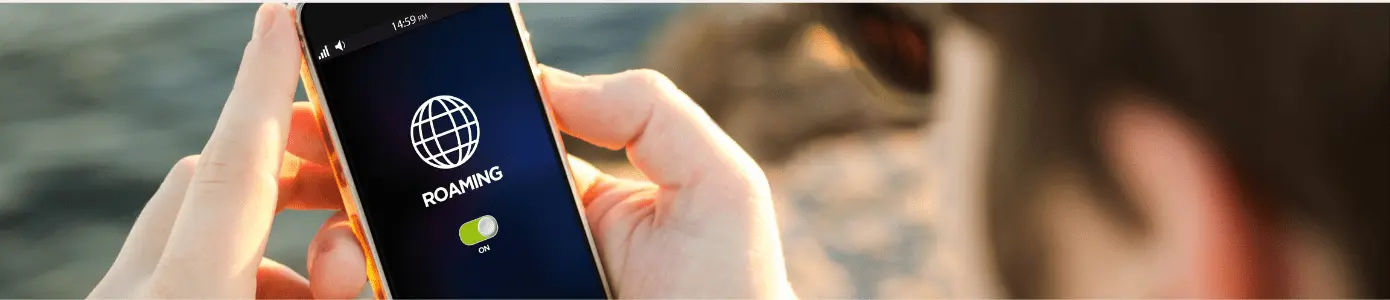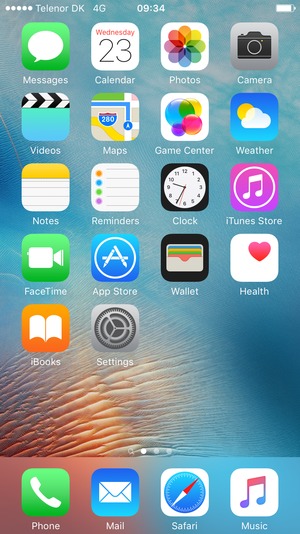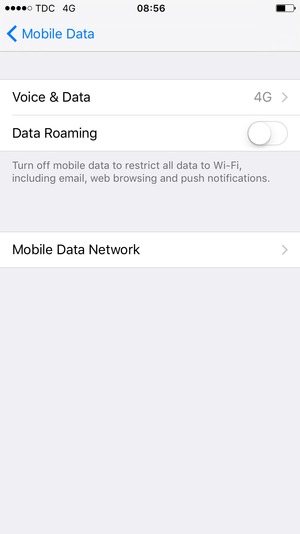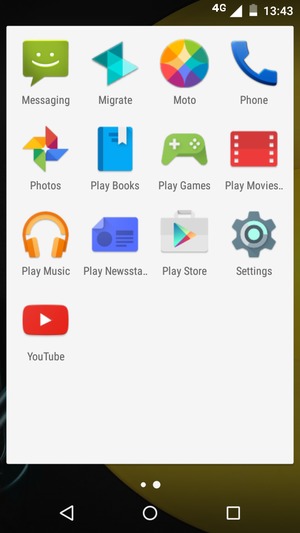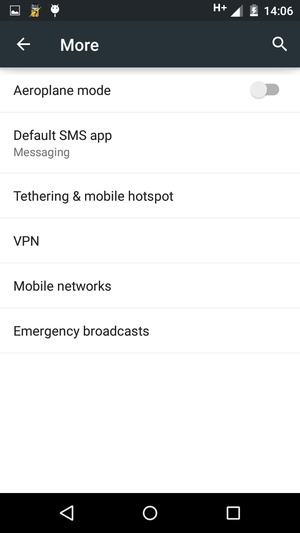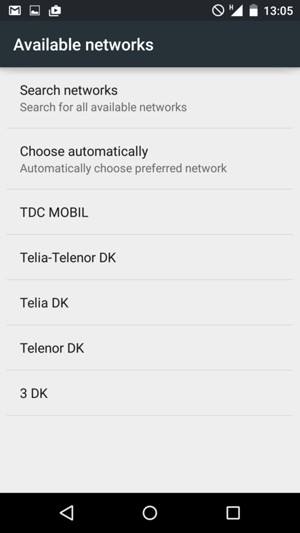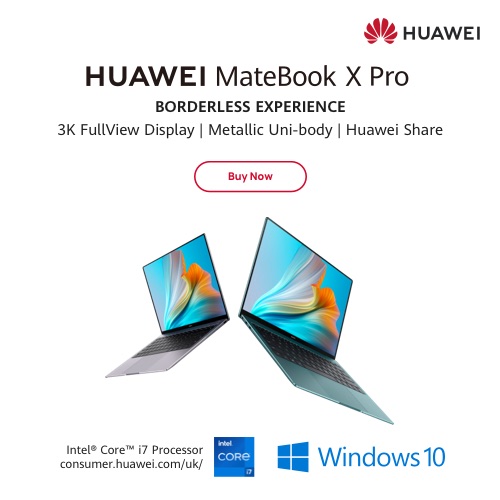Tele2 users faced with roaming problems
As we know, the malfunction seems to be affecting Tele2 NL, Sweden, and Croatian customers abroad. There is no sign of an issue in the countries of residence or in national connections. Reports about problems are coming from all corners of the world.
Set up roaming – iOS
1 Before you start
When traveling abroad, roaming charges may apply. This guide will show you how to turn roaming on and off as needed. The guide will also show you how to change network if you experience network problems when travelling abroad. NOTICE: SCREEN IMAGES MAY DIFFER FROM YOUR ACTUAL DEVICE.
2 Select Settings
3 Select Mobile Data
4 Select Mobile Data Options
5 Set Data Roaming to ON or OFF
6 To change the network if network problems occur, select Settings
7 Select Carrier
8 Set Automatic to OFF
Wait for the search to finish.

Please be aware that you can only use a network operator that Tele2 has a roaming agreement with.
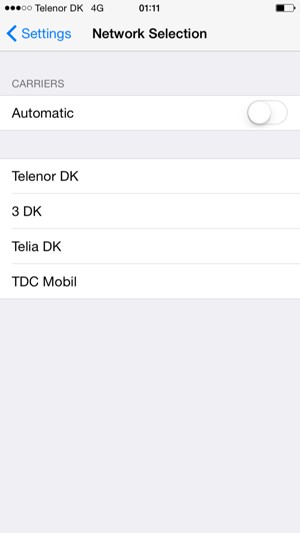
1 Before you start
When traveling abroad, roaming charges may apply. This guide will show you how to turn roaming on and off as needed. The guide will also show you how to change network if you experience network problems when travelling abroad. NOTICE: SCREEN IMAGES MAY DIFFER FROM YOUR ACTUAL DEVICE.
READ MORE: Need 4G roaming in Europe? Then you should avoid Tele2 Netherlands
2 Select Apps
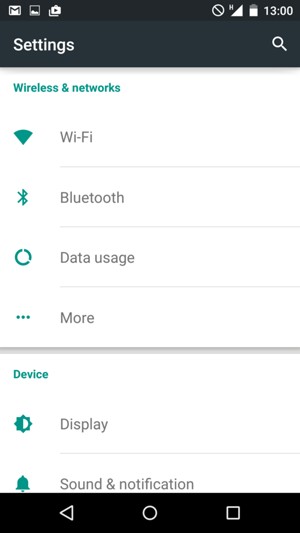
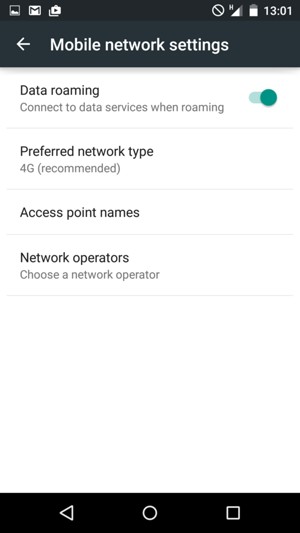
7 To change the network if network problems occur, select Network operators
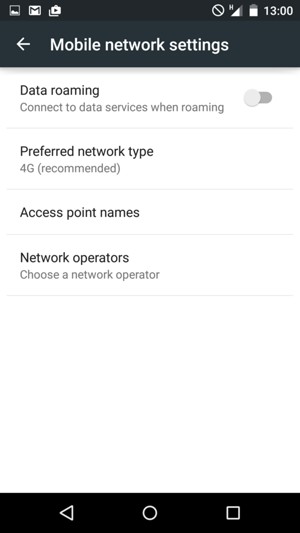
8 Wait for the search to finish