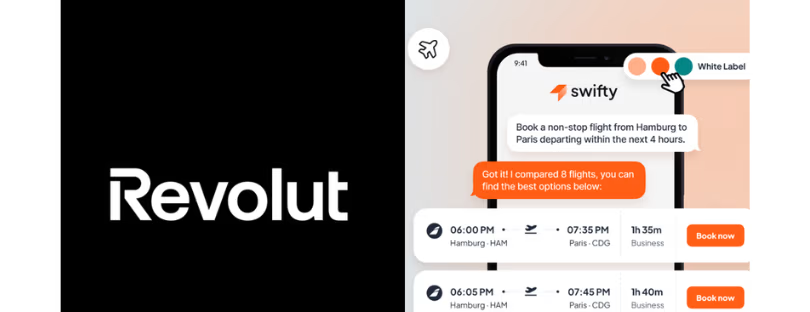Internet Speeds: What They Really Mean (and Why You Should Care)
We talk about “fast internet” like it’s as essential as clean water and good coffee. But if you’ve ever wondered what those speed numbers actually mean — or why your 500 Mbps plan still feels slower than a snail when you’re trying to stream Netflix — you’re not alone.
Let’s break down internet speeds in plain English, ditch the tech jargon where we can, and get to the bottom of why speed matters… and when it doesn’t.
First things first: Mbps isn’t just a random acronym
When your provider says “up to 100 Mbps,” that stands for megabits per second. Think of it like the width of a highway: the bigger the number, the more data cars (bits) can travel through at the same time.
Important note — bits aren’t the same as bytes. Your download in MB (megabytes) will look smaller because 1 byte = 8 bits. So that 100 Mbps connection is actually about 12.5 MB per second in real-life download speed.
Download vs. Upload — they’re not twins
Most people obsess over download speed because that’s what affects your Netflix, Spotify, and cat video binges.
Upload speed, on the other hand, is what matters when you’re sending data — like uploading a big file to Google Drive, posting a 4K video to YouTube, or joining a Zoom meeting.
The catch? Many internet plans give you a huge download number and a much smaller upload number. That’s fine for everyday scrolling… but if you work remotely, game online, or create content, upload speed can be just as important.
The real-world truth about “up to” speeds
That up to 500 Mbps promise on the glossy flyer? It’s marketing speak for “under perfect conditions.”
In reality, your speed can drop because of:
- Network congestion: Too many people in your building streaming at the same time.
- Wi-Fi limitations: Your router might be the bottleneck, especially if it’s an older model.
- Distance from the server: The farther your data has to travel, the slower it feels.
- ISP throttling: Yes, some providers deliberately slow you down during peak hours.
So if you’re paying for 200 Mbps and getting 150, that’s not terrible. But if you’re seeing 20… something’s wrong.
How much speed do you really need?
Here’s the thing: most people don’t need a gigabit (1000 Mbps) connection. It sounds fancy, but unless you’re a multi-device power household, you probably won’t notice the difference after a certain point.
As a ballpark:
- Basic browsing & email: 5–10 Mbps
- HD streaming: 10–15 Mbps
- 4K streaming: 25 Mbps per device
- Online gaming: 10–20 Mbps (but latency matters more)
- Work-from-home video calls: 10 Mbps download / 5 Mbps upload
The key is adding up how many devices and users are active at the same time. Your 4K binge might be fine — until your roommate decides to hop on a video conference.
Ping, latency, and why gamers care
Speed isn’t the whole story. Latency (measured in milliseconds) is how long it takes for your device to talk to the server and get a response.
A connection with 200 Mbps but 100ms latency will feel sluggish compared to 50 Mbps with 10ms latency, especially for things like gaming or video calls.
Low latency = smoother, faster-feeling internet.
Wi-Fi vs. wired: It’s not just about convenience
Wi-Fi is magical — but it’s not perfect. A wired Ethernet cable connection almost always delivers more stable and faster speeds.
Wi-Fi can be affected by:
- Thick walls
- Competing networks nearby
- Old hardware that can’t handle high speeds
- The “wrong” frequency band (2.4 GHz travels farther but is slower; 5 GHz is faster but with less range)
If you’re chasing maximum speed, plug in. If you want convenience, optimize your Wi-Fi setup.
Speed tests — and why they lie (sometimes)
Running a quick speed test on Speedtest.net is a great way to check performance… but keep in mind:
- If you’re using Wi-Fi, you’re also testing your router’s limits.
- Some speed test servers are closer than others — the closer, the faster it looks.
- Your device’s hardware can limit the results.
For the most accurate picture, test with a wired connection, close all other apps, and run a few tests at different times of the day.
The streaming illusion
Here’s a fun fact: streaming services often adjust quality to match your speed.
That’s why Netflix might still play fine even if your internet temporarily slows down — it just quietly shifts you from 4K to HD without asking. This is called adaptive bitrate streaming, and it’s the reason some people think their “slow” internet is fine… until they notice everything looks a little fuzzier.
Why does your phone feel slower on the same Wi-Fi
Ever notice that your laptop zips along, but your phone loads pages like it’s 2010?
That’s often because:
-
Phones use smaller antennas and less power for Wi-Fi.
-
Background apps are quietly eating bandwidth.
-
Mobile browsers sometimes render differently, making loading feel slower.
It’s not always your internet’s fault — sometimes it’s just the device.
International speeds — the big gap
If you travel a lot, you’ll quickly see how internet speed expectations change. South Korea, Singapore, and parts of Scandinavia offer blazing-fast home and mobile connections as standard. Meanwhile, rural areas in many countries still struggle with single-digit Mbps.
The good news? Mobile networks and eSIMs are making it easier to get decent speeds almost anywhere, even without local broadband.
So, should you upgrade your plan?
Before throwing money at a faster package:
- Check your actual usage. If you’re already getting the speeds you need, an upgrade might be overkill.
- Upgrade your router first. A new, faster plan won’t help if your router’s stuck in 2015.
- Consider wired for critical devices. If you work from home, plug in your main machine.
- Look into provider reputation. Some ISPs are just better at delivering consistent speeds.
The bottom line
Internet speed is one of those things we only think about when it’s not working. But understanding how it really works — and how much you actually need — can save you frustration and money.
Yes, speed matters. But stability, low latency, and a good Wi-Fi setup can matter just as much. The goal isn’t just “fast” internet — it’s internet that keeps up with your life without making you think about it.
So the next time someone brags about their gigabit plan, you’ll know the right question to ask: Cool, but what’s your latency like?