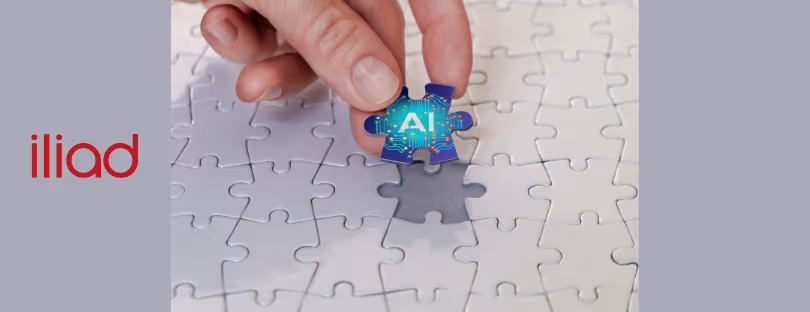New Verizon Enterprise Solutions
Verizon Business announces the Complete Business Bundle, providing small businesses with reliable plug-and-play internet connectivity, desk phones, and security solutions with 24/7 tech support. Learn more about Verizon Enterprise’s offers and solutions by reading on.
As more small businesses have transitioned to a virtual environment (39%), nearly three-quarters (73%) stated that they would need external help to offer new products and services to adapt to the changing consumer needs as a result of the pandemic, according to Verizon’s Small Business Recovery Survey.
In making the announcement, TJ Fox stated, “It has been our mission over the last year to partner with small businesses on their digital transformation journey as they look to the future. The Complete Business Bundle addresses basic needs of our customers, such as reliable connectivity, security and support. Complete Business Bundle enables them to focus on growing their business and serving their customers, rather than managing their network and technology needs.”
Complete Business Bundle contains: verizon enterprise
- Up to 15% Discount – Small businesses get a 15% discount on monthly service charges with the 50Mbps plan Bundle.
- LTE Business Internet (including a router) – LTE Business Internet provides small businesses with virtually instant internet. Simple plug-and-play installation means access to 4G LTE Business Internet straight out of the box, without the need for a technician.
- One Talk – With One Talk desk phones and 50+ business-grade phone features, One Talk assigns one number that rings multiple compatible mobile devices, including desk phones, tablets, desktops and laptop computers. This means fewer missed calls and more opportunities to connect with potential customers.
- Business Internet Secure – Helps to protect small businesses from internal and external security threats that can threaten digital customers and business records. Verizon’s Business Internet Secure bundle helps protect customers’ routers and the devices connected to that router by blocking access to dangerous websites and content and protecting their endpoints.
- – DNS Safeguard Internet Security: Uses predictive technology to identify threats and prevents users from visiting malicious websites
– Cylance Smart Antivirus™: Next-generation antivirus software that uses artificial intelligence to help proactively protect your devices against threats like malware, hackers, viruses and ransomware. - Dedicated 24/7 Support: Dedicated tech support, enables small businesses to connect with a tech expert to receive services that cover onboarding, setup, and end-user support.
What is Verizon Enterprise Center?
Verizon Enterprise Center is a comprehensive suite of digital tools that makes it easy to monitor, manage, analyze, & enhance Verizon products & services. It flexes seamlessly between desktop, tablet & smartphone channels to deliver the data most relevant to your business needs.
Download the “My Verizon for Enterprise” app by visiting the App Store or Google Play.
How to access Verizon Enterprise Center?
An invitation code* to enroll is included on each monthly invoice. To register using the invitation code:
- Go to sso.verizonenterprise.com
- Click the ‘Register’ link in the “Sign in to business” section
- Enter the code to complete the registration
You can also obtain an invitation code from your account team, by phone, or in the mail with a billing account number and the zip code for billing.
Powerful tools for better business verizon enterprise
Order
Order additional products & services simply and easily**
- Check for product & service availability
- Use pre-populated templates for efficiency
- Compare pricing for different speeds
- Track order status
Pay
Manage billing & payment information
- View your invoices
- See current charges & balances
- Submit billing inquiries
- Make payments online or schedule payments
- Enroll in Auto pay, paperless billing, & more
Monitor
Access near real-time data about your network’s performance
- View Verizon inventory & network health
- Drill down to explore the details
- Create, update, & track status of change requests & repair tickets
- Upgrade bandwidth on demand
- View maintenance events & alarms
Analyze
Make informed decisions about your network investments
- Access reports through dashboard options & keyword search
- Summarize complex data with ready-to-use charts & graphs
- Export data in various formats for analysis
- Turn raw data into essential information to improve performance
Follow the latest news about Verizon