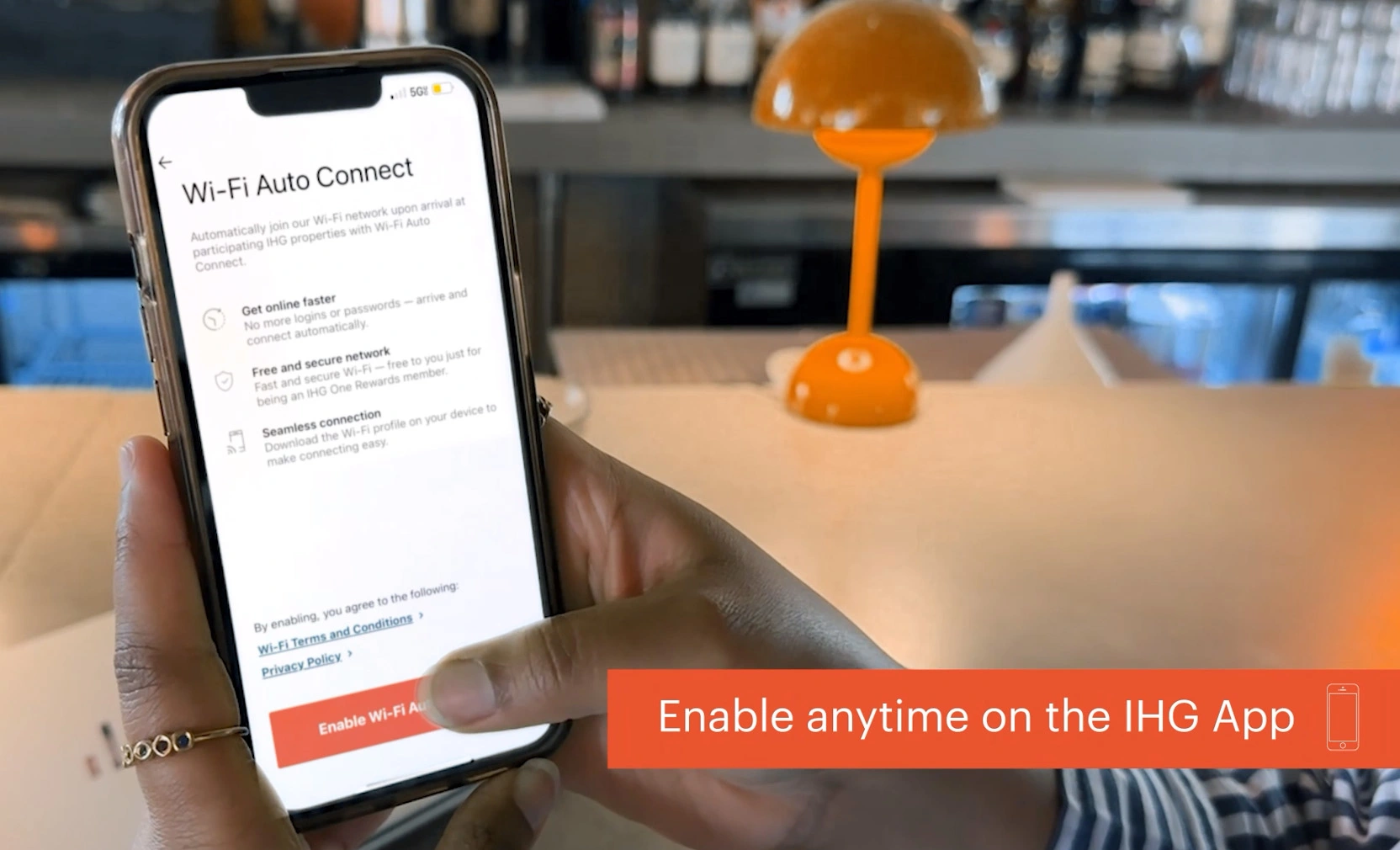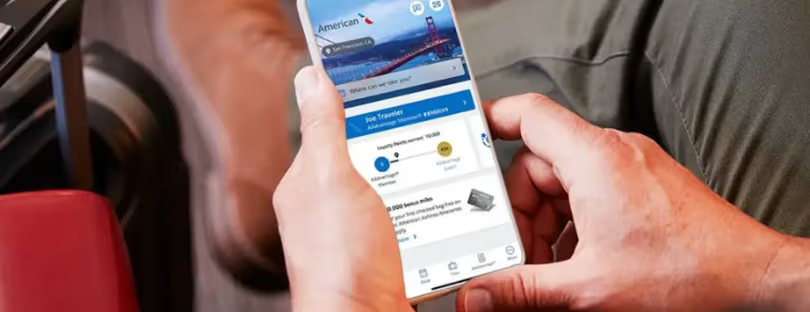Top Tips for Staying Cyber-Safe While Travelling
Revealed on this page are several of the easiest and most effective ways to stay cyber-safe using your preferred computing device when you next travel.
Some of these cyber-security measures and precautions are more obvious than others. While most of these methods are free, others (optional) may cost a relatively small amount of money. Still, you cannot put a price on staying safe while travelling.
Top tips for staying cyber-safe while travelling
When using your smartphone, smartwatch, tablet, notepad, laptop, or other similar computing device when you go on your travels, there are many things you can do to stay safe. Some of the most important things to consider are the following:
- Backup your files (important documents, videos, images, etc.) to an external hard drive or a reputable cloud storage service before travelling
- Make sure all of your preferred device’s software and applications are up to date
- Remember to keep your device locked at all times and use things like 2-factor (2FA) authentication/verification, strong PINs and unique passwords. Fingerprint and facial recognition security tools are also definitely worth switching on and using
- Disable the feature that auto-connects you to Bluetooth. Only connect manually when you need to use it
- Make sure that the network you are about to connect to is secure
- Don’t open, download, or install suspicious files
- Keep your device safe at all times, and don’t just leave it lying around so that it’s easy to pinch
What else can I do to stay cyber-safe?
You can do many other things to stay cyber-safe when you’re next on your travels, which we will take a closer look at right here.
Let’s just say that you visit an internet café and log in to your favourite online casino account to play your favourite slots online, or you log in to your Netflix account to watch your favourite show; NEVER save your login details on that shared computer.
If you do, anyone else can easily get into your account and fleece your account of your funds or obtain all your private and personal information.
Where possible, use a Virtual Private Network (VPN) to keep your connection protected and your accounts safe. It’s also a good idea to subscribe to an antivirus service for even more protection from hackers and other unscrupulous third parties.
Remember to check your bank statements to ensure you haven’t made any unauthorised payments and that your banking accounts or digital wallets haven’t been compromised in any way.
If you feel as though your accounts have been hacked, get in touch with your bank and try to find out what’s happened.
Are there any good apps I should consider adding to my phone before I go travelling?
Yes. There are many fantastic apps that travellers rely on when they go travelling. Some are more useful than others and can be used for various things.
Some of today’s most popular travel apps are Trip Advisor, Wise, Google Maps, Google Translate, Airbnb, Lonely Planet, SurfsharkVPN, Spotify, Netflix, and XE Currency Converter. Others include Skyscanner, Eatwith, LuckyTrip, Hotels.com, Vrbo, Hotwire, Zomato, various weather apps, and Headout, to name a few.
What about VPNs?
Some VPN services are free, while others require a paid monthly or annual subscription. Some of the best VPPs well-known for improving people’s cyber-security are McAfee Total Protection, Express VPN, Microsoft Defender, Norton 360 Deluxe, Proton VPN, and AVG Free.
Others include Cyberghost, Bitdefender Total Security, Norton Secure VPN, Atlas VPN, and IPVanish.
Final note
A lot of the time, staying cyber-safe while travelling means using your common sense and not letting your guard down too much. It doesn’t mean to say you can’t have fun. Just be cautious. You don’t want to give hackers or con artists an easy ride.