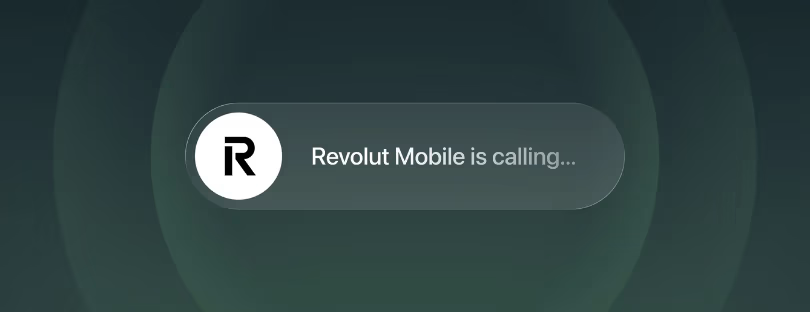How to Test Your T-Mobile Internet Speed?
In today’s digital age, a fast and reliable internet connection is essential. Whether you’re working remotely, streaming your favorite show, or simply browsing the web, your internet speed plays a crucial role. For T-Mobile users, understanding your internet speed and knowing how to test it is key to optimizing your online experience.
This guide will walk you through why you should test your internet speed, how to do it on various devices, the factors that can affect your internet speed, and some helpful tips to improve it. Let’s dive in and learn how to get the most out of your T-Mobile internet service.
Why Should You Test Your Internet Speed?
There are a few reasons why you should test your internet speed:
- To identify areas where your internet speed is slow. This can help you troubleshoot performance issues and improve your overall experience.
- To compare your speed to that of other T-Mobile customers. This can give you an idea of how well your service is performing compared to other T-Mobile users.
- To compare your speed to other internet providers. This can help you decide if you’re getting the best possible speed for your needs and budget.
How to Test Your T-Mobile Internet Speed on Mobile Devices
The easiest way to test your T-Mobile internet speed on a mobile device is to use the Ookla Speedtest app. The app is available for both Android and iOS devices.
To test your speed on Android:
- Download and install the Ookla Speedtest app from the Google Play Store.
- Open the app and tap the Go button.
- The app will test your download and upload speeds.
- Once the test is complete, the app will display your results.
To test your speed on iOS:
- Download and install the Ookla Speedtest app from the App Store.
- Open the app and tap the Go button.
- The app will test your download and upload speeds.
- Once the test is complete, the app will display your results.
How to Test Your T-Mobile Internet Speed on Desktop Computers
To test your T-Mobile internet speed on a desktop computer, you can use the Ookla Speedtest website.
To test your speed on Windows:
- Go to the Ookla Speedtest website.
- Click the Go button.
- The website will test your download and upload speed.
- Once the test is complete, the website will display your results.
To test your speed on Mac:
- Go to the Ookla Speedtest website.
- Click the Go button.
- The website will test your download and upload speed.
- Once the test is complete, the website will display your results.
Factors That Can Affect Your T-Mobile Internet Speed
There are a number of factors that can affect your T-Mobile internet speed, including:
- Your device: Different devices have different capabilities, so your speed may vary depending on the device you’re using.
- Your location: Your speed may also vary depending on your location. For example, if you’re in a rural area, you may experience slower speeds than if you’re in a city.
- Network congestion: If the T-Mobile network is congested in your area, you may experience slower speeds.
- Your Wi-Fi connection: If you’re using Wi-Fi to connect to the internet, your speed may be affected by the strength of your signal and the quality of your router.
Tips for Improving Your T-Mobile Internet Speed
There are a few things you can do to improve your T-Mobile internet speed:
-
- Connect to Wi-Fi whenever possible. Wi-Fi is generally faster than mobile data
- Restart your device and router. This can help to clear any temporary issues that may be affecting your speed
- Move your router to a different location. If your router is in a corner of your home or behind a lot of furniture, it may not be able to transmit a strong signal
- Upgrade your router. If you have an older router, it may not be able to support the latest speeds offered by T-Mobile
- Contact T-Mobile support. If you have tried all of the above and are still experiencing slow speeds, contact T-Mobile support for assistance.
Final Thoughts
Understanding and regularly testing your T-Mobile internet speed is an essential part of ensuring a smooth and efficient online experience. By identifying areas of slow speed, comparing your service with others, and considering factors that can affect your internet speed, you can take steps to optimize your connection. Whether you’re using a mobile device or a desktop computer, tools like the Ookla Speedtest app or website make it easy to test your speed. Remember, a well-performing internet connection can significantly enhance your work, entertainment, and overall digital experience.