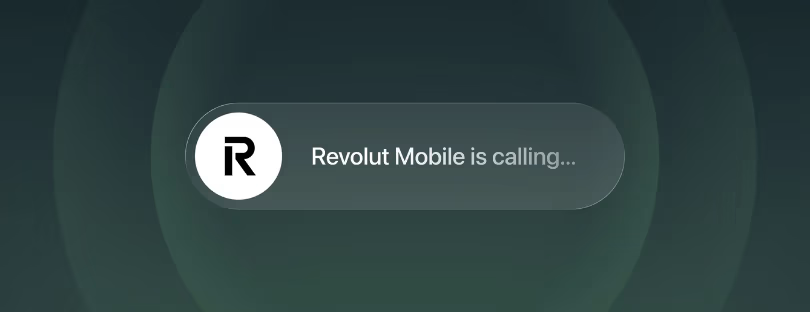Surf anywhere with your laptop with Vodafone’s Microsoft on-device activation
Vodafone is the first German telecommunications provider to introduce so-called on-device activation for devices with the Windows 11 operating system. You can use your mobile phone-enabled laptop to book a Vodafone tariff directly and start surfing on the move. Vodafone Germany On-Device-Activation
Fast and, above all, secure Wi-Fi hotspots for surfing and working are not always available in cafés, train stations, or hotels. If you have a laptop with a cellular chip and Windows 11, that’s not a problem. With Microsoft On-Device Activation, you can book a Vodafone tariff on the go with just a few clicks or use your existing tariff with your laptop. We will now show you how to activate or add Vodafone tariffs to your laptop with the Windows 11 operating system using Microsoft On-Device Activation.
Vodafone tariffs can be used on the go through on-device activation
Existing Vodafone customers already have the option of connecting a Windows device to a OneNumber. This means that the mobile data volume of the phone number can also be used on the laptop. Now let’s open the process using Microsoft On-Device Activation…
- All customers can activate and use an existing One Number or Smart Tech tariff for their notebooks in just a few steps.
- New customers can also book and use a completely new tariff from the Smart Tech tariff portfolio on the go.
Microsoft On-Device Activation is a new process that exists directly on your device; you no longer need to open a web browser. After the tariff has been concluded, the eSIM is downloaded and activated directly. All in one wash!
All you need to activate the tariff is a mobile-enabled laptop with Windows 11.
This is how you can book a tariff Vodafone Germany On-Device-Activation
Is your laptop with Windows 11 and a cellular chip ready to go? Then you just go through a few steps to surf the Vodafone network. Important: Booking only works with an existing internet connection, but only takes a few minutes. If you are not connected to WiFi, you can, for example, set up a hotspot with your smartphone for the short period of time you book.
Are you now online with your laptop? Let’s go:
· Step 1: Start Microsoft On-Device Activation on the laptop
Go to the connection settings of Windows 11, select “Connect with eSIM” and then “Connect with a data plan”.
Alternatively, you can click “Start” and select “Mobile tariffs”.
· Step 2: Provider selection Vodafone Germany On-Device-Activation
Select “Vodafone” as the provider.
· Step 3: Book a tariff or activate an existing tariff
In the new window, you can select and book a new tariff or activate one of your existing Vodafone tariffs on your laptop with the Windows 11 operating system.
If you use an existing tariff, you can start surfing immediately after activation. If you are a new customer, continue with the next step.
· Step 4: Enter data if you are a new customer
Now you enter your personal data and your account details, just like with a classic mobile phone contract.
Your new eSIM will then be downloaded directly to your laptop, so you are immediately connected to the Vodafone mobile network.
Regardless of whether you are an existing or new customer, with Vodafone, you can use your existing contract on the go with on-device activation or book a new contract directly on your laptop.
You have these advantages with mobile communications on your laptop
Are you wondering why you should have a cell phone plan for your laptop? The advantages are particularly evident in terms of flexibility and security.
Surf safely anywhere Vodafone Germany On-Device-Activation
Vodafone’s mobile network offers high availability along with high speed. 93 percent LTE network coverage and rapid expansion of the 5G network enable you to work and surf from anywhere.
In addition, cellular activation on your Windows device offers you a huge advantage in terms of security: LTE laptops can surf on their own encrypted network and are therefore not dependent on unsafe WiFi hotspots. This aspect is becoming increasingly important, especially in times of increasing cybercrime.