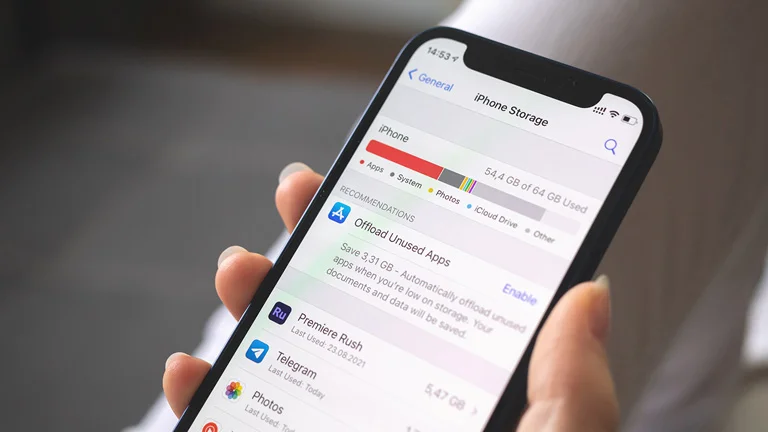How many eSIMs can I install?
The launch of the “eSIM-only” iPhone 14 in the United States last year sparked a significant conversation in the realm of cellular data plans. The forthcoming iPhone 15, scheduled for release later this year, is also set to be eSIM-only in other regions such as the UK and various European countries. But what implications does this have for future cellular plans? Managing eSIMs
This piece explores all you need to know about eSIMs, including the number of eSIMs your iPhone can accommodate, how to switch or delete eSIMs, and the advantages of using multiple eSIMs.
According to Apple, the iPhone 14 can handle up to eight eSIMs and dual active eSIMs. Given that the iPhone 15 will be phasing out physical SIM cards in more countries this year, it’s crucial for individuals to familiarize themselves with eSIM technology. This piece provides all the necessary details about eSIMs, their benefits, and how to manage multiple eSIMs on your iPhone.
How many eSIMs can your device accommodate? Managing eSIMs
One of the most common questions about eSIMs is the number that can be installed on an iPhone. The answer varies depending on the iPhone model and your cellular plan.
Apple states that the iPhone 14 can accommodate up to eight eSIMs and dual active eSIMs. This implies that you can have up to eight different eSIMs on your iPhone, and two of them can be used simultaneously for calls, messages, and data. However, limitations vary for other iPhone models. The iPhone XS, XS Max, XR, 11 series, 12 series, 13 series, and 14 series (excluding US models) can support one eSIM and one physical SIM. The number of eSIMs that can be stored depends on your iPhone model. As iOS and smartphones continue to evolve, the number of eSIMs a single device can store may increase.
It’s important to note that you might not be able to add two or more eSIMs from the same carrier. Therefore, if you plan to use several new eSIMs from the same carrier, consider deleting an expired eSIM before adding a new one.
You can easily determine if your iPhone supports dual SIM by navigating to – – and checking for two IMEI numbers. If you have a dual SIM support device with one physical SIM and one eSIM, it should display as one IMEI number in the “Physical SIM” section and another IMEI number in the “Available SIM” section.
How many eSIMs can you activate simultaneously?
Most eSIM-compatible iPhone models are dual SIM models, allowing you to activate one eSIM and one physical SIM at the same time. However, the iPhone 14 supports dual active eSIMs, meaning you can activate two eSIMs concurrently.
With two active eSIMs, you can select which one to use for calls, messages, and data by navigating to – , and selecting for calls and texts and for data usage. This feature is particularly useful for frequent travelers who want to maintain their original number while adding a travel line or those who have multiple cellular plans.
 How to utilize multiple eSIMs
How to utilize multiple eSIMs
To use multiple eSIMs on your iPhone, you first need to verify if your iPhone is compatible with eSIMs. If it is, you can add and manage eSIMs through your iPhone’s settings.
Here’s how to set up an eSIM on your iPhone:
Ensure your iPhone is compatible with eSIMs. Your device model should support eSIM and your device needs to be unlocked from the carrier if you want to add a secondary eSIM. Visit an online website to purchase an eSIM. Scan the QR code or enter the eSIM information provided by your provider for activation. Navigate to your iPhone’s , tap , and select the eSIM you want to use for data. You need to enable for the secondary line while using it for data overseas. Switching between eSIMs on your iPhone involves these steps:
Navigate to your iPhone’s , tap , and select and enable the eSIM you want to use. If you have dual active eSIMs, you can select which one to use for calls, messages, and data by navigating to – , and selecting for primary data use and for calls and texts. To prevent unintentional charges by automatic cellular changes while using dual eSIM when traveling, navigate to , then , find and disable it. Deleting an eSIM from your iPhone involves these steps:
Navigate to your iPhone’s , tap , and select the eSIM you want to remove. Tap , then confirm that you want to remove the plan. Remember that once an eSIM is removed, any associated data cannot be recovered. Also, some eSIM plans might not be reinstallable after deletion from your device. If you encounter any issues while using an eSIM, it’s recommended not to delete it immediately but contact your provider first.
Why delete an eSIM?
There are various reasons why you might want to delete an eSIM from your iPhone, such as changing carriers or plans or if you’re no longer using it. Deleting an eSIM is straightforward and can be done via your iPhone’s settings.
Before deleting an eSIM, understand that you won’t be able to reinstall or rescan it once deleted. Some people delete their eSIM when they encounter issues while using it. However, this might require purchasing another plan as some cannot be regenerated. Thus, reach out to your provider first if you wish to continue using data with your existing eSIM.
Advantages of using multiple eSIMs
There are several benefits of using multiple eSIMs. One main advantage is being able to use multiple cellular plans on a single device – a handy feature for travelers. By retaining your original cellular plan and simply adding an eSIM, you can use multiple lines on one phone.
eSIMs can also be more cost-effective than buying separate physical SIM cards for each country you visit. Many carriers offer international travel plans specifically for eSIMs, which tend to be cheaper than traditional roaming plans.
Moreover, using eSIMs is more environmentally friendly than physical SIM cards due to reduced plastic waste. Plus, they offer more security than physical SIM cards which can easily be lost or stolen; since they are tied to your device and can be remotely erased if needed.
Finally, using eSIMs is more convenient than physical SIM cards as there’s no need to swap SIM cards when traveling or switching carriers – everything is managed via your device’s settings.
In conclusion Managing eSIMs
As smartphones increasingly adopt eSIM-only technology, it’s crucial for users to familiarize themselves with how they work. This article has provided everything you need to know about using multiple eSIMs.
Using them can be a cost-effective and convenient option for frequent travelers or those who want multiple cellular plans on one device. By choosing a reliable provider, you’re guaranteed access to high-quality services when needed.