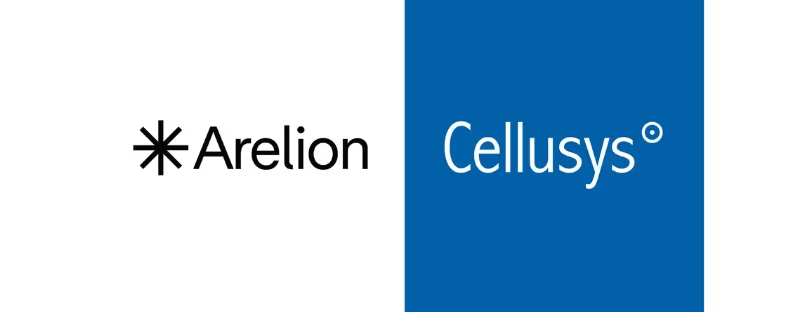Managing Data Usage While Roaming: Tips and Tricks
As travel becomes more accessible, managing data usage while roaming is becoming increasingly important. With the high cost of roaming data, it’s essential to stay within your data limit and avoid unexpected charges.
In this article, we’ll share some tips and tricks for managing data usage while roaming.
Roaming Data Usage Tips
- Check your data plan: Before you travel, check your data plan to see what your roaming data limit is. Make sure you understand your plan’s policies and charges for exceeding your limit.
- Use Wi-Fi whenever possible: Wi-Fi is usually available in hotels, cafes, and airports, so take advantage of it to avoid using cellular data.
- Disable background app refresh: Many apps use data in the background, even when you’re not actively using them. Disable this feature to save data.
- Use data compression: Enable data compression in your browser to reduce data usage. Many browsers, like Chrome, offer this feature.
Reducing Data Usage While Roaming
- Disable automatic downloads: Turn off automatic downloads of software updates, app updates, and media files while roaming.
- Limit streaming: Streaming video and music can use a lot of data. Consider downloading content before you travel or limiting your streaming while roaming.
- Use offline maps: Maps can use a lot of data, so use offline maps instead. Many apps, like Google Maps, offer this feature.
- Use messaging apps: Messaging apps like WhatsApp and Viber use less data than traditional texting and calling. Use them to communicate while roaming.
Roaming Data Management
- Track your data usage: Use your phone’s data tracker or an app like My Data Manager to track your data usage and avoid going over your limit.
- Buy a local SIM card: If you’re traveling for an extended period, consider buying a local SIM card. This can save you money on roaming charges.
- Use a data plan add-on: Check with your carrier to see if they offer data plan add-ons for international travel. These can be more cost-effective than paying per MB of data.
Data Usage Alerts While Roaming
- Set up data usage alerts: Many carriers allow you to set up data usage alerts to notify you when you’re nearing your data limit.
- Set up a data cap: Some carriers allow you to set a data cap, which will automatically disable your data when you reach your limit.
Roaming Data Usage Tracker
- Use a data usage tracker app: There are many apps available that can help you track your data usage while roaming. Some popular ones include My Data Manager, DataMan, and 3G Watchdog.
Data-Saving Tips for International Travel
- Turn off data roaming: If you don’t need to use data while roaming, turn off data roaming altogether to avoid unexpected charges.
- Use airplane mode: Use airplane mode to disable all wireless connectivity, including cellular data, when you don’t need it.
- Download offline content: Download movies, music, and TV shows
-
Use Wi-Fi whenever possible
Using Wi-Fi is the most efficient way to avoid racking up roaming charges. Many cafes, hotels, and airports offer free Wi-Fi to their customers. By connecting to Wi-Fi, you can save your mobile data for times when you don’t have access to a Wi-Fi network. However, be cautious when using public Wi-Fi networks as they may not be secure. Always use a virtual private network (VPN) to encrypt your internet connection and protect your personal data.
Use offline maps
Downloading maps for your destination can help you navigate without using your data. Many map apps, such as Google Maps and Maps.me, allow you to download maps to use offline. This means you can access directions and location information without using any mobile data. You can also download language packs for translation apps to avoid using data when communicating with locals.
Avoid streaming and downloading large files
Streaming music and videos or downloading large files can quickly use up your mobile data. Instead, download your music and videos before you travel or while connected to Wi-Fi. If you must stream or download while roaming, keep an eye on your data usage and limit your streaming and downloading to conserve your data.
Use data-saving features
Many smartphones have built-in data-saving features that can help you reduce your data usage while roaming. These features may include data usage alerts, data usage trackers, and data-saving modes. Enabling these features can help you manage your data usage and prevent unexpected charges on your bill.
Consider buying a local SIM card or an international SIM card/eSIM
If you plan to be in one country for an extended period, consider buying a local SIM card. This will give you access to local mobile data plans and avoid the high roaming charges associated with your home network. You can also consider using an international roaming SIM card, which offers lower rates than your home network while still allowing you to use your own phone.
International SIM cards offer several benefits for travelers, including the ability to stay connected while abroad without incurring high roaming charges. With an international SIM card, you can use local rates for data, calls, and texts, making it an affordable option for both business and leisure travelers. BNESIM is a company that provides international SIM cards and eSIMs with coverage in over 200 countries, making it a convenient choice for those who frequently travel internationally. With BNESIM, you can enjoy seamless connectivity without the need to switch SIM cards or worry about high roaming fees. Additionally, BNESIM offers flexible data plans and 24/7 customer support to ensure a hassle-free experience for their customers. Get it here.
Conclusion
Managing your data usage while roaming can help you avoid unexpected charges and save money on your mobile bill. By following the tips outlined in this article, you can stay connected while traveling without breaking the bank. Remember to plan ahead, use Wi-Fi whenever possible, and take advantage of data-saving features on your device. With a little preparation, you can enjoy your travels without worrying about data charges.