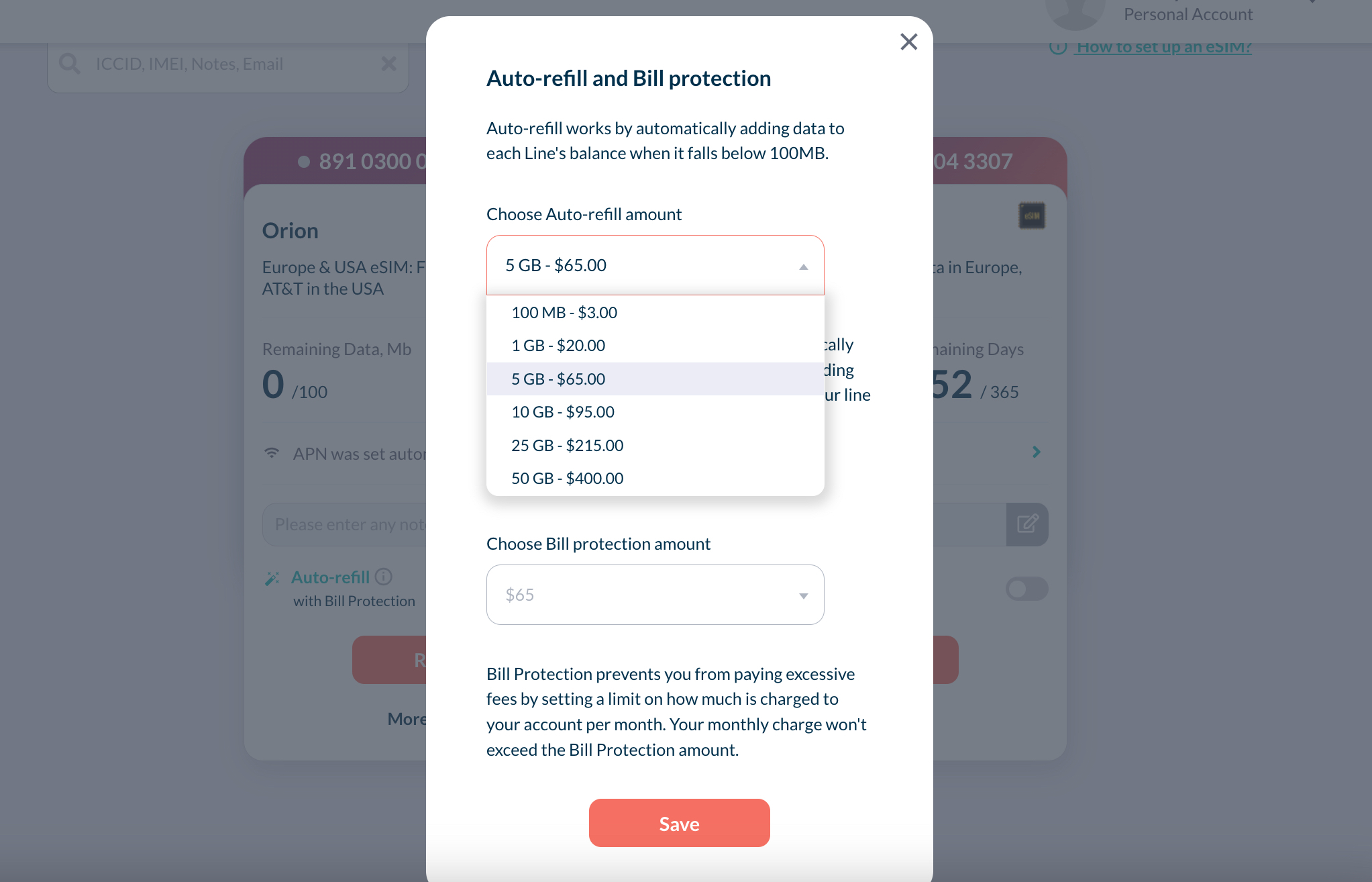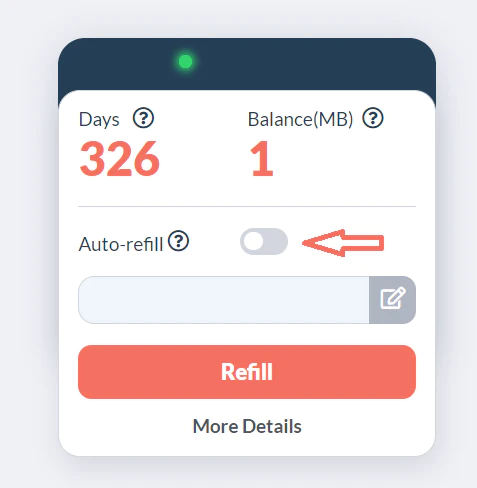
Keep Your Line Valid Forever with Keepgo’s Auto-Refill
Roaming causes many troubles for individuals who travel a lot. When you arrive at a new destination with the SIM card that you use at home, you will likely need to pay high roaming fees (depending on the terms and conditions with your network provider). While excessive charges are banned within the EU, when traveling to the rest of the world, you should be ready to pay higher connectivity fees if you don’t switch from your local SIM card. Keepgo Auto-Refill
The situation is different when you use an eSIM. The virtual SIM technology lets you take advantage of switching network providers whenever you need to. With an eSIM, you can store as many eSIM profiles on your website as you wish and decide when and for which purposes you’d like to use each of them.
Running low on mobile data can be a significant inconvenience, especially when relying on your phone for travel and daily activities. The frustration intensifies when your line expires. Keepgo understands how disruptive service interruptions can be. That’s why we’re excited to remind you about their auto-refill feature, available for all Keepgo lines.
At Keepgo, your line will remain valid forever once refilled with just $3, at least once per year. However, with Auto-Refill activated, you can ensure your data is always available and your line never expires, irrespective of whether your balance runs out or the data validity period ends.
Auto-refill works by adding data to your balance for each line automatically when it falls below 100MB. This ensures that you never run out of data and prevents service interruptions.
When Auto-Refill is activated and it’s time to reset the line’s usage, our system initiates an automatic refill of a specific number of megabytes based on the line’s plan:
- For Lifetime World plans, an automatic refill of 100MB is attempted.
- For Lifetime Europe plans, an automatic refill of 1024 megabytes is applied.
Additionally, Auto-Refill includes the Bill Protection feature, allowing you to set a monthly limit on charges to your account. Within your account, you can establish the Bill Protection amount, limiting the monthly charge to your account accordingly.
Here’s how to enable Auto-Refill: Keepgo Auto-Refill
1️⃣ Visit myaccount.keepgo.com and log in to your account.
2️⃣ Toggle the On/Off switch for each line to activate auto-refill.
To ensure a seamless experience, please add your payment method to the “Billing & Payments” menu. In the event of a default payment method failure, you can also add a backup credit card to avoid interruptions in service.