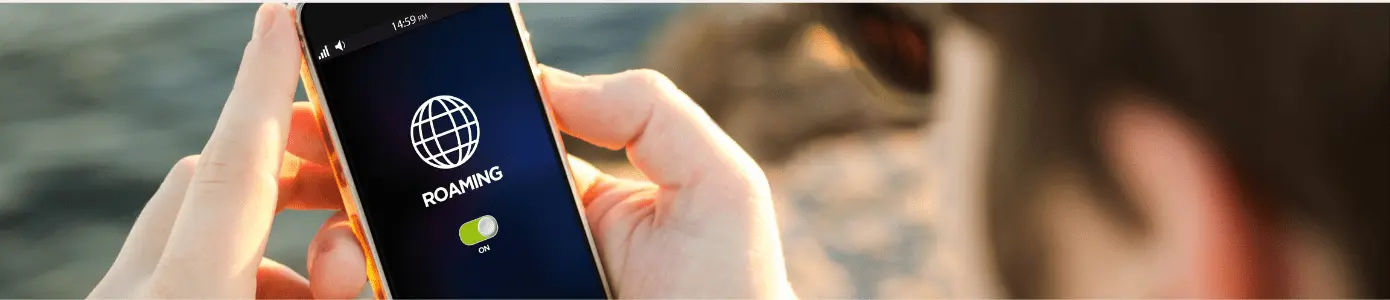How to avoid international roaming charges?
International roaming charges can quickly add up and become a significant expense for travelers. Luckily, there are several ways to avoid these charges without sacrificing communication while traveling.
In this article, we’ll explore some tips and tricks to help you avoid international roaming charges.
Turn off Data Roaming
One of the easiest ways to avoid international roaming charges is to turn off data roaming on your phone. This will prevent your phone from automatically connecting to foreign networks and using data. Instead, you can connect to Wi-Fi networks to access the internet. If you need to use data, you can purchase a local SIM card or a data-only plan from your carrier.
Here’s a detailed guide on how to turn off data roaming on two popular phone operating systems:
Android Phones:
- Open the Settings app on your phone. This is usually represented by a gear icon.
- Navigate to the Connections section. The wording might differ slightly depending on your phone’s brand (e.g., Network & internet or Wireless and networks).
- Look for Mobile networks or Cellular networks.
- Find the Data roaming option. It might be a toggle switch or a checkbox.
- Turn off the Data roaming option by tapping the switch or unticking the checkbox.
iPhone:
- Open the Settings app.
- Tap on Cellular or Mobile Data.
- If you have a single SIM card, simply turn on Cellular Data (if it’s not already on) and then tap on Cellular Data Options.
- For Dual SIM users, tap the specific phone line you want to manage data roaming for, then proceed to Cellular Data Options.
- Locate the Data Roaming option and turn it off by sliding the toggle switch to the left (it should turn grey).
2. Purchase an International Roaming Plan
If you know you’ll be traveling frequently, purchasing an international roaming plan from your carrier may be a good option. These plans typically offer a set amount of data, voice, and text messages for a fixed fee. Be sure to compare plans from different carriers to find the best deal.
BNESIM offers both physical SIM cards and eSIM ‘s with impressive coverage and affordable prices. With their plans, customers can enjoy significant savings on international roaming charges while staying connected across the globe.
3. Use Wi-Fi Calling international roaming charges
Wi-Fi calling is a great option for making calls without incurring international roaming charges. Many carriers offer Wi-Fi calling, which allows you to make and receive calls using Wi-Fi networks. This is especially useful if you’re in an area with poor cellular coverage.
4. Use Messaging Apps
Messaging apps offer a whole new way to communicate compared to traditional texting. Here’s a more detailed breakdown of how they can be useful:
- Features beyond text: Messaging apps aren’t just for sending text messages. You can also send photos, videos, voice messages, and even documents. This makes them great for sharing richer content with your contacts.
- Free international chat: Unlike traditional SMS/MMS, which can incur hefty fees when used internationally, messaging apps typically allow free chat between users on the same app anywhere in the world, as long as they have an internet connection. This is a huge advantage for staying in touch with friends and family abroad.
- Group chats: Easily create groups to chat with multiple people at once. This is perfect for planning events, coordinating with colleagues, or just catching up with a large group of friends.
- Free or very cheap voice and video calls: Many messaging apps offer free or very affordable voice and video calling features. This is a great way to have a more personal conversation than just texting, especially if you’re calling someone who lives far away.
- Disappearing messages: Some apps offer features like disappearing messages, which can be an extra layer of privacy for certain conversations.
Here are some popular messaging apps to consider, each with its strengths:
- WhatsApp: With over 2.4 billion monthly users, WhatsApp is the king of messaging apps globally. It’s known for its reliability, end-to-end encryption (for added security), and wide range of features.
- iMessage: If you’re an Apple user, iMessage seamlessly integrates with your iPhone, iPad, and Mac. It offers features like iMessage effects, Memoji avatars, and tight integration with other Apple services.
- Facebook Messenger: Part of the giant Facebook ecosystem, Messenger boasts a massive user base and integrates with Facebook for easy contact discovery. It also offers features like fun chat games and integrations with various businesses.
- Signal: If security is your top priority, Signal is a great option. It’s known for its strong focus on privacy and offers features like disappearing messages and end-to-end encryption by default.
Ultimately, the best messaging app for you depends on your needs and who you want to communicate with. But with so many great options available, you’re sure to find one that keeps you connected!
5. Purchase a Local SIM Card
If you’ll be traveling for an extended period, purchasing a local SIM card can be a cost-effective option. This will give you a local phone number and allow you to use data, voice, and text messages at local rates.
While a local SIM card can save you big bucks on data and calls abroad, there are some hurdles to jump through. Here’s a breakdown to help you avoid frustration:
Before You Fly:
- Unlocked Phone: Big Problem! If your phone is locked to your domestic carrier, it likely won’t work with a local SIM. Check with your carrier about unlocking options (may incur fees).
- Research Carriers & Plans: Different carriers offer varying coverage, data allowances, and pricing. Look for deals specifically designed for tourists – they often provide a good balance of data and validity period. Explore options online or through travel blogs.
- Consider eSIM: This is a digital SIM card you download to your phone. It can be a convenient option, but check if your phone supports eSIMs and if it’s available in your destination country.
When You Land:
- Airport Convenience (at a Cost): Airports often have kiosks selling local SIM cards. It’s easy and fast, but expect to pay a premium price compared to options outside the airport.
- Authorized Retailers: Venture outside the airport for better deals. Look for stores affiliated with major carriers or convenience stores like 7-Eleven. Beware: Avoid unreliable vendors on the street; you might end up with a dud SIM or get scammed.
- Be Ready to Show ID: Most retailers require your passport for identification purposes when buying a SIM card.
Activation:
- Follow Instructions Carefully: Instructions for activating your SIM card might be in a different language. Try translating them beforehand or seek help from the store staff.
- Top-Up Hassles: You’ll likely need to top up your credit to use the SIM card. Depending on the carrier, topping up might involve a separate voucher or online process (which could be tricky if you don’t have data yet).
-
Rent a Pocket Wi-Fi Device international roaming charges
Another option is to rent a pocket Wi-Fi device. These devices allow you to connect to the internet using a local network, eliminating the need for data roaming. You can typically rent these devices for a fixed fee per day or week, depending on the rental company.
-
Use Offline Maps and Apps
Traveling to a new place is exciting, but relying solely on data for navigation can be risky and expensive. Here’s how to leverage offline maps and apps to become your own reliable guide:
1. Downloading Maps for Offline Use:
- Google Maps: A popular choice, Google Maps allows downloading specific regions for offline navigation. Open the app, search for your desired area, tap your profile picture, then select “Offline maps.” Choose “Select your own map” to define the exact boundaries and download.
2. Alternative Offline Map Apps:
- MAPS.ME: This app boasts entirely offline maps with turn-by-turn navigation and points of interest (POIs).
- HERE WeGo: Another strong contender, HERE WeGo offers offline maps, navigation, and public transport information.
- OsmAnd: An open-source option, OsmAnd provides downloadable maps and navigation, with a focus on customization and community-driven updates.
3. Optimizing Your Offline Experience:
- Pre-download Maps: Do this before your trip, especially if you anticipate limited Wi-Fi access upon arrival.
- Choose Specific Areas: Focus on the regions you’ll be visiting instead of downloading entire countries to save storage space.
- Understand Limitations: While powerful, offline maps might lack real-time traffic updates or the most recent business information.
Beyond Maps: Essential Offline Apps
- TripAdvisor Offline Mode: Download reviews and recommendations for restaurants, attractions, and hotels for offline access.
- Language Translation Apps: Many translation apps offer offline functionality, allowing you to communicate effectively even without internet.
Bonus Tip: Consider investing in a portable charger to keep your device powered during your exploration.
-
Monitor Your Data Usage
Here’s how to get concrete and detailed about monitoring your data usage while traveling:
1. Before you travel:
- Know your data plan:
- Check your mobile carrier’s website or app to understand your data allowance (in MB or GB).
- See if your plan offers any international roaming options or additional data packages you can purchase for travel.
- Enable data monitoring on your phone:
- Most smartphones have built-in data tracking features. Look for settings related to “Data Usage” or “Mobile Data.” Here, you can see how much data you’ve used for the current billing cycle or a specific timeframe.
- Consider a data management app:
- There are many free and paid data usage monitor apps available in app stores. These can provide a more detailed breakdown of your data consumption by app and offer real-time alerts when you’re nearing your limit.
2. While you travel:
- Minimize data usage:
- Connect to Wi-Fi whenever possible, especially for data-heavy activities like streaming videos or music.
- Turn off background app refresh, which can consume data unknowingly. Many apps allow you to disable background data usage in their settings.
- Consider using “lite” versions of apps that are designed to use less data.
- Download maps, music, and other content you might need offline before your trip.
- Monitor your data usage regularly:
- Check your phone’s built-in data tracker or your carrier’s app to see how much data you’ve used. Aim to check it daily or every other day, especially if you’re nearing your data limit.
- Set data usage alerts:
- Many carrier apps and data management apps allow you to set alerts that notify you when you reach a certain percentage of your data limit. This can help you avoid overages and bill shock.
3. If you go over your data limit:
- Contact your carrier:
- They might offer one-time data passes or add-ons to avoid overage charges.
- Connect to free Wi-Fi:
- Look for free Wi-Fi hotspots at cafes, airports, hotels, or public spaces. Be cautious when using free Wi-Fi for sensitive activities like online banking.
By following these steps, you can stay informed about your data usage while traveling and avoid unexpected charges. Remember, a little planning and monitoring can go a long way in ensuring you have a smooth and connected travel experience.
Conclusion:
International roaming charges can quickly add up, but there are several ways to avoid them. Whether you choose to turn off data roaming, purchase an international roaming plan, use Wi-Fi calling, or rent a pocket Wi-Fi device, there are options to fit your travel needs. By following these tips, you can avoid international roaming charges and stay connected while traveling.