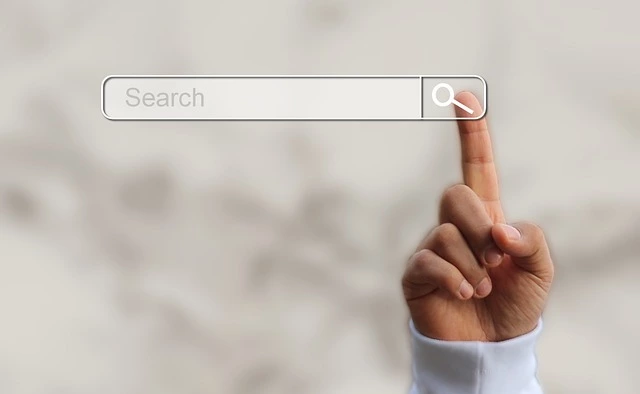
Half of Brits would change their online behavior if their internet search history became public
Browser history is a record of the websites and web pages you visit using a web browser. This history is stored locally on your device and can be accessed through the browser’s settings or history menu. Privacy and security firm ExpressVPN revealed that half of Brits would alter their online behavior if they knew their internet search history would be made public, with potentially millions admitting they would feel embarrassed, worried, and ashamed. delete browser history
And it’s not just personal; the study of 2,000 adults by OnePoll found almost a third (29%) have been worried about how their online profile has impacted their ability to find a job.
Harold Li, vice president of ExpressVPN, which commissioned the research, said:
“Your search history is like your digital DNA. It can reflect your innermost thoughts and worries as well as what you’re thinking of for your next holiday. Being able to access information and get answers to questions through search is a given in today’s world. The ability to be able to do this privately and without fear is critical.”
Best life on Insta, real life on Google
With 35% of Brits admitting to telling Google stuff that they would not tell anyone else, it’s perhaps unsurprising that nearly half admit that they would feel some type of negative emotion if someone saw their internet search history with a fifth (19%) feeling awkward, 17% embarrassed, and 10% worried.
Two-fifths of those who would be embarrassed (40%) admit this is because they have a ‘naughty’ search history,
One rule for them…
While we clearly do not want our internet search history to be made public it would appear that many Brits are quite happy to snoop on others. In fact, 28% of people admit to snooping on someone else’s search history!, with 46% of those who admit to having done this, having checked that of their spouse or partner, 37% their friends, 34% their parents, and 8% even of their work colleagues.
Secret searching: delete browser history
68% feel more comfortable turning to the internet to answer tricky questions than friends or family. 17% of people would rather ask the internet for advice on sex, dating and relationships, and 10% of people prefer to search online about politics than turn to their nearest and dearest.
The study also identifies that 21% turn to the internet when it’s a subject that they can’t talk about or aren’t ready to talk to friends and family about, like mental health or contraception.
22% of people would rather search online to diagnose a physical illness, and 17% for a cure than ask friends and family. Nearly one in ten (9%) of people would rather search online for cures for a mental condition than turn to friends and family.
And of course, there’s the embarrassment of not knowing an answer to ‘simple’ questions with almost a third of people (30%) would rather search online to find out the meaning of certain words and 22% how to make a meal or drink than reveal their lack of knowledge.
Concern failing to convert to action
While 46% claim they are concerned or very concerned about the internet’s ability to track their search history, and 62% are worried or very worried about how much companies can know about them based on their internet search history, research shows we are doing very little to protect ourselves.
47% never browse incognito and 58% never use a VPN to protect themselves.
50% think it would be useful if their search history could be deleted automatically, with 27% wanting this to happen automatically every day!
Harold added: “Using a VPN can be a useful tool to ensure companies can’t see, log, or sell records of your activity online, such as what websites you are connecting to or apps you’re using. Every day, millions of internet users are giving big companies the ability to look at what they’re doing online—and they don’t even know it. By taking control of what we let others see about our online behavior, users are taking power back into their own hands, quickly and effectively.”
How about you? Would you change your online behavior if your internet search history became public?
If you’re looking to delete your browser history, the steps depend on the browser you’re using. Here are general instructions for the most common browsers:
Google Chrome:
- Open Chrome and click on the three-dot menu in the top-right corner.
- Select History > History.
- Click Clear browsing data on the left.
- Choose the time range (e.g., “Last hour” or “All time”).
- Check the boxes for the data you want to delete (e.g., browsing history, cookies, cached images).
- Click Clear data.
Mozilla Firefox:
- Click the menu button (three horizontal lines) in the top-right corner.
- Select History > Clear Recent History.
- Choose a time range to clear (e.g., “Last hour” or “Everything”).
- Check the boxes for the items you want to delete.
- Click OK.
Microsoft Edge:
- Click on the three-dot menu in the top-right corner.
- Select Settings > Privacy, search, and services.
- Under Clear browsing data, click Choose what to clear.
- Select the time range and the types of data to clear.
- Click Clear now.
Safari (Mac):
- Open Safari and click on History in the menu bar.
- Select Clear History.
- Choose the time range (e.g., “the last hour” or “all history”).
- Click Clear History.
Mobile Browsers (General):
- Go to the browser’s settings.
- Look for options like Privacy, History, or Clear browsing data.
- Choose what data to delete and confirm.









