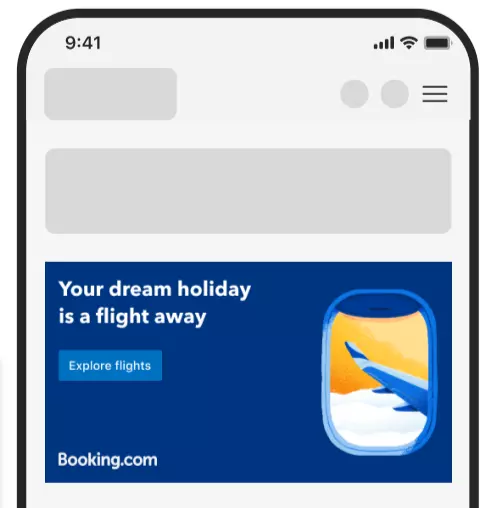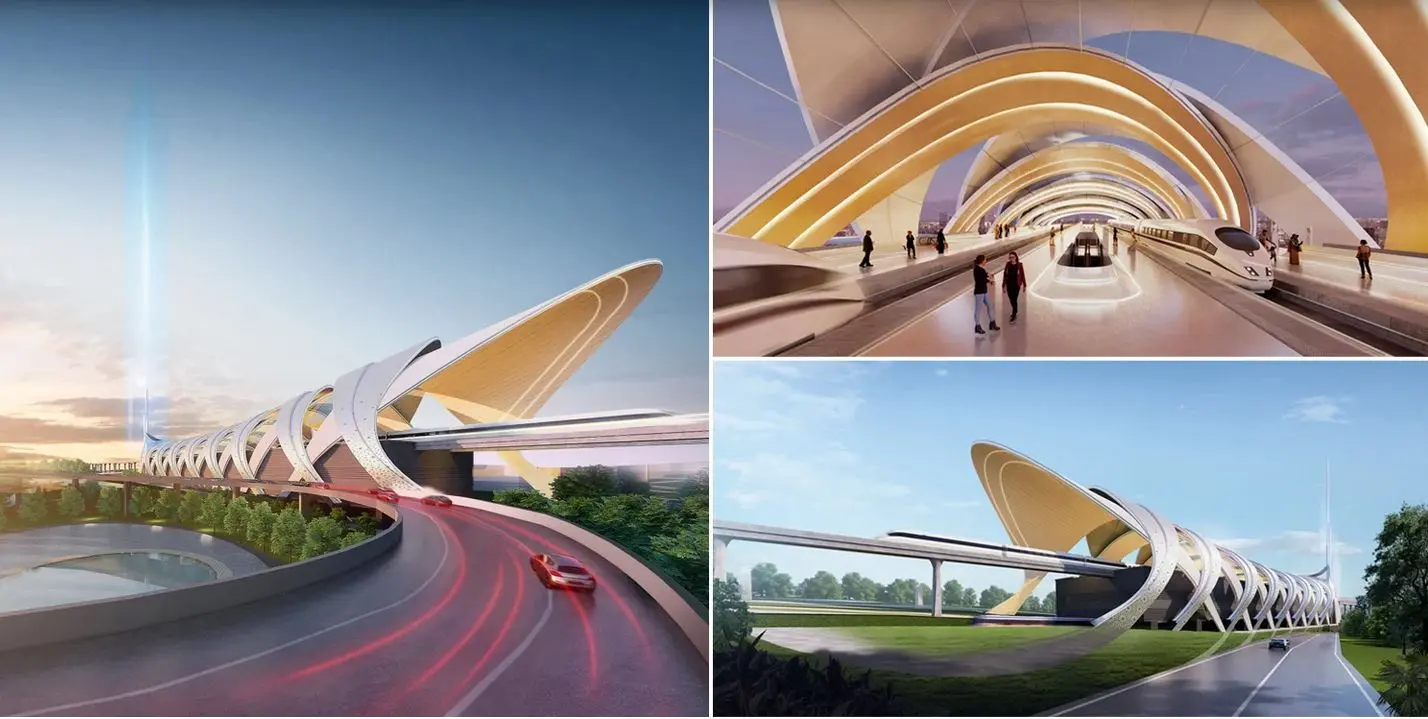Booking.com Flight Bookings
Booking.com is a popular online travel agency that allows users to book flights, hotels, rental cars, and more. The website was founded in 1996 in Amsterdam and has grown to be one of the largest online travel companies in the world.
Booking.com provides a user-friendly platform for booking flights. Its flight search allows users to easily compare fares across hundreds of airlines, both low-cost and full-service. Users can search by destination, dates, number of passengers, cabin class, and more filters to find the best deals.
Once users find their preferred flight, booking is quick and secure on Booking.com. The website saves payment and passenger information to make rebooking easy. It also provides 24/7 customer support in case any issues arise with the booking.
Booking.com does not actually operate any airline flights. Instead, it partners with travel fare aggregators to display flight options from different airlines and online travel agencies. This allows users to shop in one place instead of visiting multiple airline websites.
With its flight search capabilities, Booking.com makes it simple for travelers to research, compare and book flights through a trusted platform. Its brand recognition assures users looking to book their next trip.
Searching for Flights on Booking.com
Booking.com’s flight search makes it easy to find the best deals on flights. You can search by destination, departure airport, travel dates, and number of passengers. Booking.com will then show you all available flight options for your route.
You can filter the flight results by:
- Number of stops – choose direct flights or those with 1 stop
- Departure and arrival time – search morning, afternoon, evening, or red-eye flights
- Airline – filter by specific airlines you want to fly with
- Price – filter by price range to match your budget
Booking.com makes it easy to compare flight options side-by-side. You can sort results by price, duration, number of stops, and more. Click on any flight to see all the details: departure and arrival times, baggage allowance, seat selection options, and more.
This makes it easy to find the ideal flight that matches your schedule and budget. You can quickly filter out any inconvenient or expensive flights.
Booking Flights
After searching and selecting your desired flight on Booking.com, the process of completing your booking is straightforward.
First, you’ll need to provide traveler information, including full name, date of birth, gender, and contact details for all passengers. This must match the government-issued ID used for travel.
Next, you’ll select your preferred seat, if applicable, for the airline and flight. Options may include standard seating, extra legroom, or premium options. Seat selection fees vary.
You’ll also need to confirm your baggage allowance and add any extras like checked bags or sports equipment. Baggage fees depend on the airline and route.
Entering payment details is the final step. Booking.com accepts major credit cards like Visa, MasterCard, and American Express. You can also pay with PayPal in some countries.
After completing payment, you’ll receive a confirmation email with flight details and an e-ticket. Be sure to check that all information is accurate before the ticket is issued. You can access your booking via your account on Booking.com.
Seat Selection
After booking a flight on Booking.com, you have the option to select and change your seat assignment for free soon after booking, depending on availability. Seat selection availability varies by airline.
Some airlines allow seat selection during booking, while others only allow you to select a seat after ticket purchase. If seats are not yet available, you can check back later to pick your preferred seat.
Most airlines reserve “premium” seats with extra legroom or near the front of the plane for an additional fee. These preferred seats typically cost between €10-50 extra each way depending on the airline, flight distance, and seat location. The exit row and bulkhead seats also sometimes cost extra.
You can compare seat fees during booking to decide if paying more for a premium seat is worth it to you. Otherwise, standard seats are included at no extra cost with your ticket. Seat selection is optional if you don’t mind being automatically assigned any remaining open seats.
Checking in online as early as possible increases your chances of landing your desired seat on flights that don’t allow prepaid seat reservations. You can change your assigned seat later on for free if other preferred seats open up.
Baggage Allowance
When booking flights on Booking.com, it’s important to check the baggage allowance policy for your booked flight. Baggage policies can vary between airlines and flight types.
Most airlines allow passengers to check in 1 suitcase or bag free of charge. This usually means a suitcase weighing up to 23kg. Some low-cost airlines may charge additional fees for checked baggage, so be sure to verify this before booking.
In addition to checked baggage, passengers are permitted 1 personal item, like a handbag or laptop bag. The dimensions for personal items are usually up to 40x30x15cm.
Once you’ve booked your flight, you can check your booking confirmation email for details on the airline’s baggage dimensions and weight limits. Many airlines also allow you to pay additional fees for extra checked baggage if needed.
If you’re unsure of the baggage allowance for your specific flight booking, you can contact Booking.com or the airline directly. Providing your booking reference number will allow them to look up and confirm the baggage policies.
Knowing the airline’s baggage allowance in advance ensures you pack appropriately and avoid surprises at the airport check-in counter. Understanding policies around excess baggage can also help budget for any additional fees.
Additional Services
When booking flights on Booking.com, there are a variety of additional services you can purchase for your trip. This includes options to make your flight more comfortable and convenient.
Some airlines allow you to pre-book meals for your flight. This ensures you get the meal you want, as options can be limited later on. Prices for in-flight meals vary depending on the airline and flight distance. Expect to pay around €10-15 per meal.
In-flight WiFi is now offered on many international flights. Connectivity allows you to surf the web, send emails, stream entertainment, and more. Costs range from €5-20 for short flights and €10-40 for long-haul. Check your airline’s website to see if WiFi is offered.
Airlines also provide other amenities for purchase like extra legroom seats, additional baggage allowance, and access to airport lounges. These can be added when initially booking your flight or later on through the airline. Expect to pay premium prices for these upgrades and additions.
You may be able to add some services after booking through Booking.com as well. Your booking confirmation will list what’s available. Extra baggage, seating upgrades, and airport lounge access are commonly offered. There may be deadlines for purchasing, so review any notes after booking.
Knowing what’s available during the booking process and after can help you customize your flight. Consider what services are important to you and budget accordingly when planning your next trip.
Changing or Canceling Your Flight
Most airlines allow you to make changes to your booking for a fee. However, policies vary between airlines, so it’s important to understand the specific rules for your booking.
Changing Your Flight
To change your flight, you’ll typically need to pay a change fee plus any difference in airfare for the new flight. Change fees are usually around €50–100 per ticket. Most airlines allow you to change the dates, times, origin, or destination of your booking. However, blackout dates may apply for peak travel periods.
You can request changes online via the airline’s website, or mobile app, or by calling their customer service number. Changes should be made at least 24 hours before your original scheduled departure. Same-day changes usually incur higher fees.
Keep in mind that if the new flight is cheaper, you likely won’t get a refund for the difference. The new airfare and change fee will simply replace the original fare paid.
Canceling Your Flight
To cancel your booking, airlines typically charge a cancellation fee plus a portion of the original airfare paid. Cancellation fees are usually around €50–100 per ticket.
Most airlines provide a 24-hour cancellation window where you can get a full refund. Beyond that period, the amount of refund you receive depends on the type of ticket purchased and how far in advance you cancel. Basic economy tickets are generally non-refundable. Refunds are issued to the original form of payment.
It’s important to read the specific cancellation policies for your airline and fare type when booking. This will outline the deadlines and penalties for cancellation. Contact customer service as soon as possible if you need to cancel your trip to understand your options.
Customer Service
Booking.com provides customer support to help travelers with any issues related to their flight bookings.
Travelers can contact Booking.com customer service via phone, email, or live chat on the website:
- Phone: Booking.com has toll-free customer service phone numbers for many countries that are available 24/7. Calling allows you to speak directly to a customer service agent who can provide personalized support.
- Email: You can email Booking.com customer support at support@booking.com. Emails are typically answered within 24 hours. This allows you to provide details and documentation.
- Live Chat: The Booking.com website has a live chat feature that connects you directly to a support agent in real time via messaging. Live chat is available 24/7 in multiple languages.
Booking.com customer service can assist with a variety of issues both before and after booking your flights:
- Pre-booking support: Get help comparing flight options, understanding policies, booking special services, and resolving any issues that come up while booking.
- Post-booking support: After booking, get assistance with making booking changes, and cancelations, managing bookings, handling travel interruptions, and solving any other issues.
- During trip: Customer service can also advise if problems come up during your trip like missed connections, flight delays/cancellations, booking new arrangements, and more.
Booking.com aims to provide caring, timely, and knowledgeable support. Their customer service team is trained to efficiently resolve issues and find solutions that meet travelers’ needs.
Travel Insurance
Booking flights through Booking.com allows you to add travel insurance to your reservation for an additional fee. This can provide coverage in case you need to cancel your trip for covered reasons. It may also provide coverage if your flight is delayed or you miss a connection.
Some key things to know about Booking.com’s travel insurance options:
- You can choose different levels of coverage based on your needs. More comprehensive plans provide higher coverage amounts.
- Insurance applies to the entire trip booked through Booking.com, including hotels and activities. It does not cover flights booked separately.
- Pre-existing medical conditions are generally not covered. Read the full policy details carefully.
- You must purchase insurance within 24 hours of booking your trip for full cancellation coverage.
- If your flight is delayed over a set period, such as 5+ hours, insurance may provide reimbursement for meals, accommodations, and other expenses.
- Missed connection coverage provides reimbursement if you miss a flight due to a delay and need to book new tickets.
- If you need to cancel for a covered reason like illness or jury duty, insured trip costs will be refunded after the deduction of the policy excess.
Overall, adding travel insurance can provide valuable protection against unexpected disruptions to your travel plans. Be sure to understand what is and isn’t covered before purchasing.
Tips for Booking
When booking flights on Booking.com, there are a few tips to keep in mind to ensure you have the best experience:
- Book early if your travel dates are flexible. Flights tend to be cheaper when booked 1-3 months in advance. Last-minute bookings usually have the highest fares.
- Be flexible with your travel dates and times if possible. Flights on less popular days of the week or times of day are typically cheaper.
- Check fares for all airports near your origin and destination. It may be cheaper to fly into or out of a smaller regional airport.
- Compare fares across multiple sites. Booking.com compares many airlines but looking at airline sites directly or other travel search engines can reveal sales not listed elsewhere.
- Read the fine print carefully to avoid hidden fees or charges. Things like seat selection, baggage fees, and onboard meals and drinks often cost extra.
- Consider filtering for nonstop flights only. Stopovers can add substantial time to your journey.
- Watch out for ancillary fees charged by low-cost carriers. What looks like a great bargain fare can balloon once extra charges are added.
- Book a roundtrip instead of a one-way ticket when possible for better fares.
- Avoid booking last-row seats which don’t recline or seats near the bathrooms which can be noisy and have limited reclining.
- If traveling with others, avoid booking scattered individual seats throughout the plane. Call the airline to request seat assignments together after booking.
- Purchase travel insurance for protection in case you need to cancel or interrupt your trip. Read the policy details closely.
- Sign up for fare alerts from airlines and travel search engines so you’re notified if prices drop after booking.