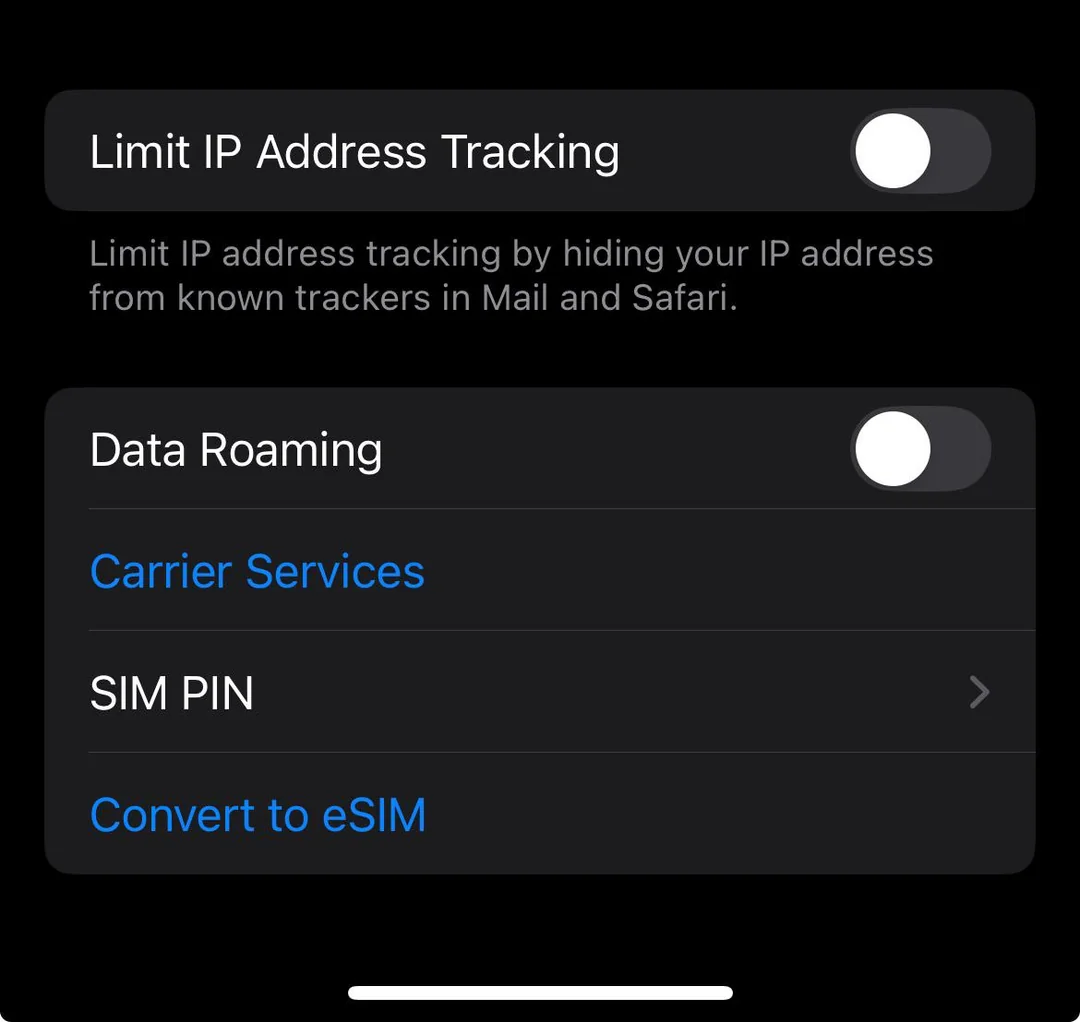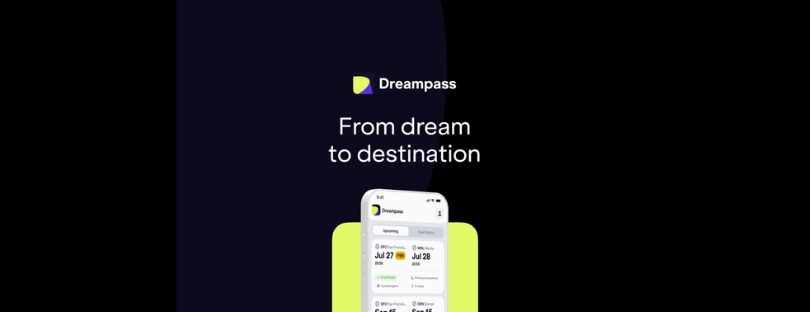Rogers to Introduce ‘Convert to eSIM’ Feature Directly on iPhone with iOS 18
As technology continues to evolve, so do our smartphones. One of the most exciting developments in recent years has been the introduction of eSIM technology. And now, it looks like Rogers is finally getting on board with Apple’s Convert to eSIM feature, making it easier for users to switch from physical SIM cards to eSIMs directly on their iPhones. Rogers eSIM iPhone
In this article, we’ll explore everything you need to know about Rogers’ new offering, how to make the switch, and why it matters to you.
What is an eSIM?
To start, let’s break down what an eSIM actually is. In layman’s terms, it’s a digital SIM that allows you to activate a cellular plan without needing a physical SIM card. It’s similar to the software in your smartphone that allows you to connect to a network, but this one replaces the need for a SIM card altogether.
Why Choose eSIM Over Regular SIM?
Switching to eSIM comes with several benefits, making it an attractive option for many users:
Space Saving: Free up the physical SIM card slot on your device.
Convenience: Easily switch between different plans or carriers without needing to swap out cards.
Travel-Friendly: Perfect for travelers who want to use a local SIM while abroad.
How to Convert to eSIM on Your iPhone
Now, let’s get into the nitty-gritty of how to convert your physical SIM to eSIM using Rogers’ new feature. With the latest iOS 18 beta, the process is simple and straightforward:
Step-by-Step Guide Rogers eSIM iPhone
Open Settings: Tap on the Settings app on your iPhone.
Go to Cellular: Find and select Cellular.
Find the Option: Look for the new option labeled Convert to eSIM. If you do not see this option, it may indicate that your carrier doesn’t support this feature.
Convert Cellular Plan: Tap on Convert Cellular Plan followed by Convert to eSIM.
Activation: Wait for your eSIM to activate. During this time, your physical SIM card will automatically be deactivated.
Remove Physical SIM Card: After activation, take out your old SIM card.
Restart Your iPhone: Finally, restart your phone to ensure everything is working correctly.
Why Are Carriers Moving to eSIM?
With the rise of digital technology, many carriers are moving towards eSIM. But why is this happening now?
Efficiency: eSIM technology allows for quicker activations and changes, reducing the need for customers to visit stores.
User Control: Users have more control over their plans and can make changes on the fly.
Sustainability: Reducing the production of physical SIM cards is better for the environment.
Rogers’ Journey to eSIM Activation
A Brief Timeline Rogers eSIM iPhone
Fall 2022: Rogers and Fido allowed users to switch from physical SIM to eSIM online.
March 2023: Telus introduced support for Convert to eSIM.
July 2023: Bell joined the fray, making it easier for users to access eSIM.
July 2024: Rogers finally catches up with its competitors by adopting the eSIM feature in iOS 18.
What This Means for Rogers Customers
Rogers now offers a competitive service that aligns with what other providers have been doing. It shows that they are attentive to user needs and eager to incorporate technology that enhances customer experience.
Limitations and Considerations
While the shift towards eSIM is undoubtedly beneficial, there are still some limitations to keep in mind:
Carrier Support: Not all carriers support eSIM. If you’re planning to switch, check if your carrier is compatible.
Activation Issues: Sometimes, users might face issues getting their eSIM activated, especially with new features that may have bugs.
Last fall, Rogers and Fido let customers switch from physical SIM cards to eSIM online. The company still does not support eSIM Carrier Activation, like Telus/Koodo, Bell/Virgin Plus/Lucky Mobile, Eastlink, and SaskTel, which lets you assign an eSIM when you activate your iPhone.
Back in March 2023, Telus added support for Convert to eSIM, which requires carrier support to be made possible on the iPhone. Bell followed suit with the same feature in July. Now, Rogers has caught up with its rivals in offering Convert to eSIM, coming in iOS 18.
Troubleshooting Issues with eSIM Conversion
If you run into problems during the conversion, here are some steps to help you troubleshoot:
Check Network Status: Ensure that you’re connected to a Wi-Fi network during the conversion.
Restart Your iPhone Again: Sometimes, all it takes is a simple restart.
Contact Customer Service: If all else fails, reaching out to Rogers’ support can provide clarity and assistance.
Looking Ahead: The Future of eSIM Technology
The future is bright for eSIM technology. As smartphones evolve and network providers expand their services, we can anticipate even more features and conveniences to enhance user experience.
Conclusion: The Shift to Digital Is Here
To sum it all up, Rogers’ adoption of the Convert to eSIM feature is a significant step forward for Canadian users. It reflects a broader trend toward digital solutions in telecommunications, providing users with more flexibility, convenience, and opportunities to maximize their device’s capabilities. So, if you’re using an iPhone and looking for a way to simplify your mobile experience, consider making the switch to eSIM.