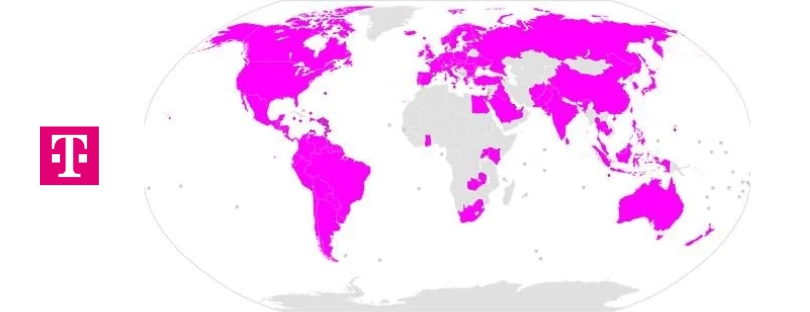Send text messages using email or a computer
Text messages are one of the easiest ways to stay in touch. But what happens if you’re somewhere you can’t use your phone…? Or if your battery is dead…? Or if your phone is broken…?
In any of those cases, you can send and receive text messages with Verizon Wireless customers using a computer. It works with laptops, desktops and tablets – whether PC or Mac. All you need is a Message+ account and an active internet connection.
Option 1: Text from a computer or tablet using Message+ verizon Message+
Verizon’s Message+ lets you sync your messages across multiple devices. That way, you can stay on top of your texts as you switch between your smartphone, tablet and computer. And if something happens to your phone, Message+ can keep you from missing an important message.
In addition to the smartphone app, there is also a Message+ web portal and desktop apps for PC and Mac – perfect for when you can’t use your phone.
Thanks to a feature called Integrated Messaging, Message+ lets you keep track of all your Verizon Wireless messages all in one place, making it even easier to text from your computer.
How much does Message+ cost?
There’s no charge to download the Message+ app from the app store on your device or computer,* and there’s no recurring subscription fee to have the Integrated Messaging service.
Messages you send and receive with Message+ over the Verizon network or a Wi-Fi network will count toward your smartphone’s messaging plan. Messages that are synced to and from a tablet over a Wi-Fi network won’t incur data charges.
Option 2: Use @vtext.com to send a text through email verizon Message+
Here’s another way to send a text message from a computer to a fellow Verizon Wireless customer:
- Compose a new email and use the recipient’s mobile phone number as the email address, with the addition of “@vtext.com” at the end.
- For example, if the phone number is 555-123-4567, type “5551234567@vtext.com.”
- Make sure you keep your message under 140 characters. (Remove your email signature before sending, if you use one.)
- Once you’re finished, hit send.
It’s that simple. And the recipient can reply directly to your email.
Various telecommunications companies across the globe, including those in the United States, provide comparable services that enable individuals to exchange text messages using a computer.
*Data charges may apply for downloading and using certain features according to your data plan. Data charges may also apply to the synchronization of messages among your devices. Downloading Verizon Messages (Message+) will require approximately 30 MB of data.