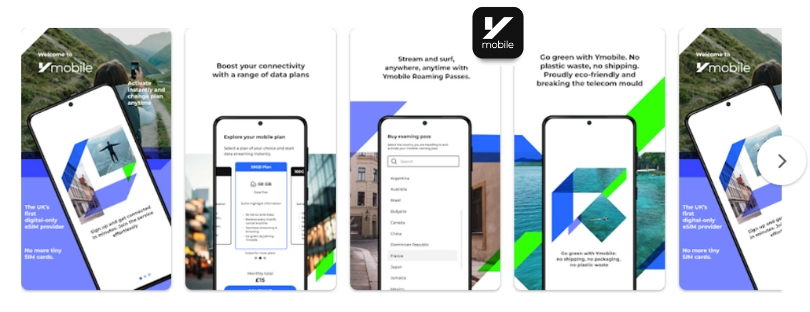Can an eSIM be used on a tablet?
Are you wondering, “Can an eSIM be used on a tablet?” The answer is a resounding yes. The advent of eSIM technology has revolutionized how we interact with our smart devices. Gone are the days when carrying two mobile phones for two different numbers was the norm. With eSIM, you can manage multiple lines from a single device, and this convenience extends to tablets as well.
This article delves into the benefits of using eSIM on tablets and provides a guide on how to make the transition.
Using eSIM on Tablets: A Guide to Installation and Benefits
Indeed, we can use a virtual SIM card on our tablet to have the same use as we would have on our mobile. Although, yes, we would not be able to receive calls on this type of device, even though the eSIM is exactly the same one we use on our smartphones. If we want to do them, we would have to choose to do them over the Internet using compatible applications.
The process of eSIM profile installation on a tablet is the same as that of a conventional smartphone. We must choose the company in question, the rate that best interests us based on our needs, and then scan the QR code with which most companies that use this type of technology work.
eSIM Compatibility and Requirements for Tablets
In essence, the tablet requirements are very similar to those required by any other device. First of all, the tablet must be compatible with the eSIM technology. Although in recent years most manufacturers have been introducing this type of technology into their devices, not all models still incorporate this functionality. So it is advisable to be sure before carrying out the contracting the rate.
Furthermore, at the time of acquiring the eSIM, we must be sure that we will have a stable WiFi connection for the duration of the entire process. In most cases, a few minutes are sufficient. However, being connected to a stable network is essential to guarantee that we can activate the SIM on our tablet correctly.
-
iPad Pro 11″ (1st Gen or later)
-
iPad Pro 12.9″ (3rd Gen or later)
-
iPad Air (3rd Gen or later)
-
iPad (7th Gen or later)
-
iPad mini (5th Gen or later)
-
Samsung Galaxy Tab S9
-
Samsung Galaxy Tab S9+
-
Samsung Galaxy Tab S9 Ultra
-
Samsung Galaxy Tab S9 FE
-
Samsung Galaxy Tab S9 FE+
Once we have gone through all the previous steps, we will be able to use the eSIM on your tablet without any problem. It is a very interesting solution if we are going to be traveling abroad for a while and we want to be sure that we will be able to be connected to work or enjoy any entertainment application.