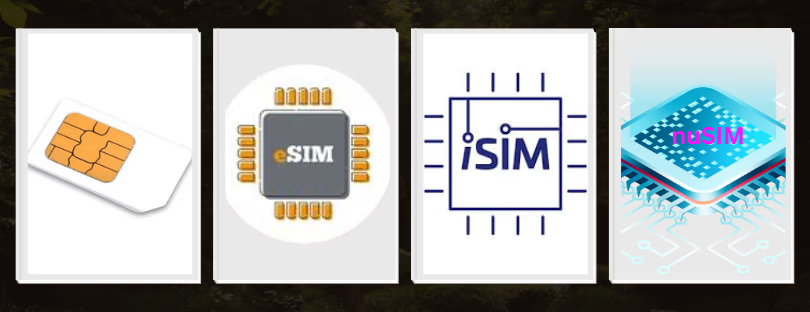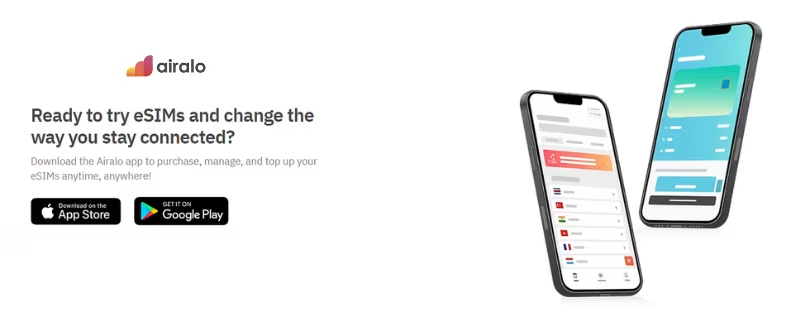WiFi Calling Using Travel eSIMs: Is it supported?
Traditional phone calls are evolving, and one of the technologies leading the charge is WiFi calling. This feature allows users to make and receive calls over a WiFi network, offering numerous advantages in terms of convenience, call quality, and coverage. If you are traveling, perhaps you will be wondering if you will be able to make WiFi calls while using a data-only travel eSIM and whether or not you will incur roaming charges. WiFi Calling eSIM
As its name suggests, WiFi calling supports voice calls and text messages over a WiFi network rather than through a cellular network.
What is WiFi calling?
WiFi calling is a feature that enables you to make or receive voice calls over a local WiFi connection rather than through a cellular network. This means that as long as you have access to a WiFi connection, you can make calls, even in areas with weak or no cellular signal.
WiFi calling allows you to connect with any mobile number or fixed line, regardless of whether the other party is on WiFi calling or cellular.
What do I need to use WiFi calling? WiFi Calling eSIM
There are a few prerequisites if you want to use WiFi calling.
- Your phone plan needs to support WiFi calling.
- Your phone needs to have WiFi calling functions, and your telco needs to support WiFi calling for your device model.
- You need a WiFi connection. In some cases, WiFi calling can only be supported on a local WiFi network, while other carriers support WiFi calling via any WiFi network.
Can I use WiFi calling when overseas?
Support for WiFi calling depends primarily on your carrier. Most carriers do not support WiFi calling while overseas, but some carriers do. It is recommended that you check with your carrier to see if overseas WiFi calling is supported.
Billing for WiFi calling also depends on the terms of your phone plan, so be sure to check what your plan includes.
For example, if you are from Canada and using Rogers,
- Calls/Messages to Canadian numbers will be deducted from the airtime and messaging limits included in your wireless plan, and no long-distance charges will apply. If you exceed your monthly plan limits, overage rates and/or current Pay-Per-Use wireless rates apply.
- Calls/Messages to non-Canadian numbers will be billed according to the rates outlined in your wireless plan or current Pay-Per-Use wireless rates.
That means that if you make WiFi calls to a Canadian number, you will not be charged for international calls within the limits included in your plan; but a call to a non-Canadian number will incur additional charges.
Can I make WiFi calls using a Nomad Travel eSIM?
Nomad’s travel eSIMs are mostly data-only, so you will not be able to make calls to or from a Nomad eSIM.
But, if you were wondering whether or not you can make a WiFi call to your primary line while using a Nomad eSIM overseas, the short answer is that it fundamentally depends on your home carrier. If your home carrier allows you to make WiFi calls overseas, then you technically can, and if your home carrier doesn’t allow you, then you can’t!
Set up your device for overseas WiFi calling to prevent accidental roaming charges
If your carrier provides support for WiFi calling while overseas, then you will be able to use WiFi calling while using a data-only Nomad eSIM. However, there are a few things that you should configure to prevent accidentally triggering roaming charges while using WiFi calling.
- Go to your phone settings and change your network selection from automatic to manual. Manually select your primary network, or once you are at your destination, select a network that you do not have service for.
- Ensure that your primary line has roaming deactivated. Check that the ‘Data Roaming’ option for your primary line is turned off in your phone settings. However, it is important to note that just turning on data roaming is not sufficient, as this only blocks data roaming and not for calls and messages. (Refer to step 1)
- Check your device settings and turn on the option for WiFi calling.
- Ensure that you have selected your travel eSIM as the SIM that you will be using data from. Allow cellular data switching only on your travel eSIM.
These steps will ensure that your phone does not join a foreign network, but you will still be able to use data from your travel eSIM via ‘cellular data switching’. This way, you will be able to stay on WiFi calls on your primary line (subject to support by your home carrier).
Do also keep in mind the limitations and billing structure of WiFi calling for your carrier! Using the same example of Rogers from the previous section, if you were in Japan and you made a WiFi call to a local Japanese number, you would still be billed for long-distance calling. But making a call back to a Canadian number will consume airtime beyond the limits of your phone plan. WiFi Calling eSIM