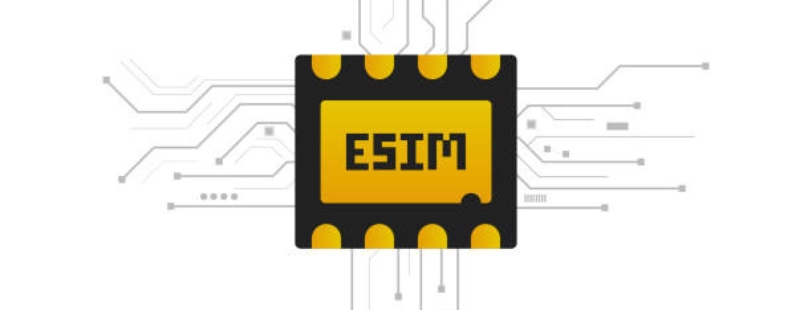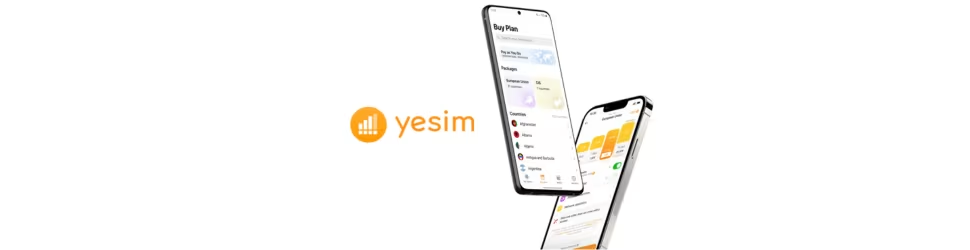Why eSIMs Fail: The Real Problems Travelers Face
If you’ve ever tried to install an eSIM while juggling airport Wi-Fi, low battery, and three different “How to activate” screens… congratulations, you’ve lived the modern travel connectivity experience. And if something went wrong, you probably blamed yourself.
Let me stop you right there.
Most eSIM problems aren’t caused by users.
They’re caused by the industry.
The reality is simple: eSIM should be easier than buying a croissant at Charles de Gaulle. But for many travelers, it’s still a puzzle — full of confusing steps, unclear instructions, hidden restrictions, and moments of “why is this not working?!”
This guide breaks down the actual reasons eSIMs fail, the common traps travelers fall into, and why these issues keep happening even as the technology becomes mainstream. Think of it as the “tell me the truth, not the marketing version” guide.
All future posts will then take each of these issues, one by one, and show how a smart provider solves them.
Let’s jump in.
The Activation Problem Nobody Warns You About
Installing an eSIM should be the simplest thing ever: scan a code, tap a few buttons, and you’re done. In reality? It often feels like defusing a bomb.
The #1 complaint across forums, airports, and support chats is always the same:
“My eSIM won’t activate.”
Most travelers don’t know there are actually two separate steps:
Install the eSIM profile
Activate the mobile plan
And those two don’t always happen at the same time.
The second issue: eSIM activation relies heavily on a good internet connection, which airports famously do not have. And if the connection drops for even one second, the entire installation can fail, leaving travelers in connectivity limbo.
Then there’s the classic QR-code drama:
It doesn’t scan
The camera won’t focus
The QR code has already been used
The traveler accidentally installed the wrong plan
It’s not you. It’s the system.
Device Compatibility Is a Mess (Especially for Android Users)
Raise your hand if you’ve ever been confident your phone supported eSIM… until you tried installing one. Yep. You’re not alone.
Here’s the messy truth:
Just because a phone model supports eSIM doesn’t mean your phone does.
Manufacturers ship different versions to different markets. The result:
Samsung models from the US support eSIM
The same model from Hong Kong often doesn’t
Xiaomi supports eSIM only in certain regions
Some devices support eSIM but block international installs
Travelers discover this only after purchasing a plan. It’s one of the biggest “why didn’t anyone tell me this?” moments in the eSIM world.
APN Settings: The Hidden Detail That Breaks Everything
If eSIM issues had a villain, it would be the APN.
APN (Access Point Name) is that little piece of configuration nobody thinks about — until the data refuses to work and you find yourself Googling “why is my eSIM not connecting??” on airport Wi-Fi.
The most common scenario goes like this:
You install the eSIM
Everything looks fine
But your phone won’t load a single page
What happened?
The APN wasn’t set correctly.
Many Android phones require manual APN entry. iPhones usually do it automatically, but not always. And if the APN is even slightly off — uppercase, lowercase, an extra space — your internet is basically gone.
Again, not your fault.
Using the eSIM Too Early (The Accidental Time Bomb)
One of the most painful, common, and completely avoidable eSIM mistakes: activating the plan before arrival.
Travelers receive the QR code or activation link. They get excited. They scan it. The plan starts ticking. The validity begins. And by the time they land, the plan is:
Already half used
Already expired
Already voided
It’s the equivalent of booking a hotel room, checking in online, and discovering your stay started yesterday.
Most eSIM platforms don’t explain the difference between:
Installing before travel
Activating upon arrival
And that confusion costs travelers money.
Weak Coverage or Wrong Network Choice
Sometimes the eSIM works perfectly. The problem is the local operator.
All eSIMs rely on partner networks in each country. But not all networks are equal. Inside cities, everything’s smooth. But go to a resort, a mountain, a small island, or a basement café, and suddenly your phone is trying to connect to a network weaker than your motivation on a Monday morning.
Another hidden issue: automatic network selection isn’t smart. If your phone latches onto a weak tower, it might refuse to switch — even if a stronger one is available.
What the user sees is:
“My eSIM isn’t working.”
“No signal”
“Slow speed”
But the real cause is poor network mapping, not the eSIM itself.
Data Usage Surprises That Make Travelers Panic
Travelers are often shocked at how quickly they burn through data abroad.
It’s not always because they used too much. It’s because:
- Phones update apps in the background
- Social media autoplays high-resolution videos
- Photo backups sync quietly
- Wi-Fi Assist kicks in without permission
- Some apps (Maps, Instagram, TikTok) are data monsters
Most short-term eSIM plans don’t come with real tracking tools, so people are flying blind until the data suddenly hits zero.
The One-Time QR Code Trap
Many travelers don’t realize QR codes are single-use.
If you:
- switch phones
- reset your device
- press “delete eSIM” accidentally
- or have a failed installation
You’re stuck. The QR code can’t be used again.
A surprising number of people delete the profile by mistake while “cleaning up” their mobile settings — and then discover they can’t reinstall it.
This is the moment when frustration peaks, especially abroad.
Cross-Border Glitches When Moving Between Countries
Multi-country plans sound amazing… until the traveler crosses the border and the eSIM refuses to switch networks.
Sometimes it works instantly.
Sometimes it needs a reboot.
Sometimes it doesn’t find a network at all.
The reason?
The device doesn’t always know which network is included in the plan, and providers rarely list partner operators clearly.
Travelers end up at the mercy of manual network lists and trial-and-error.
Terrible Customer Support
This one hurts the most.
When something goes wrong with an eSIM, travelers want—and need—fast help. But many providers:
- Don’t answer for 12–48 hours
- Use bots that can’t troubleshoot
- Send generic “restart your phone” replies
- Only offer email support
- Don’t have technical staff
People aren’t angry because their eSIM failed.
They’re angry because nobody helps them fix it.
Confusing Instructions That Feel Like a Puzzle No One Can Solve
If there’s one thing eSIM companies love doing, it’s overwhelming travelers with installation instructions that look like they were copied and pasted from three different manuals. You get a QR code. Then you get an app link. Then you get “manual instructions.” Then you get screenshots that don’t match your phone at all.
Travelers don’t know which method to follow, so they mix them. They try the QR code, then switch to the app, then go back to the email, and suddenly nothing works anymore. This leads to the worst types of issues: duplicate installation attempts, already-used QR codes, and half-installed profiles that freeze the whole process.
And the traveler blames themselves, even though the real problem is simple: the instructions were confusing in the first place.
The Hotspot Surprise Nobody Sees Coming
Here’s a fun little plot twist many travelers discover only after landing: their fancy new eSIM doesn’t support hotspot. They try to connect their laptop, tablet, or their partner’s phone… and the hotspot toggle is completely dead.
This isn’t a phone issue. It’s the plan. Many roaming eSIMs quietly block hotspots because of how their underlying agreements work. Of course, this isn’t highlighted anywhere obvious. So people find out only when they desperately need to join a Zoom call or upload a file from their laptop.
It’s another classic eSIM moment: a feature you assumed was included, but wasn’t.
Country Restrictions Hidden Behind Big Regional Names
Another surprisingly common frustration: plans named “Europe eSIM” or “Asia eSIM” that don’t actually work in every country in Europe or Asia. Travelers land in Switzerland, Turkey, Montenegro, Vietnam, or Cambodia and discover their plan isn’t supported there at all.
And that’s because the “region” label is often more marketing than reality. The list of included countries exists — buried somewhere far down the page — but hardly anyone reads that fine print before buying.
So when the eSIM doesn’t work, travelers panic… when really, the plan just didn’t include that country in the first place.
Speed Limits Nobody Mentions Until It’s Too Late
Some eSIM plans come with hidden speed limits. Not obvious ones. The kind where everything seems fast at first, and then suddenly your data crawls slower than a sleepy turtle.
Some plans throttle the speed after a certain amount of usage. Others are capped from the beginning — they just don’t mention it clearly. Travelers assume something is wrong with their phone, the network, or the eSIM. But the truth is simple: the plan was never designed to be fast in the first place.
It’s one of the most annoying “why didn’t anyone tell me this earlier?” experiences in the eSIM world.
The App That Needs Internet to Activate Your Internet
This one is almost a comedy. Some eSIM apps require you to log in, verify your email, or download an update before you can activate your plan. Sounds normal — until you realize you don’t have any internet yet. Because you’re trying to activate the thing that gives you internet.
It’s the ultimate catch-22.
You need the internet to activate the eSIM.
But you need the eSIM to get internet.
Travelers open the app, see the login prompt, and immediately feel stuck. And they’re right — it’s a terrible design choice that completely ignores how travelers actually behave.
Final Thoughts
The truth is: eSIM is fantastic technology stuck inside a still-growing industry. Travelers expect simplicity—and they deserve it—but what they often get is a maze of QR codes, APNs, cryptic errors, and questionable network partners.
This article is the foundation.
In the next posts, we’ll take each problem—one by one—and break down how a well-designed eSIM service can fix it completely.