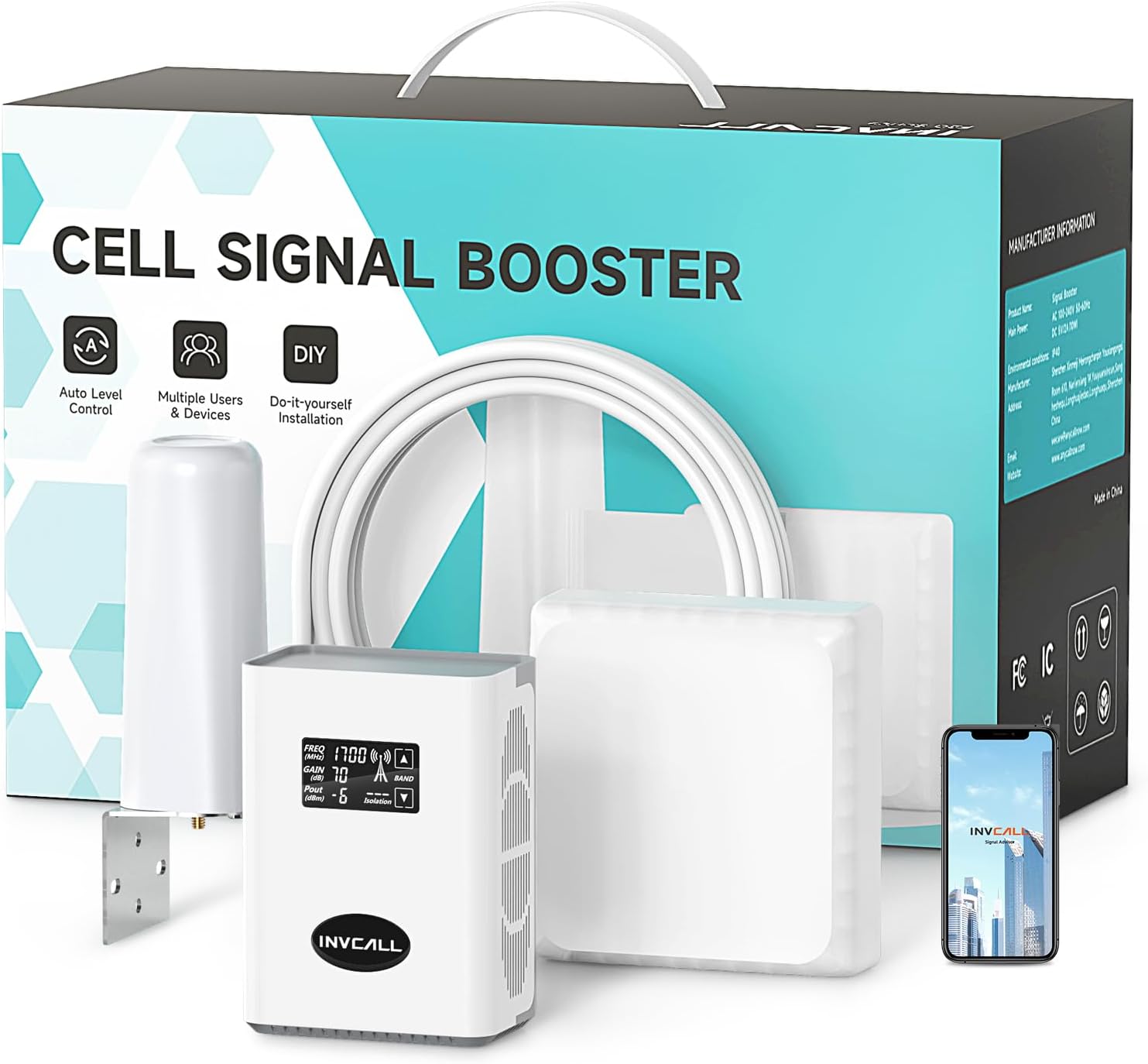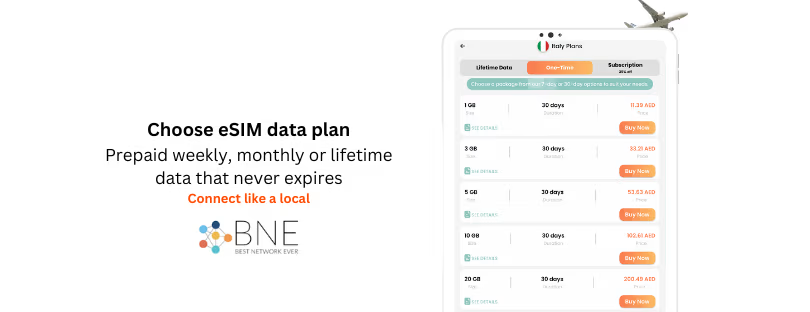What Really Determines How Fast Your Data Moves?
In an age where every second counts — whether you’re video calling across time zones or downloading maps before your flight boards — the speed at which data travels has become more than a technical detail. It’s a defining factor of modern convenience. But what truly influences your data speed, especially when you’re using mobile networks or travel eSIMs? what affects mobile data speed
Let’s unpack the key factors behind data speed, clarify common myths, and reference real-world benchmarks that impact your browsing, streaming, and downloads.
1. Network Technology: Not All Gs Are Created Equal
One of the most fundamental factors influencing data speed is the generation of mobile technology your device is connected to:
- 5G networks can, in theory, deliver speeds of up to 10 Gbps, but real-world averages hover around 100–300 Mbps, according to Ookla’s Speedtest Intelligence.
- 4G LTE averages between 20–100 Mbps, but congestion or poor signal can cut that drastically.
- 3G and older networks are now largely obsolete, with speeds often below 3 Mbps — barely enough for modern web usage.
The bottom line: your data can only move as fast as the network infrastructure allows. That’s why upgrading to a 5G-compatible device matters, especially when traveling through countries that have rolled out next-gen networks.
2. Bandwidth vs. Speed: Know the Difference
People often use “bandwidth” and “speed” interchangeably, but they aren’t the same thing.
- Bandwidth is the maximum capacity of your internet connection (think of it like the width of a pipe).
- Speed is how fast data travels through that pipe — and that can vary based on congestion, signal quality, or device limits.
A connection may have high bandwidth (e.g., 100 Mbps available), but if your device can only process 20 Mbps or if you’re far from the tower, your actual speed will be much lower.
Understanding this distinction is crucial, especially when selecting eSIM plans that advertise “high-speed” data.
3. Latency: The Hidden Speed Killer
While bandwidth gets all the attention, latency is just as important — especially for real-time tasks.
Latency is the time it takes for a signal to travel from your device to a server and back. It’s measured in milliseconds (ms). Lower latency means snappier loading times and smoother video or voice communication.
- Ideal latency for video calls and gaming: under 50 ms.
- On mobile networks, latency can range from 20 ms (5G) to 150+ ms (3G or roaming scenarios).
✈️ Example: If you’re on a slow roaming network with 120 ms latency, even basic tasks like loading Instagram or WhatsApp calls can feel sluggish — no matter how fast your download speed is.
4. Fair Usage Policies (FUP) and Throttling
Even if your mobile data plan is labeled “unlimited,” there’s often a Fair Usage Policy (FUP) in the fine print.
Most carriers reduce your speed once you hit a certain threshold of high-speed data — sometimes 2GB, 10GB, or even 50GB — depending on the plan. This throttling is especially common with:
- Prepaid and pay-as-you-go plans
- eSIMs designed for tourists or short-term use
💡 TIP: Always check for FUPs before buying a travel SIM or eSIM. A plan with “10GB high-speed, then unlimited at 128 kbps” means painfully slow internet after the cap.
5. Signal Strength and Tower Proximity
Even with a 5G connection, your signal strength matters — a lot.
Signal bars reflect the quality of the connection between your device and the nearest cell tower. Physical barriers like walls, metal structures, or even heavy rain can weaken this signal, impacting speed. Also, if you’re too far from the nearest tower (like in rural or mountainous areas), expect slower speeds due to increased latency and weaker reception.
🛑 TIP: Use apps like OpenSignal or CellMapper to visualize your closest towers and their signal strength.
6. Network Congestion: Shared Bandwidth = Slower Speeds
Even the best network can get bogged down during peak hours. Think crowded stadiums, airports, festivals, or city centers at rush hour. When thousands of people are accessing the same cell tower, bandwidth is divided among them.
Some carriers implement traffic prioritization, giving faster speeds to users on premium or business plans. If you’re on a budget or prepaid plan, your data might be deprioritized.
7. Device Capabilities: Hardware Makes a Difference
Your phone or tablet’s modem determines the maximum speed it can handle.
For instance, Apple’s iPhone 15 supports 5G millimeter wave and sub-6 GHz, enabling multi-gigabit speeds. But older models like the iPhone 8 or Galaxy S9 are limited to LTE bands, resulting in slower performance, even if the network is fast.
Also, the presence of outdated software, full storage, or background apps can throttle performance.
8. Roaming, eSIMs, and Local Networks
When you’re traveling internationally, your speed often depends on which local partner network your roaming SIM or eSIM connects to.
Some roaming providers strike better agreements with certain carriers, so choosing an eSIM provider that lets you connect to the fastest local networks is key.
For example, aloSIM often connects users to top-tier local carriers instead of slow fallback networks, ensuring better data speeds.
🧠 Insight: Avoid auto-network selection and manually connect to a carrier known for stronger coverage in your area.
9. Background Activity and App Usage
Even with a great connection, your data can be eaten up by apps syncing in the background — email refreshes, cloud backups, auto-updates, etc.
Streaming in 4K, uploading to social media, or downloading offline maps? These consume high amounts of data and affect perceived speed. Prioritize tasks and close apps running in the background to reclaim bandwidth.
Conclusion: Speed is a Symphony of Factors
There’s no single reason your data feels fast — or slow. Instead, it’s a complex mix of network type, device capability, environment, and provider choices.
To optimize your speed:
- Use updated, 5G-ready devices.
- Choose reliable eSIM providers that connect to local networks.
- Stay aware of your environment and background usage.
- Understand the terms of your data plan, especially around throttling or traffic shaping.
Speed is no longer a luxury — it’s a digital necessity. Understanding what drives it puts you in control of your connection, wherever you go.