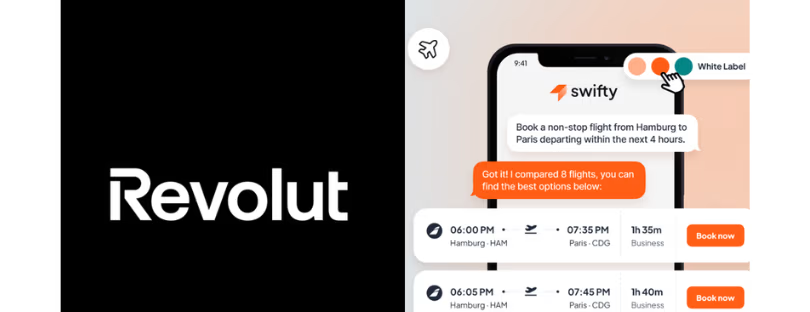Uber partners with GetSetUp to teach older adults to use Uber’s services and apps
Uber and GetSetUp have announced a partnership to help ensure older adults seeking to use the rideshare app feel confident and comfortable navigating Uber. using uber
Throughout the pandemic, older adults have taught other older adults on GetSetUp’s live interactive learning platform how to use apps like Zoom, Google, and more. These classes have helped many people master new technological skills. Older adults are interested in utilizing many apps to help them live more independent, healthier lives. But it can be challenging for non-digital natives to navigate the latest technology. GetSetUp’s service has shown that when older adults teach other older adults, it helps reduce any fear, hesitation, or intimidation around learning new tech.
GetSetUp is now applying its proven methodology of training older adults through peer-led classes to help older adults interested in accessing the Uber app. Classes will assure that new Uber users and those already familiar with the platform will learn more about Uber’s products and features. The classes will be available for free several times a week during the pilot and will teach how to navigate the Uber app.
The “silver economy,” driven by the spending power of older adults, is expected to grow faster than any other segment of the global population. The number of people worldwide who are 65 and older is expected to grow from 524 million in 2010 to 1.5 billion in 2050. Plus, today’s older adults are going to live longer than previous generations of seniors. They have more money than millennials and are determined to live active, meaningful lives that are rich in experience including using the latest technology and apps.
That is why GetSetUp is excited to partner with Uber to launch these co-created classes. GetSetUp has already partnered with the states of Michigan and New York, Orange County, and dozens of other government and community organizations to offer a catalog of over 1,800 classes providing technology training and mental enrichment to their older adult residents.
“We’re thrilled to partner with GetSetUp to expand access to our platform,” said Niraj Patel, Director of Rider Operations at Uber. “With these classes, we hope new customers will learn more about our product offerings and feel comfortable navigating our app for the first time, so they can enjoy the freedom that comes with having seamless mobility services just a tap away.” using uber
GetSetUp’s live interactive classes–taught in bite-sized hour sessions–offer learners a chance to engage live with peers and ask questions. Peer classes boost confidence, foster shared knowledge, and allow for common references to facilitate learning.
“The 60+ demographic wants to live healthy, more independent lives and can better do that when they are able to take advantage of important services like Uber,” says GetSetUp co-founder, Lawrence Kosick. “To date, older adults have been unsure how to safely and comfortably learn and navigate new apps, websites, and technology. GetSetUp’s mission is to be the safe, secure place where older adults can come and learn how to use their smart devices, apps, and other important services to live happy, healthy, more independent lives. We are excited to partner with Uber to empower older adults to use Uber to live and travel more independently.”using uber
 How to use Uber for the first time using uber
How to use Uber for the first time using uber
In order to request your ride, regardless of if it is your first time using Uber or not, you need to enable location services on your device. Uber uses your device’s location services to make it easier to get a ride when you need one. Location data helps improve our services, including pickups, navigation, customer support, and more.
How to request a ride on the Uber app
If you’re a new Uber user taking a ride, don’t worry—it’s not complicated. Here’s a simple step-by-step on how to use Uber for the first time:
- Open and log into the Uber app on your device
- Type your destination into the “Where to?” section
- Select the type of vehicle you would like at the bottom of the screen.
- Tap “request” and then confirm the pickup location
- Wait for your request to be accepted by a driver and check the estimated time of arrival
- Just wait for your driver to arrive. You can check their location on the in-app map and you will be notified when they are close to the pickup location
Some of the Uber app features that ensure a smooth ride:
Share your trip
When you get the Uber app, you can make sure your friends and family always know where you are with the Share Your Trip Uber function. When you request a ride or during a trip, simply swipe up and you’ll see a Send Status option – this creates a notification with your driver’s name, vehicle name, and location, which you can share with friends and family. You can also select up to five trusted contacts who will immediately receive your trip data whenever you use the Send Status function.
Split fare
There’s nothing more awkward than asking friends for their share of the ride back from town after an evening out. Forget uncomfortable conversations and use the Split Fare Uber app feature. You can divide the fare amount with up to three people directly in the app (although they’ll all need their own Uber accounts) simply by swiping up, tapping your selected payment method, and then choosing Split Fare. You can enter the names of those you’re splitting with, and they’ll receive a notification to accept before the ride is up.
Scheduled rides
When you’re in an early morning rush, even the short wait time for an Uber might knock you off-schedule. The Schedule a ride Uber app feature means that you don’t have to stress out about organizing your ride first thing because you can book it up to 30 days ahead of time. Just go to request a ride as normal and tap the icon of a car and a clock to set your preferred pick-up time and location, as well as your destination and the type of ride you want. You can still reschedule or cancel it up to 15 minutes before your ride.





 How to use Uber for the first time
How to use Uber for the first time