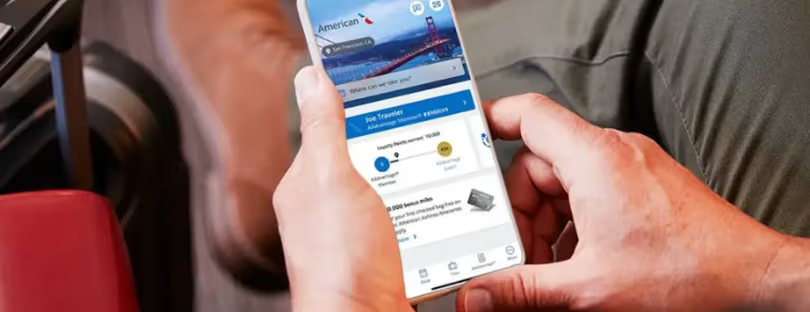Mastering Travel Tech Security: Ensuring Safe Journeys in a Digital Age
In an era where technology intertwines with every aspect of travel, travel tech security has become paramount. From safeguarding personal data to ensuring device integrity, travelers must navigate a landscape where threats can lurk in both physical and digital realms.
Here, we delve into the critical measures and practices to secure your travel technology, ensuring your journeys are both enjoyable and secure.
Understanding the Threats
Travelers face a myriad of security risks, including cyber theft, data breaches, physical device theft, and unauthorized access to personal information. Public Wi-Fi networks, charging stations, and even hotel room safes can become points of vulnerability if not handled with caution.
Cyber Threats
- Public Wi-Fi Risks: Open networks can be hotspots for cybercriminals to intercept data.
- Malware: Malicious software might be installed through phishing or compromised public devices.
- Juice Jacking: An attack where hackers use public USB charging stations to steal data or install malware.
Physical Security
- Device Theft: Losing your device means potential loss of personal and sensitive data.
- Unauthorized Access: Hotel safes or unattended devices can be compromised.
Pre-Travel Security Preparations
Device Hardening
- Update Everything: Ensure all your devices run the latest software and security patches.
- Strong Passcodes: Use complex passcodes or biometric locks for all devices.
- Enable Two-Factor Authentication: Add an extra layer of security for accessing your accounts.
Data Management
- Backup Data: Store backups in secure, encrypted cloud services; avoid carrying sensitive files.
- Encrypted Storage: Use encryption for sensitive data you must carry. Services like VeraCrypt can protect files.
Privacy Settings
- Disable Auto-Connect: Turn off automatic connections to Wi-Fi and Bluetooth to prevent unintended linking to insecure networks or devices.
- Location Services: Control or disable when not in use to protect your whereabouts.
Securing Your Tech During Travel
Wi-Fi and Network Security
- Use a VPN: A Virtual Private Network (VPN) encrypts your internet connection, adding a crucial layer of security when browsing or working on public Wi-Fi networks. This encryption makes it significantly more difficult for cybercriminals to intercept your data, safeguarding sensitive information such as login credentials, credit card details, and personal messages. By masking your IP address and routing your internet traffic through a secure server, a VPN prevents hackers from tracking your online activities. It’s essential to choose a reputable VPN service, such as NordVPN or ExpressVPN, known for their strong encryption protocols and privacy features. A reliable VPN ensures that your online presence remains secure, even when using unsecured networks in cafes, airports, or hotels.
- Avoid Sensitive Transactions: Public networks, even when protected with passwords, can still be vulnerable to cyberattacks. Avoid conducting any financial transactions, such as online shopping or banking, over public Wi-Fi without first connecting to a VPN. Sensitive data, like account passwords or credit card information, can be exposed if transmitted over unprotected networks. Even seemingly harmless activities, such as accessing emails or logging into social media accounts, can put you at risk if done over an unsecured connection. Always ensure that you’re using a VPN to create a secure, encrypted tunnel for any sensitive online activity, protecting your information from prying eyes and reducing the risk of cyber theft.
Charging Safely
- Charge with Your Own Charger: Avoid using public USB ports or shared charging stations found in airports, cafes, or other public spaces. These stations may be compromised and can serve as a gateway for cybercriminals to access your device through a method known as “juice jacking.” Always use your own charger, plugged directly into a wall outlet, to ensure a secure connection. If you’re concerned about finding outlets or need to charge on the go, carry a portable power bank. A power bank not only helps you avoid public charging ports but also provides a reliable and safe way to keep your devices powered without risking your data security.
Physical Security Measures
- Keep Devices with You: Always carry your electronics with you or, if that’s not possible, ensure they are securely locked away in a safe or other secure location. Avoid leaving devices unattended in public places, such as cafes, airports, or hotel lobbies, where theft is more likely to occur. Even in hotel rooms, never leave your devices visible or easily accessible. Using portable safes or locks for luggage can provide additional peace of mind when you’re on the move.
- Use Anti-Theft Accessories: Invest in bags and backpacks made from slash-proof materials that are resistant to cutting or tampering. Look for designs with lockable zippers or hidden compartments that make it difficult for thieves to access your belongings unnoticed. Additionally, consider accessories like attachable alarms or anti-theft cables that can be used to secure your bag to a fixed object when you’re momentarily distracted. These extra precautions can help deter opportunistic theft and keep your devices safe while traveling.
Post-Travel Security Actions
Device Check
- Wipe and Reset: If you suspect any of your devices have been compromised during your travels, it’s important to take immediate action. A factory reset is one of the most effective ways to ensure that any malicious software or unauthorized access is completely removed from your device. Before doing so, make sure to back up any important data that’s not already securely stored. If a full reset isn’t an option, at the very least, perform a thorough malware scan using a trusted security app. This will help identify and remove any threats that could have slipped through unnoticed.
- Password Changes: After returning from your trip, it’s essential to change the passwords for all accounts you accessed while traveling. Even if you didn’t notice anything suspicious, it’s better to err on the side of caution, especially if you used potentially compromised devices or public Wi-Fi networks. Focus on high-risk accounts, such as banking, email, and social media, but don’t overlook less obvious ones like cloud storage or travel apps. When creating new passwords, aim for complex combinations that are hard to guess, and consider using a password manager to store them securely. For an added layer of security, enable two-factor authentication wherever possible.
Monitor Accounts
- Watch for Suspicious Activity: Regularly monitor your bank statements, email, and other important accounts for any signs of unauthorized access or transactions. If you notice any unfamiliar activity, such as unexpected charges, login attempts from unknown devices, or changes to your account settings, take immediate action. This could involve freezing your bank account, changing passwords, and contacting your service providers to report potential fraud. Early detection is key to preventing further damage, so stay vigilant and proactive about securing your accounts even after your trip has ended.
Advanced Security Tools for Travelers
Biometric Locks
Implementing biometric locks, such as fingerprint or facial recognition, significantly enhances device security by adding a layer that is unique to you. These features ensure that only authorized individuals can access your devices, providing peace of mind when traveling. Since biometrics are difficult to replicate, they offer an additional safeguard over traditional passcodes and PINs, reducing the risk of unauthorized access in case your device is lost or stolen.
Secure Travel Apps
Using secure travel apps like 1Password can be crucial for protecting sensitive data during your travels. These apps often come with specialized travel modes that hide your most confidential information, such as passwords or bank account details, offering an extra layer of privacy during border checks or when your device is at risk of being seized. This ensures that even if your device is inspected or compromised, your personal data remains safe and secure.
Hardware Security Keys
For the highest level of protection, consider using hardware security keys like YubiKey for two-factor authentication (2FA). These physical devices generate one-time passwords and are immune to phishing attacks, as they cannot be intercepted via email or text. By requiring the user to physically insert the key into a USB port or connect it via Bluetooth, this form of authentication ensures that your accounts are nearly impossible to breach, even if your login details are exposed. This makes them an ideal solution for travelers seeking robust protection against unauthorized access to critical online services.
Education and Awareness
Staying up to date on the latest cybersecurity threats is essential in an age where digital risks evolve constantly. Following cybersecurity blogs, or subscribing to trusted sources such as Kaspersky, the SANS Institute, or other security advisories, can help you identify emerging threats and adopt preventive measures before they affect you. This ongoing education empowers you to recognize phishing schemes, malware attacks, and other vulnerabilities, making you a more proactive traveler. Remember, awareness is your first line of defense, as knowledge of potential threats allows you to make smarter decisions and mitigate risks before they can do damage.
Conclusion: A Secure Travel Mindset & Travel Tech Security
Travel tech security isn’t just about implementing tools; it’s about adopting a mindset where security is part of your travel routine. By preparing before departure, acting cautiously during travel, and taking proactive steps afterward, you can significantly reduce the risks associated with traveling with technology. Let this guide empower you to travel smarter, safer, and with confidence that your digital life is as secure as your physical one.