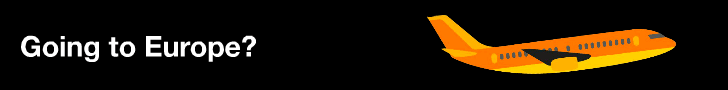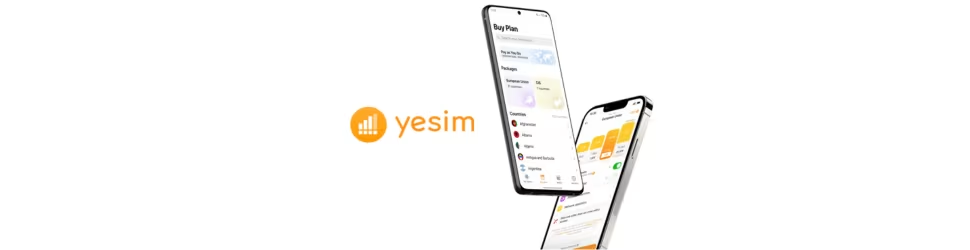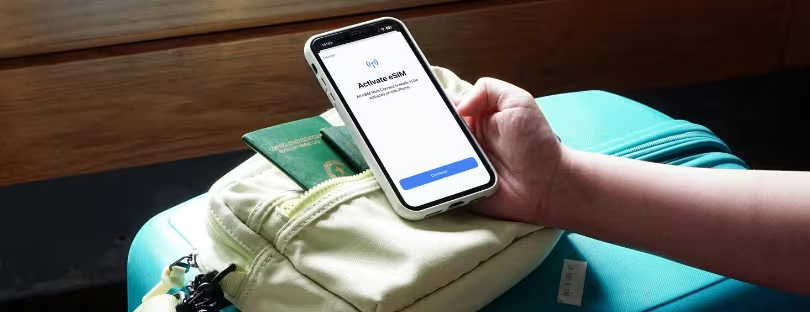
Top eSIM Fears Travelers Have — And What’s Actually True
For a technology designed to make travel smoother, eSIMs still generate an unexpected amount of anxiety. Even frequent travelers—the ones who can navigate airport transfers blindfolded—hesitate before switching from a physical SIM to a digital one.
It makes sense. eSIMs are still new; they behave differently, and anything involving mobile settings, roaming, or signal connectivity instantly triggers worry. Travelers imagine worst-case scenarios: landing abroad with no internet, ruining their SIM settings forever, losing their number, or accidentally triggering a roaming bill large enough to ruin the holiday.
Below is a deeper, improved look at the most common eSIM fears, why they happen, and what actually occurs in real life.
Fear #1: eSIM not working after landing
Why travelers worry
This is the number one fear. People imagine stepping off the plane in Tokyo, Dubai, or New York and staring at “No Service.” When you depend on maps, rideshare apps, hotel confirmations, and translation tools, having no data feels like losing your lifeline.
What actually happens
Most issues come from simple things: data roaming is off, the wrong SIM is selected for mobile data, APN settings need adding, or the eSIM was activated at the wrong moment. These are small, fixable issues — not actual failures.
Real-world example
A traveler lands in Istanbul, waits 90 seconds for the phone to attach to the local network, panics, and assumes the eSIM is broken. In reality, the network is simply registering the device.
Alertify tip
Install the eSIM before your trip, but activate it only after landing so it registers directly on the local network. Turn off data roaming on your home SIM to avoid accidental charges and ensure the phone uses the correct line. If the signal doesn’t appear immediately, toggle airplane mode or restart—this resolves most arrival-time issues within seconds.
Fear #2: Losing the physical SIM or the phone number
Why travelers worry
Many still believe that activating an eSIM “replaces” their physical SIM. They fear losing access to SMS verification codes, calls, or even WhatsApp.
What actually happens
Travel eSIMs are data-only. Your physical SIM stays untouched. You still receive messages, keep your number, and use WhatsApp normally. The eSIM simply sits beside your existing SIM like a second profile.
Alertify tip
Set your physical SIM as the default for calls and SMS to keep your number active at all times. Use the eSIM strictly for mobile data so the phone never mixes the two. This setup removes any risk of losing messages, missing verification codes, or switching numbers by accident.
Fear #3: Deleting the eSIM by accident
Why travelers worry
People hear that some eSIMs can’t be reinstalled after deletion, and they imagine accidentally tapping the wrong button and losing their plan mid-trip.
What actually happens
Many providers now allow re-downloads, app-based reinstalls, or instant reissue via support. The industry has become far more forgiving than in the early days.
Real-world example
A traveler removes the eSIM while cleaning storage. The provider reissues a new one within minutes through live chat.
Alertify tip
Choose providers that offer login-based eSIMs, since these can usually be restored or re-downloaded if something goes wrong. Avoid manually deleting profiles while traveling to prevent accidental removal. And if it happens anyway, most reputable providers can reissue the eSIM within minutes.
Fear #4: Phone not supporting eSIM
Why travelers worry
Phone compatibility is confusing. iPhones are simple (XS and newer), but Android models vary wildly by region, model, and even carrier.
What actually happens
Most modern iPhones, Pixels, Samsungs, and Xiaomi flagship models support eSIM. Still, no one wants to purchase a plan they can’t activate, so hesitation is natural.
Alertify tip
Always check your device model against the provider’s compatibility list before buying an eSIM—it removes all uncertainty upfront. iPhones are straightforward, but Android variations make verification essential. A quick check saves you from purchasing a plan your device can’t install.
Fear #5: Installation looks too technical
Why travelers worry
Terms like “APN,” “default SIM,” “mobile data line,” and “cellular profile” can intimidate users. They imagine a complex technical process.
What actually happens
Installation is usually simple: scan the QR code, tap Install, and switch data to the eSIM. In most cases, it’s easier than inserting a physical SIM tray pin.
Real-world example
Older travelers especially fear tapping the wrong setting, but a single screenshot from the provider usually solves everything.
Alertify tip
QR code installation is the least error-prone method and works for most users instantly. Follow the provider’s screenshot or guide step by step to avoid confusion. Most users complete installation in under a minute without touching any advanced settings.
Fear #6: Accidental roaming charges from the home carrier
Why travelers worry
Roaming trauma is real. Some travelers still remember receiving unexpected €100+ bills because roaming was on by mistake.
What actually happens
All you need to do is disable roaming on your physical SIM—permanently if you want. After that, your phone cannot generate roaming charges, no matter what.
Real-world example
A traveler hops across multiple Southeast Asian countries. As long as the home SIM’s roaming stays off, there’s zero risk.
Alertify tip
Disable data roaming on your physical SIM before you travel to eliminate any risk of surprise charges. Your phone will then route all data through the eSIM automatically. With this setup, your home carrier cannot bill you no matter how many borders you cross.
Fear #7: Weak or slow network coverage
Why travelers worry
Years ago, some eSIM providers relied on weaker partner networks, so early adopters experienced inconsistent coverage.
What actually happens
Today, most reputable providers partner with major carriers like AT&T, T-Mobile, Orange, Vodafone, Claro, and more. Speeds are typically identical to local SIM cards.
Real-world example
A traveler with a Europe eSIM gets full 5G in Paris and expects weak service in rural Italy, but the eSIM typically attaches to the strongest available network.
Alertify tip
Always check which local carrier your eSIM connects to—this tells you far more than generic coverage maps. If the provider partners with a major network, speeds will usually match what locals get. This quick check removes most concerns about slow or unreliable service.
Fear #8: Hotspot not working
Why travelers worry
Some early eSIMs blocked hotspot/tethering, so travelers assume the feature may not work today.
What actually happens
Most modern travel eSIMs support hotspot normally. The confusion remains because a few cheap plans still block it.
Alertify tip
Check the provider’s hotspot policy before buying to avoid surprises—most reputable travel eSIMs support tethering without limitations. If you rely on your laptop or tablet on the go, make this a routine part of your purchase check. A quick glance at the FAQ can save you stress mid-trip.
Fear #9: Choosing the wrong plan or country list
Why travelers worry
Regional plans can be confusing. People don’t always know which countries count as “Europe,” “Asia Pacific,” or “North America.” They fear buying the wrong one.
What actually happens
If the country is on the list, the eSIM will work. Confusion comes from overlapping geographic definitions across providers.
Real-world example
A traveler buys a Europe plan and wonders whether Switzerland is included. Reading the country list directly always answers this.
Alertify tip
Always search your destination by name in the provider’s country list instead of relying on regional labels. This immediately removes any doubt about whether your trip is covered. When in doubt, choose a plan with clearly listed countries rather than broad regional categories.
Fear #10: eSIM security and hacking concerns
Why travelers worry
People instinctively trust physical objects more than digital ones. A plastic SIM feels secure—you can see it and control it.
What actually happens
eSIMs use encrypted profiles stored in a secure element inside the phone. In practice, they are harder to tamper with than physical SIM cards.
Alertify tip
eSIM profiles are encrypted and stored in a secure chip inside the phone, making them harder to access than physical SIM cards. Because there’s nothing to remove or clone, the risk of tampering is extremely low. Think of the eSIM as a digital SIM locked inside a secure vault rather than a removable piece of plastic.
Why do these fears fade with experience?
Most eSIM fears aren’t rooted in technology—they’re rooted in habit. Travelers have used physical SIM cards for more than two decades, so replacing something tangible with something invisible naturally creates hesitation. But once people see how simple activation really is, how stable modern networks are, and how easy it is to manage dual SIM settings, the uncertainty starts to disappear.
Clear instructions, transparent country lists, and fast support play a huge role in building confidence. And platforms like Alertify help by breaking down the noise, comparing providers honestly, and showing travelers exactly what to expect before they buy.
The result? After one successful trip with an eSIM, most travelers don’t return to physical SIM cards. The convenience, speed, and flexibility quickly become the new normal.