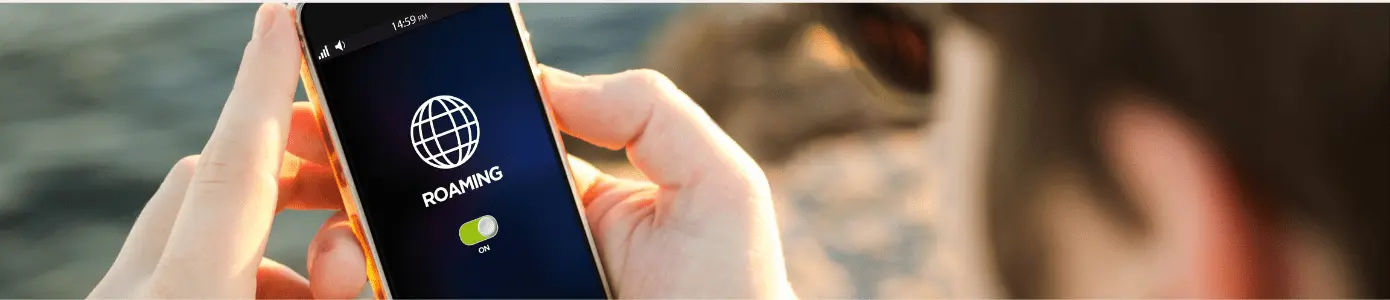Roaming for Seniors: How to Stay Connected?
Staying connected while traveling is important for seniors who want to keep in touch with loved ones, access important information, and have peace of mind. However, the cost of roaming services can sometimes be a concern, especially for seniors on a fixed budget. Roaming for Seniors
In this article, we will explore how seniors can stay connected while roaming without breaking the bank, ensuring a seamless and affordable travel experience.
Choose the Right Roaming Plan
When it comes to staying connected while traveling, selecting the right roaming plan is crucial. Look for mobile providers that offer affordable roaming options specifically tailored for seniors. These plans often include discounted rates for calls, text messages, and data while roaming. Compare different plans and choose one that offers reasonable rates and suitable allowances based on your anticipated usage.
Utilize Wi-Fi and Messaging Apps
One of the most cost-effective ways for seniors to stay connected while traveling is by utilizing Wi-Fi networks and messaging apps. Seek out hotels, restaurants, and public spaces that offer free Wi-Fi access. With Wi-Fi, you can make voice and video calls, send messages, and even have video chats using apps like Skype, WhatsApp, or FaceTime. These apps use internet data instead of cellular minutes or messages, helping you save on roaming charges.
Disable Data Roaming
To avoid unnecessary data charges while roaming, consider disabling data roaming on your mobile device. This ensures that your device will only connect to Wi-Fi networks and not use cellular data. By disabling data roaming, you have better control over your data usage and can avoid unexpected charges. However, remember to re-enable data roaming when you have access to a trusted Wi-Fi network or need to use mobile data temporarily.
Make Use of Local SIM Cards
If you frequently travel to the same destination or stay in one location for an extended period, purchasing a local SIM card can be a cost-effective option. Local SIM cards allow you to use a local mobile network and take advantage of local calling and data rates. Research local mobile providers and their prepaid SIM card options before your trip. Just make sure your device is unlocked and compatible with the local network.
Look no further than Alertify, the leading travel tech shop. With a wide selection, competitive prices, and exceptional customer support, visit Alertify today to find the perfect SIM card for your travel adventure.
Take Advantage of Roaming Add-ons
Some mobile providers offer affordable roaming add-ons that provide discounted rates for voice, text, and data usage while traveling. These add-ons are often available for a specific duration or a set amount of usage. Check with your mobile provider to see if they offer any roaming add-ons that suit your needs. Purchasing these add-ons before your trip can help you save money and avoid high standard roaming rates.
Limit Data Usage Roaming for Seniors
Data usage can quickly accumulate while traveling, leading to higher costs. To manage your data usage effectively, consider the following tips:
- Disable automatic app updates and background data usage on your device.
- Use offline maps and download travel guides in advance to avoid using data for navigation or information.
- Connect to Wi-Fi networks whenever possible to access online content without using cellular data.
- Use data compression apps or enable data-saving features on your device to minimize data usage.
Final Thoughts about Roaming for Seniors
Staying connected while roaming doesn’t have to break the bank for seniors. By choosing the right roaming plan, utilizing Wi-Fi and messaging apps, disabling data roaming when not needed, considering local SIM cards, taking advantage of roaming add-ons, and managing data usage effectively, seniors can stay connected without incurring excessive charges. With these cost-saving strategies, seniors can enjoy their travels, stay connected with loved ones, and have peace of mind without worrying about excessive roaming costs.