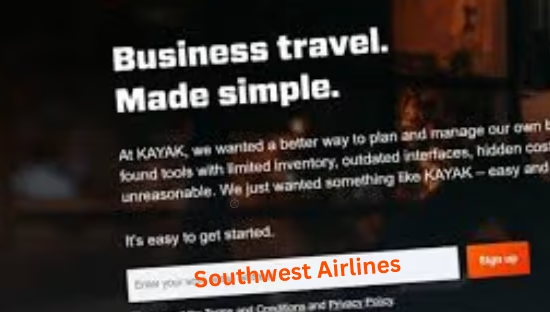MVNO GPB Mobile introduces eSims
“Technological progress does not stand still, it makes our life easier and speeds up the usual processes. Today we are pleased to announce a new opportunity for our subscribers and those who are just planning to connect to GPB Mobile: now using eSIM technology, you can connect to the operator’s services by simply pointing the camera at a QR code without installing a regular plastic SIM card on your mobile phone. To receive a QR code, you will need to visit a service office or order home delivery. During the year, we plan to launch the ability to connect to the operator’s services using eSIM technology in other regions as well. In addition, in the near future we are considering the possibility of remotely concluding a contract for mobile services in the GPB Mobile mobile application,” said Nina Tsirulik, CEO of GPB Mobile.
eSIM is a virtual SIM card that is built into your phone. The technology is supported by most modern phone models.
takes 5-10 minutes
- Check the eSIM technology support in the instructions for your device.
- Connect your smartphone to the internet and scan the QR code to activate the eSIM.It is also possible to activate eSIM manually
Apple iPhone
Go to settings → “Cellular” → “Cellular tariffs” → add mobile tariff → put a frame on the QR code.
Samsung
Go to settings → Connections → SIM card manager → add mobile plan → add using QR code → scan the QR code.
Huawei
Go to settings → “Mobile communication” → “SIM card management”.
Other Android smartphones
Settings → Network & Internet → Mobile network → Add eSIM number/Download SIM card → Scan QR code.
- If after installation the Internet did not work automatically, register the access point (APN) in the device settings:
- iOS: Settings – Cellular – Data options – Cellular data network – APN enter the value “gpb” – Save and restart the phone.
- Android: Settings – Mobile network – Access points APN – Change / create access point – Name: GPB – APN: “gpb” – Save and restart the phone.
List of devices compatible with eSIM GPB Mobile eSIM
– iPhone 13, iPhone 13 Pro, iPhone 13 mini, iPhone 13 Pro Max;
– iPhone 12, iPhone 12 Pro, iPhone 12 mini, iPhone 12 Pro Max;
– iPhone XS, XS Max, XR, 11, 11 Pro, 11 Pro Max;
– Google Pixel 6, Google Pixel 6 Pro, Google Pixel 5a 5G;
– Google Pixel 3, 3 XL, 3a XL, 4, 4 XL, 4a, 4a X;
– Samsung Galaxy Z Flip3 5G, Samsung Galaxy Z Fold3 5G, Samsung Galaxy S21 5G, Samsung Galaxy S21+ 5G, Samsung Galaxy S21 Ultra 5G;
– Samsung Galaxy S20, S20+, S20 Ultra, Note 20, Note 20 Ultra;
– Huawei P40, P40 Pro, P40 Pro+;
– Sony Xperia 10 III Lite, Oppo Find X3, Oppo Find X3 Pro;
So far, you can install eSIM only on the Samsung Galaxy Watch4.
Please note – Apple Watch with eSIM does not work in Russia yet.