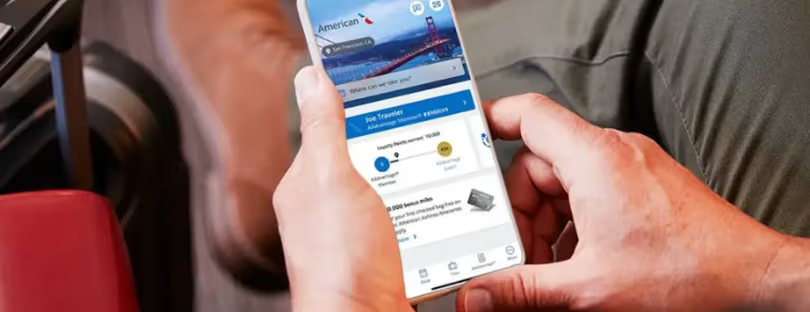Is there free WiFi on Amtrak trains?
Embarking on a journey through the heartland of America aboard Amtrak, the iconic American railway service, is an enchanting way of exploring the United States. An entirely different experience from a cross-country road trip or a domestic flight, rail travel promises a unique perspective of the country’s vast beauty, from the sprawling plains and majestic mountains to bustling urban skylines. free WiFi on Amtrak trains
The railroad company offers a large variety of food and drink options and even provides WiFi on board. But, is the WiFi on board sufficient for you?
Is there free WiFi on Amtrak?
Yes, free WiFi service is offered on the Amtrak trains. But there are some limitations to be aware of:
- It is only available for select trains and stations
- The WiFi service does not support high-bandwidth actions like streaming or downloading large files
- Coverage is not consistent. There may be areas along your route where coverage is lost.
Which Amtrak trains have free WiFi?
At the time of writing, only these trains provide free Wi-Fi on board.
- Acela
- Adirondack (WiFi is not available in Canada)
- Amtrak Cascades (WiFi is not available in Canada)
- Amtrak Hartford Line
- Auto Train
- Blue Water
- Capitol Corridor
- Cardinal
- Carolinian
- Crescent
- Downeaster
- Ethan Allen Express
- Hiawatha Service
- Illini/Saluki
- Illinois Zephyr/Carl Sandburg
- Keystone
- Lake Shore Limited
- Lincoln Service
- Maple Leaf (WiFi is not available in Canada)
- Missouri River Runner
- Northeast Regional
- Pacific Surfliner
- Palmetto
- Pennsylvanian
- Pere Marquette
- San Joaquins
- Silver Meteor
- Silver Star
- Valley Flyer
- Vermonter
- Wolverine Service
Which Amtrak stations have free WiFi?
You can enjoy free WiFi at the following Amtrak stations:
- Baltimore, MD – Penn Station
- Boston, MA – South Station (inside the lounge only)
- Chicago, IL – Union Station
- Lorton, VA
- New York, NY – Moynihan Station
- New York, NY – Penn Station (in gate areas and inside the lounge)
- Philadelphia, PA – William H Gray III 30th Street Station (in gate areas and inside the lounge)
- Providence, RI
- Sanford, FL
- Washington, DC – Union Station (in gate areas and inside the lounge)
- Westwood, MA – Route 128
- Wilmington, DE – Wilmington Station
How do I connect to the Amtrak WiFi?
It is fairly straightforward to connect to the Amtrak WiFi:
- Look in your list of available wireless networks for Amtrak_WiFi and select it
- Open your browser if a pop-up does not automatically open to prompt you to log in. You should see the Amtrak WiFi welcome screen.
- Agree to the terms of use and select connect.
Note that on Capitol Corridor and San Joaquins trains, the wireless network’s SSID is “YourTrainWiFi”.
What can I do using the Amtrak WiFi?
You can expect the bandwidth of the free WiFi to be limited since it is shared amongst all passengers on the train. This means that speeds may be slow, and it will not be suitable for activities that require high bandwidth, such as streaming or video conferencing. However, the WiFi should be sufficient for basic browsing activities.
It is recommended that you download your shows, music, and eBooks in advance so that you can enjoy them and keep yourself entertained during your train ride.
Any other limitations of the Amtrak WiFi that I need to know?
Amtrak relies on the cellular towers along the way to provide connectivity. In areas where cell coverage is not good or when the train is traveling at a high speed, the WiFi connection could be spotty or fleeting.
In addition, Amtrak WiFi is a public WiFi network and does not require any secure password or login. This means that the normal security concerns of using public WiFi networks apply — it is recommended not to conduct any confidential or sensitive transactions on the network, as the network can be intercepted.
Alternatively, get a Nomad data eSIM for the United States
Traveling through the United States and looking for ways to stay connected as you go across the country? Instead of relying on the WiFi that is available on board the Amtrak trains, consider getting a Nomad data eSIM for the United States instead.
Staying connected with a USA data eSIM will give you better speed and security, and would be a much better choice if you have plans to stream content or make calls during your journey. You don’t have to worry about having to share the bandwidth or network with the other passengers on board, and you can feel more at ease with the security of the connection.
It is also worth noting that Nomad’s eSIMs for the United States work with multiple carriers (AT&T and Verizon), and it will automatically connect to the network with a better signal. This helps to reduce the blind spots and ensure better coverage during your journey!
How to buy a Nomad data eSIM for the USA
Nomad provides a variety of eSIM data plans for the USA at affordable rates from as low as USD 1.60/GB. Nomad’s eSIMs work with multiple carriers, and will automatically connect to the stronger networks, providing stable coverage as you travel through the USA.
It’s easy to get a Nomad eSIM. Simply create an account on the Nomad Web Store or iOS/Android apps, find a plan that is suitable for your needs, and proceed with the checkout! Upon successful purchase, you will receive an email that includes the installation and activation instructions for your plan.
We recommend that you buy and install your eSIM before your journey. You will need a stable internet connection to purchase and install your eSIM.