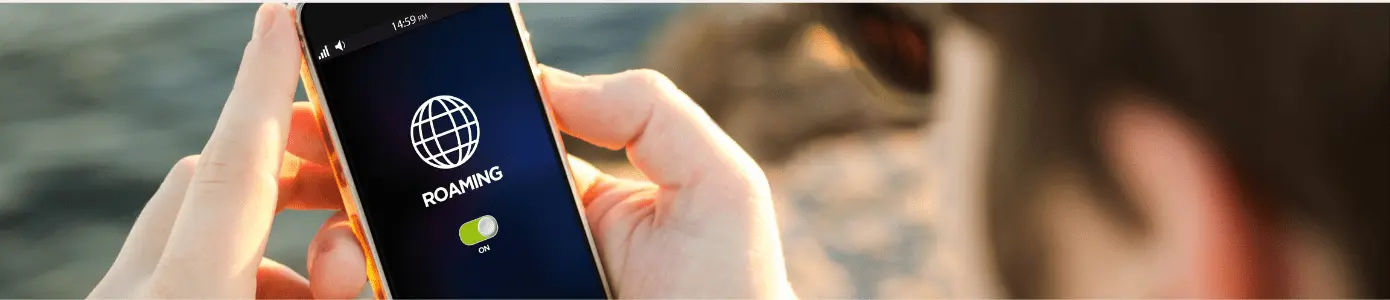iD Mobile: Free Unlimited Roaming for Euro 2024 & Olympics
Low-cost UK mobile operator iD Mobile (Currys), which harnesses Three UK’s national 4G and 5G networks via a virtual operator (MVNO) agreement, has announced that they’re offering sports fans heading to the Euros in Germany, and the Olympics in Paris, unlimited free roaming data (mobile broadband) for the duration of the events this summer. This is a great deal for sports fans who want to stay connected without worrying about roaming charges. iD mobile unlimited roaming
The operator’s announcement estimates that some 49,000 of the Football fans travelling to Euro 2024 (June 14th – July 14th) could be unknowingly incurring roaming costs, which they claim equate to an eye-watering £105,350 per day in unnecessary mobile charges for England fans as a whole.
In response, iD Mobile said they’re offering some “much-needed guarantees and peace of mind” by providing “all customers” travelling to Germany with the benefit of unlimited roaming usage of minutes, texts and data for the duration of the tournament (14th June to 14th July).
iD is also extending this offer for fans soon-to-be en route to Paris to get behind Team GB, which will run for the duration of the Paris 2024 Olympics (25th June to 12th August).
Lewis Henry, Customer and Marketing Director, iD Mobile: “We’re excited to support all sports fans who’ll be cheering on the players and athletes competing in the Euros and Olympics this summer. At iD Mobile, we care about doing the things that really matter to customers. We know how much this summer’s big sporting events mean to people, so we wanted to get behind them and support iD subscribers on their travels in the best way we can.”
All iD plans come with roaming enabled as standard, and customers can set a bill cap before roaming to limit any out-of-plan charges if they exceed their inclusive allowances or the 30GB roaming cap. iD mobile unlimited roaming
NOTE: This special sporting offer is open to all customers on all plans, including pay monthly (SIM only and phone plans) and pay as you go.
How to set up your phone for roaming
Step 1:
Ensure Data Roaming is Enabled in the iD Mobile App
Open iD App > Select Services > Check that ‘Roaming’ is turned on by toggling button to say ‘On’
Step 2:
Ensure Data Roaming is Enabled on your Phone
For iPhone Users:
Settings > Mobile Data > Mobile Data Options > Check that ‘Data Roaming’ is Turned On
For Android Users:
Settings > Connections > Mobile Networks > Check that ‘Data Roaming’ is Turned On by ensuring the button is swiped right.
Step 3:
Check your APN (Access Point Name) Settings
APN settings allow you to use data and send MMS (Multimedia messages) when abroad. They’re usually already set up correctly on your phone, but double check them before you set-off.
Your settings should match the below:
| Name | iD |
| APN | id |
| Username | < Leave blank > |
| Password | < Leave blank > |
| MMSC | http://mms.um.idmobile.co.uk:10021/mmsc |
| MMSC Proxy | mms.idmobile.co.uk |
| MMS APN Username | < Leave blank > |
| MMS APN Password | < Leave blank > |
| MMS Port | 8799 |
Here’s How to Check them on your phone:
For iPhone Users:
Settings > Mobile/Cellular Data > Mobile Data Options > Mobile Data Network > Check current APN settings to match those shown above.
(APN settings don’t match.)? (Type in the correct APN settings shown above.)
Go back to Home Screen > Check that 4G, 3G, E or GPRS appears in the top right of your screen.
For Android Users:
Settings > Tap Wireless & Networks or More > Mobile networks > Tap Access point > Tap current APN to check it matches the settings shown above.
APN settings don t match? Go back once > Tap Menu (lower left soft key, 3 dots or the word more’) > Tap New APN or Add > Type in the correct iD Mobile APN settings shown above.
Tap Save > Ensure the new APN settings are selected in the menu > Go back to the home screen > Check for a 4G, 3G, H, E or G symbol in the top corner of the screen