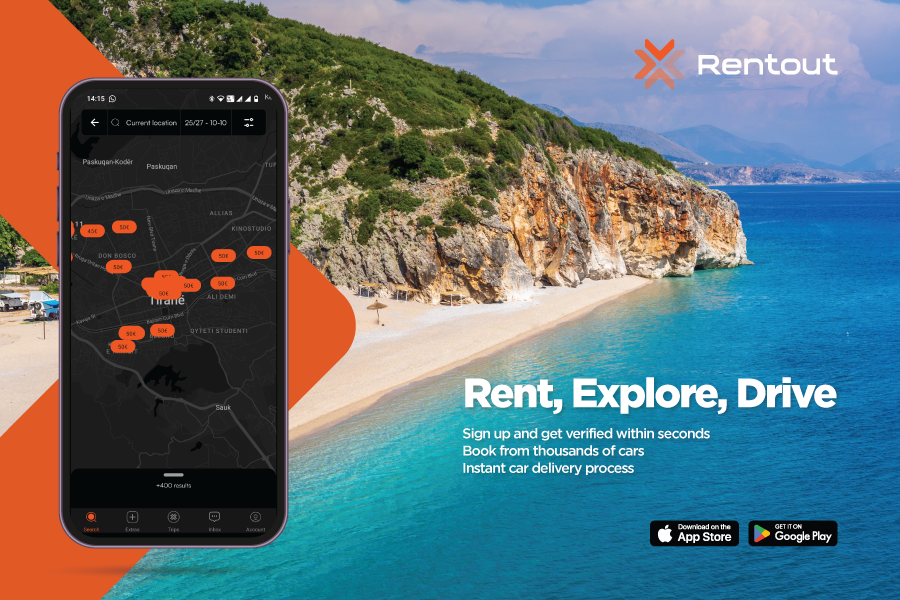How We Shared One eSIM Across Two Devices as Digital Nomads
Ah, the romantic idea of traveling the world with your significant other.
Endless sunsets, cozy Airbnb apartments, and spontaneous road trips down winding mountain roads. Sounds perfect, right?
Now toss in one eSIM, two data-hungry devices, a bit of budget-conscious panic, and a game of digital tug-of-war — and welcome to our not-so-glamorous (but very real) life as a nomadic couple.
This is the story of how we survived (and maybe even thrived) by sharing one Ubigi eSIM across two devices for six months on the road — and how you can, too.
The Backstory: Two Devices, One Data Plan
When we began our digital nomad journey, we were idealistic and a bit financially strained. We figured, “Why get two data plans when we can just share one?”
One of us (me) mostly uses data to check emails, book stays, and doomscroll news headlines. The other (him) is a Netflix-and-YouTube junkie. So guess who ended up being the gatekeeper of the holy hotspot?
Our setup was simple: We chose a Ubigi eSIM, which offers data-only plans — no calls or SMS, just mobile internet. The good thing is, you can pick a plan based on how long you’ll be in a country: daily, one-off plans for short trips, or monthly plans if you’re staying longer. In most places, they offer unlimited options (though subject to fair usage policies), and we also used them.
It wasn’t always smooth sailing. But through trial, error, and near-breakups over buffering TikToks, we picked up a few tricks.
Here’s what we learned.
Tip 1: Choose the Right eSIM Plan — Not Just the Cheapest One
Not all eSIMs are created equal. Look for one that allows hotspot tethering — some cheaper plans don’t, and you only find out after setup.
We chose Ubigi because it explicitly supported hotspot usage and had solid coverage across the countries we were bouncing through (Italy, Slovenia, Croatia, Serbia, and Greece). Having a support chat that replied in under 10 minutes saved us during a mini meltdown in Thessaloniki.
Tip 2: Set Hotspot Limits (AKA “The Bandwidth Budget”)
We quickly realized we needed a sort of data budget.
Imagine this: I’m trying to upload a client video while he’s watching Formula 1 highlights in HD. Chaos.
Our solution? I used my phone’s hotspot settings to limit connected devices and set usage caps. Both Android and iOS let you restrict how much hotspot data a device can consume. We kept it fun by calling it our “data ration” system.
Bonus: Apps like My Data Manager or GlassWire helped track where the gigabytes were going. Spoiler alert — it was always him.
Tip 3: Turn Off Background App Data on the Tethered Device
This one was a game-changer.
In the first week, 2 GB vanished into the digital void. We later discovered that auto-updates, cloud syncs, and background refreshes were quietly chugging data like a thirsty camel.
So, we turned off auto-sync and background updates on his phone and laptop. Google Photos, Dropbox, iCloud — we love you, but not on shared Wi-Fi.
Also: Chrome on mobile has a “Lite Mode” (or “Data Saver” in some versions). Use it. Every MB counts when you’re streaming cat videos on shared bandwidth.
Tip 4: Use Offline Tools Whenever Possible
Maps? Downloaded offline.
Netflix series? Pre-downloaded during coffee shop pit stops.
Google Docs? Synced for offline editing.
Sharing a single eSIM forced us to get smarter about how we used our apps. You’d be surprised how little constant connectivity you actually need when you prep ahead.
Tip 5: Schedule Data-Heavy Tasks
We started building mini routines around our data use.
I’d upload my work at night when he didn’t need the internet, and he’d stream during breakfast while I was still asleep.
No fights. No dropped calls. Just harmony… well, mostly.
What We’d Do Differently
Would we do it again? Honestly, yes — with tweaks.
We’d upgrade to a larger plan upfront instead of topping up mid-month (always more expensive). Ubigi now offers several unlimited options worth considering.
Also, if we’re staying somewhere longer than a week, we now filter Airbnbs for good Wi-Fi — so the Ubigi eSIM becomes a reliable backup instead of a daily lifeline.
More importantly, we learned to enjoy being offline.
Some of our best travel moments came without Google Maps — like getting lost in Venice, chatting with locals, and simply being present.
Final Thoughts: Can Two People Really Share One eSIM?
Yes.
Is it always convenient? No.
Is it a good test of your relationship and communication skills? Absolutely.
If you’re a budget-conscious digital nomad couple or just travel tech-curious, sharing one Ubigi eSIM can work — and it might even bring you closer (unless someone uses up the last 100 MB watching memes… then it’s war).
So here’s to smart data sharing, creative tethering, and learning to laugh through the lag.
Because couples who hotspot together, stay together.
Probably.