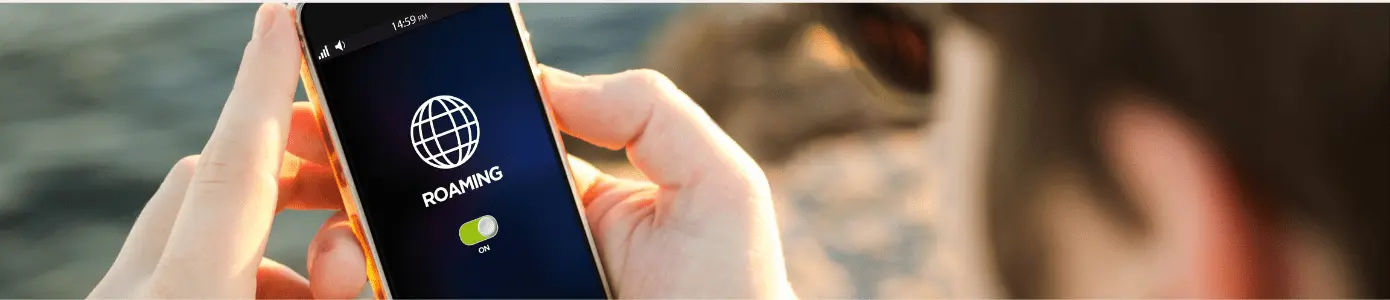How much mobile data do you actually need?
If you are travelling your mobile data overspending can lead to a really high invoice. If you’re looking at a new plan, one of the best ways to work out how much mobile data you need is to look at your last couple of phone bills.
These should show you how much data you used and if you paid any overages. If you paid excess usage fees, you almost certainly want to go with a larger inclusion plan.
Predict your future needs
If you’re signing a 24-month contract, you need to consider not just your current needs but your future needs as well. And the fact is that we are all spending almost 50% more data than previous years.
Even if 5GB might be enough for you now, you could end up needing a lot more before your contract is up – the ways in which we use our phones are constantly evolving, so you could end up getting hit with excess charges as your usage increases. While we don’t think you should pay for much more than you need, it’s worth giving yourself a buffer on a 24-month contract.
Some of the options to save data are to start using a plan with data rollover, go on prepaid plans, or – stay on Wi-Fi when you can!
Here’s how they look and how much data each will consume.
- Low quality is typically 96kbps. On average, Low-quality audio streaming uses 0.72MB per minute or 43.2MB per hour.
- Normal quality is 160kbps. Normal-quality music streaming uses 1.20MB per minute or 72MB per hour on average.
- High-quality music is 320kbps. High-quality streaming music uses 2.40MB per minute or 115.2MB per hour on average.
Streaming video
As you can imagine, streaming video uses a lot more data than audio does. There’s just more information being transmitted. And your network conditions play a big part in how the media is streamed because nobody likes buffering. Thankfully, apps are smart enough to ask for a video stream that will work with the available network speeds and buffering is mostly a thing of the past. Mostly. Note that this hidden feature will usually override your settings when it has to, but if you ask for an HD or 4K video, you’ll get it if it can be delivered.
Here’s how the streams break down on average.
- Low-quality video is very low-quality. think 240p or 320p. Low-quality settings will use about 0.3GB (300MB) per hour.
- SD quality video is a standard 480p video. SD-quality video uses about 0.7GB (700MB) per hour.
- HD quality video is between 720p and 2K (remember, the app adjusts the stream). HD-quality video uses about 0.9GB (720p), 1.5GB (1080p) and 3GB (2K) per hour.
- UHD quality video uses a lot of data. A 4K stream uses about 7.2GB per hour.
These figures show is that you’re always better off using Wi-Fi to stream high-quality media. Besides the data savings, Wi-Fi also has a more robust signal that will mean less degradation or compression.
How much can you stream on your mobile data plan?
Although we are going more and more to unlimited plans, many people still use tariffs with 2GB, 5GB, and 10 GB. Check out what you can do it with it.
A 2GB plan will let you stream
- 47 hours of low-quality music
- 28 hours of normal-quality music
- 17 hours of high-quality music
- 6.5 hours of low-quality video
- 2.8 hours of standard-definition video
- 2.2 hours of 720p video
- 1.3 hours of 1080p video
- 0.6 hours of 2K video
- 0.25 hours of 4K video
A 5GB plan will let you stream
- 117 hours of low-quality music
- 70 hours of normal-quality music
- 42.5 hours of high-quality music
- 16.25 hours of low-quality video
- 7 hours of standard definition video
- 5.5 hours of 720p video
- 3.25 hours of 1080p video
- 1.5 hours of 2K video
- 0.6 hours of 4K video
A 10GB plan will let you stream
- 234 hours of low-quality music
- 140 hours of normal-quality music
- 85 hours of high-quality music
- 32.5 hours of low-quality video
- 14 hours of standard-definition video
- 11 hours of 720p video
- 6.5 hours of 1080p video
- 3 hours of 2K video
- 1.2 hours of 4K video
Just be aware that if you watch 8 hours of HD video every day, you’re going to need upwards of 300GB of data. That means you’ll need an unlimited plan that doesn’t have the fine print telling you “unlimited” stops at 22 or 24GB and then gets too slow to stream.
Mobile Data Tips While Traveling
- Estimate Your Needs
Before traveling, assess your typical daily usage. A moderate user might need 2-5 GB per week, while heavy users (e.g., video streaming, constant social media) could require 10+ GB. - Download Content Offline
- Use offline maps from Google Maps or similar apps.
- Download music or Netflix shows to avoid streaming on the go.
- Use Wi-Fi Strategically
Connect to trusted Wi-Fi networks in hotels, cafes, or airports to save your mobile data. - Optimize App Settings
- Set video quality to SD when streaming.
- Disable auto-play on social media apps.
- Limit background data in your phone settings.
- Choose the Right eSIM/SIM Plan
Opt for a local or regional eSIM that offers sufficient data for your trip. Platforms like Alertify.eu provide tailored eSIM solutions for travelers. - Track Your Data Usage
Most smartphones have data usage monitors in settings. Use these to avoid surprises.