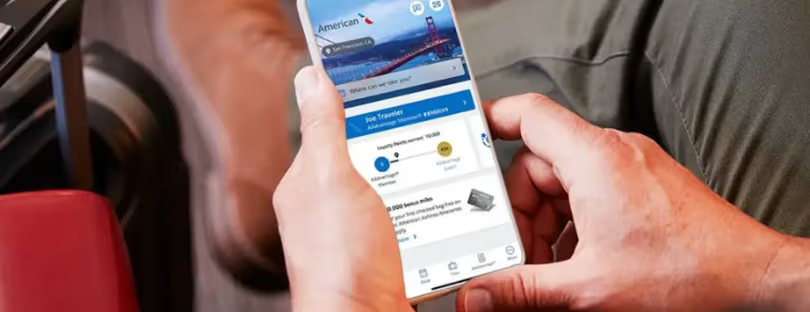Data Security When Travelling: How to Keep Your Information Safe on the Go
Traveling is exhilarating—new sights, cultures, and adventures await! But amidst the excitement, there’s one thing that often gets overlooked: data security when travelling. Whether you’re jetting off for business or pleasure, keeping your personal and professional information safe while on the move is as important as locking your front door. After all, hackers and cybercriminals love to target travelers. The good news? With a few smart habits and precautions, you can protect your data and enjoy your trip worry-free.
Let’s dive into the world of travel and data security with a conversational, no-nonsense approach.
Why Is Data Security So Important When Traveling?
First, let’s address the big question: why does traveling make your data more vulnerable?
When you’re away from home, you’re more likely to connect to unfamiliar Wi-Fi networks, use public charging stations, and carry multiple devices. You might also be less vigilant while juggling boarding passes, passports, and itineraries. Unfortunately, cybercriminals are aware of this and often set traps targeting unsuspecting travelers.
Here’s the harsh truth: a single breach can lead to stolen credit card information, compromised accounts, or identity theft. Nobody wants to deal with that—especially not while sipping cocktails by the beach or trying to close a business deal.
1. Public Wi-Fi: A Traveler’s Double-Edged Sword
Public Wi-Fi is a lifesaver when you’re abroad and want to save on roaming charges. But it’s also a prime hunting ground for hackers.
Why Public Wi-Fi is Risky
Many public networks—think hotel lobbies, coffee shops, and airports—lack proper encryption. Hackers can easily intercept the data you send over these networks, such as passwords, emails, and even financial information.
What You Can Do
- Use a VPN (Virtual Private Network): A VPN encrypts your internet traffic, making it nearly impossible for hackers to steal your data. It’s like a secure tunnel between your device and the internet. Choose a reputable VPN and turn it on whenever you connect to public Wi-Fi.
- Avoid Sensitive Transactions: Don’t log into your bank account or make online purchases on public networks. Save those tasks for when you’re on a trusted, private connection.
- Forget the Network: Once you’re done using public Wi-Fi, forget the network on your device. This prevents your phone or laptop from reconnecting automatically later.
2. Beware of Juice Jacking
Ever seen a free charging station at the airport and thought, “Perfect, my phone’s about to die!”? Pause for a moment. Public charging stations can be a trap for a cyberattack called “juice jacking.”
What Happens During Juice Jacking?
Hackers can use compromised charging ports or cables to install malware on your device or steal data like photos and contacts.
How to Protect Yourself
- Carry a Power Bank: Having your own portable charger eliminates the need for public charging stations.
- Use a Data Blocker: These handy little gadgets sit between your device and the charging cable, allowing power to pass through but blocking data transfer.
- Stick to Your Own Cables: Avoid using random or borrowed charging cords, which could be tampered with.
3. Strong Passwords and Two-Factor Authentication (2FA)
When traveling, the stakes for losing access to your accounts are even higher. Imagine trying to reset your email password from a foreign country while also dealing with a language barrier—it’s a headache you don’t want.
The Importance of Strong Passwords
Weak passwords are like an open invitation to hackers. Use long, complex combinations of letters, numbers, and symbols, and avoid reusing the same password across multiple accounts.
Enable 2FA
Two-factor authentication adds an extra layer of security by requiring a second form of verification, like a text message or app-generated code. Even if someone gets hold of your password, they won’t be able to access your account without that second factor.
4. Be Wary of Travel Scams
While data security when travelling is mostly about protecting your devices, there’s also a human element to consider. Travelers are prime targets for phishing scams and fake websites.
Common Scenarios
- Fake Free Wi-Fi: A scammer sets up a network with a name like “Free Airport Wi-Fi” to trick users into connecting. Once you’re on, they can steal your data.
- Phishing Emails: You might receive an email about a “problem” with your hotel booking or flight, asking for personal details or payment information.
How to Stay Safe
- Verify Before You Connect: Ask a staff member for the official Wi-Fi network name before connecting.
- Don’t Click on Links: If you receive an email that seems suspicious, go directly to the official website instead of clicking any links.
5. Secure Your Devices
Your laptop, tablet, and phone are treasure troves of personal data. Losing one—or having it stolen—can be disastrous, especially while traveling.
Steps to Secure Your Devices
- Use Password Protection: Set strong passwords or biometric locks (like fingerprints) for all your devices.
- Encrypt Your Data: Most modern smartphones and laptops offer encryption settings. Turn this on to protect your files in case your device falls into the wrong hands.
- Install Tracking Apps: Apps like “Find My iPhone” or “Find My Device” can help you locate your device if it’s lost or stolen. Just make sure to enable these features before your trip.
6. Backup, Backup, Backup
Imagine this: your laptop gets stolen, and along with it, your entire work presentation or treasured travel photos. Gut-wrenching, right? Backups are your insurance policy against such scenarios.
How to Back Up Effectively
- Cloud Storage: Services like Google Drive, Dropbox, or iCloud automatically save your files to the cloud. If you lose your device, you can still access your data.
- External Hard Drives: For an extra layer of security, back up important files to an external drive before you leave. Just don’t pack it in the same bag as your laptop!
7. Travel Light (Digitally)
When packing for a trip, we often hear the advice, “Pack light.” The same applies to your digital life and data security when travelling. Only bring what you truly need.
Leave Unnecessary Devices at Home
Do you really need your work laptop, tablet, and personal laptop? The fewer devices you travel with, the fewer targets you present to thieves or hackers.
Remove Sensitive Data
Before your trip, go through your devices and delete any sensitive information you won’t need. Less data means less risk.
8. Update Your Software
Updates might seem like a hassle, but they’re crucial for security. Software updates often patch vulnerabilities that hackers could exploit.
What to Update
- Your operating system (Windows, macOS, iOS, Android)
- Apps, especially those related to communication or travel
- Antivirus software
Final Thoughts: Stay Vigilant and Enjoy the Journey
Staying safe online while traveling doesn’t have to be stressful. By taking a few proactive steps—like using a VPN, avoiding sketchy charging stations, and enabling two-factor authentication—you can keep your data secure and focus on making memories.
When it comes to data security when travelling, preparation is everything. A little vigilance goes a long way in protecting your personal and professional information from cyber threats.
Remember, the key is to stay vigilant. Cybercriminals thrive on carelessness, but with a little preparation, you can stay one step ahead. So pack your bags, charge your devices, and set off on your next adventure with peace of mind. Happy travels!