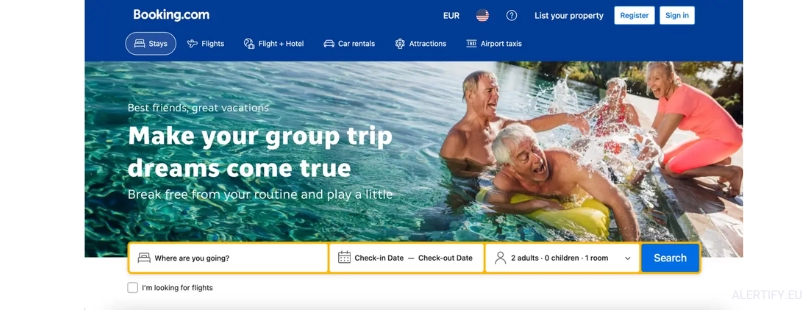
Why Booking.com is Cheaper on Mobile?
Have you ever wondered why hotel prices seem to fluctuate online? A recent study by the Daily Mail revealed a surprising truth: Booking.com charges travelers more depending on the device they use to book their stay. According to the investigation, prices can be up to a whopping 52% higher when booked on a desktop or laptop compared to a mobile device! This means savvy travelers can potentially save hundreds of dollars simply by switching to the Booking.com mobile app.
The study analyzed 35 hotels across popular European destinations and found that prices were consistently higher on desktops for both families of three and four. This price disparity could translate to significant savings, especially for families booking multiple rooms or those planning extended stays.
So, why the price difference?
The answer lies in how hotels distribute their room rates across various platforms. Many hotels provide exclusive mobile-only deals to incentivize app bookings. This strategy aims to capitalize on the growing trend of mobile travel planning, where travelers are increasingly using smartphones and tablets to research and book their trips.
The report showed that 30 out of the 35 hotels reviewed had price increases ranging between 4% and 52% when booked through a desktop website.
According to a Booking.com spokesperson, hotels can set their prices on the platform and may offer exclusive mobile-only rates to attract customers. This strategy is meant to encourage more users to book through mobile devices, where travelers are presented with special offers that are not available on the desktop version.
For families booking multiple rooms or travelers planning extended stays, these price disparities can add up quickly. The report highlighted that families of four paid an average of £49 (€58) more per night when booking through the desktop version of the site, while families of three paid around £36 (€43) more for a single room.
Travel Hacks: Beat Dynamic Pricing on Booking.com (and Other Platforms)
Booking.com’s pricing model isn’t unique. Many travel platforms and hotels employ similar tactics to personalize rates based on a customer’s browsing behavior, device, and even location. While this can lead to occasional discounts, it also creates an uneven playing field for travelers.
Why Do Prices Differ Between Mobile and Desktop?
- Mobile-Only Promotions:
Booking.com pushes mobile usage through exclusive discounts. These prices are often cheaper to motivate users to download the app and book via mobile. - Different User Intent:
The platform might assume that mobile users are either casual browsers or looking for a last-minute deal, while desktop users are perceived as planners. This can lead to varied pricing strategies to maximize conversions. - Testing Algorithms:
Dynamic pricing is also influenced by the platform’s testing. Booking.com constantly tests different pricing models across devices to optimize its algorithm, which could result in different users seeing different prices.
How to Leverage Dynamic Pricing to Your Advantage
- Compare Prices Across Devices: Before you book, check both mobile and desktop versions of the same listing. You might find mobile-only discounts or see price variations.
- Use Private Browsing/Incognito Mode: Sometimes clearing your cookies or browsing in private mode can reset the dynamic pricing algorithm and prevent price hikes from repeated visits.
- Download the Mobile App: Booking.com often promotes app-specific deals, so downloading the app and checking rates there can be beneficial.
- Email alerts: Sign up for email alerts from Booking.com to receive notifications about flash sales and promotional deals.
- Sign up for Genius Loyalty Program: Members of the Genius program often get special discounts, which can stack with mobile-only promotions.
By following these simple recommendations, you can outsmart dynamic pricing models and secure the best deals on your next hotel stay. So ditch the desktop and download the Booking.com mobile app today!
Booking.com Mobile App Key Features:
- Easy-to-Use Interface: The app’s intuitive design allows users to search, filter, and book accommodations with just a few taps. You can also save your favorite properties and easily access your bookings at any time.
- Exclusive Mobile Deals: One of the best perks of using the Booking.com mobile app is access to special discounts that are available only to app users. These mobile-only deals can help you save on your travel expenses.
- Personalized Suggestions: Based on your search history and preferences, the app provides personalized recommendations, making it easier to find the perfect place to stay, whether it’s a cozy cabin or a luxurious resort.
- Real-Time Notifications: Stay updated with booking confirmations, check-in reminders, and special offers through real-time notifications.
- Multi-Language Support: The app supports over 40 languages, ensuring a smooth experience for users across the globe.
- 24/7 Customer Support: Need help with your booking? The Booking.com mobile app offers round-the-clock customer service to address any queries or concerns.
Booking.com’s dynamic pricing strategy means you can see different prices depending on the device you use. Mobile apps may offer lower rates, while desktop prices might change based on browsing habits. To get the best deal, it’s essential to compare prices across devices, use incognito mode, and take advantage of mobile-only promotions.
Next time you book, consider both desktop and mobile to ensure you’re getting the best possible deal! Happy travels!











