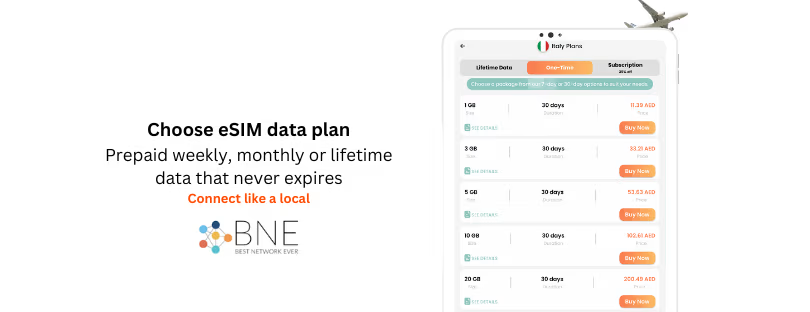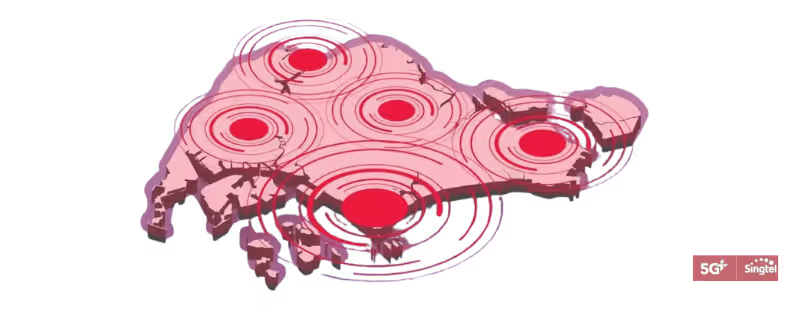Babilon-Mobile drops Accessible Roaming option in favour of app calls
Rules for enabling / disabling Roaming
The Roaming service can be activated with a balance of 0 somoni.
Enabling Roaming service Babilon-Mobile roaming
- Using the USSD command: * 2004 * 121 # (provided that the balance exceeds 0 TJS). Upon successful activation of the service, the subscriber receives an SMS notification.
- Contacting the Call-Center of the company by number 2006 or 918 61-61-61.
- Via Online Consultant
Before leaving, make sure that you have enabled the roaming service (use the USSD command to check the status of the service) and that the country you are going to visit has roaming. Upon arrival in a particular country, turn on the phone – it will automatically register in one of the networks that provide roaming services. If your phone is not automatically registered in the host country, you can select the network “manually” using the phone menu (see the operating instructions for the device).
Other commands for managing the Roaming service:
- Service status check: * 2004 * 12 * #
- Deactivation of the service of automatic activation of Roaming: * 2004 * 120 #
In order for you to be able to use the roaming service in networks with online charging, Babilon-Mobile recommends that you have at least 50 somoni on your balance.
Attention:
- Provided that your balance is from 0 to 137 somoni, the Roaming service will be available only for networks with online charging, with the exception of border countries (Uzbekistan, Kyrgyzstan, Afghanistan, as well as with the exception of individuals with a balance of less than 137 somoni registered in application “MobiGap”).
- Provided that your balance is over 137 somoni, the Roaming service will be automatically available in networks with online charging, including border countries (Uzbekistan, Kyrgyzstan, Afghanistan).
- The charging step for all voice calls (incoming and outgoing calls) is 60 seconds, and for data transmission is 1 kb.
- Calls forwarded with an assigned conditional forwarding are in some cases billed as double the cost of an outgoing call in Roaming. Therefore, we recommend that you turn off all forwarding and, in particular, forwarding to Voicemail, before leaving Tajikistan, to prevent additional charging of funds from your account.
- Access to connecting the Roaming service to networks with offline tariffing for individuals will be provided upon subscriber’s request in the company’s Call-Center, and for legal entities – as soon as they contact the responsible manager of the company’s Subscriber Department.
- For networks with offline billing, funds can be debited with a delay of 24 hours to 30 days (see the “Note” section in the “List of countries” section – when choosing the operator you are interested in).
- If the balance of the user of the “MobiGap” application is less than 137 somoni, the Roaming service will be disabled. If desired, the service can be activated using the USSD command: * 2004 * 121 # (provided that the balance is more than 0 somoni).
- If the subscriber, a user of the “MobiGap” application, has previously activated the Roaming service, then with a balance of over 137 Somoni, the Roaming service remains enabled. To avoid additional charges in roaming, we recommend disabling the service using the USSD command: * 2004 * 120 #.
Subscriber dialing rules in Roaming
While in Roaming, you must dial all numbers in full international format: + , regardless of where you call. For example, to call the city of Dushanbe, you need to dial: + 992 372 XXXXXXX.
To send SMS / MMS messages, you need to dial all numbers also in the international format.