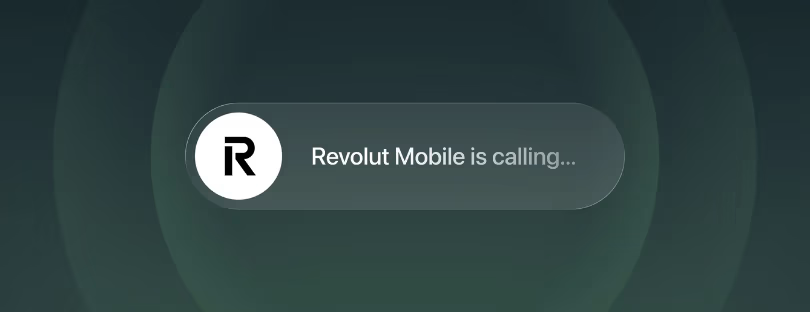ATT Activations Made Easy: A Step-by-Step Guide
Activating a new device is an important process that allows you to start using your new AT&T wireless device and service. An activation connects your device to the AT&T network and provisions your service plan.
When you purchase a new device from AT&T, activating it is required to begin using it. AT&T’s activation process verifies your account information, confirms your service plan selection, and provisions your device to work properly on its network. This activation process is done automatically when you purchase a new device directly from AT&T.
In recent years, activations have become increasingly important for AT&T’s business. As consumers frequently upgrade and change devices, performing quick and seamless activations helps ensure customers can start using their new devices right away. Smooth activations also lead to higher customer satisfaction. With acquisitions like DirecTV, AT&T now performs activations across multiple services, including wireless, video, and broadband internet. As AT&T’s business continues to diversify, optimizing and improving the activation experience across all their services is a rising priority.
Types of ATT Activations
There are several common types of activations that AT&T customers may need to perform:
New Phone Line ATT Activations
If you’re signing up for AT&T service for the very first time and don’t already have an account, you’ll need to activate a completely new phone number and line of service. This involves selecting one of AT&T’s service plans, purchasing a compatible device, and then activating it with your new phone number on AT&T’s network.
New Device ATT Activations
If you already have AT&T wireless service but are getting a new device, you’ll need to activate that new device on your existing number and account. This connects your phone number to the new device. New device activations are required when purchasing a new smartphone, tablet, smartwatch, or other device from AT&T or bringing your compatible unlocked device.
Transferring/Porting Numbers
Customers switching to AT&T from another carrier can keep their existing phone number by porting it over to AT&T during activation. This involves transferring your number from your old provider to your new AT&T service. AT&T’s network will detect your old carrier and port over your number automatically during activation.
Upgrading Devices
Existing AT&T subscribers who are upgrading to a new device on their current line will need to activate that new device to replace their old one. Upgrading your device allows you to keep your existing phone number and account details while getting access to the newest device capabilities.
How to Activate a New AT&T Device
When you purchase a new device from AT&T, activating it on their network is simple. Here are the steps to get your new AT&T device up and running:
Buying Your New Device
You can buy a new AT&T device either directly from AT&T or from third-party retailers. If buying directly from AT&T, you can purchase in-store or online. AT&T offers a wide selection of the latest devices including iPhones, Android phones, basic phones, tablets, smartwatches, and more.
SIM Cards
New AT&T devices come with a SIM card already installed. The SIM card allows your device to connect to the AT&T wireless network. If your new device does not come with a SIM card, you can get one from an AT&T store. Make sure you get the appropriate size SIM card for the device.
Activating Online
The easiest way to activate a new AT&T device is online. Simply turn on your new device and follow the on-screen prompts to activate it. You’ll need to agree to AT&T’s terms and conditions and enter your ZIP code. The device will activate on the AT&T network automatically.
Activating In-Store
You can also activate your new AT&T device by visiting an AT&T store. An employee can assist you with the activation process right in the store. They will likely need your ID and will help get your device connected to the network. This option is best if you need help transferring content from an old device or porting your phone number.
Activating a new AT&T phone, tablet, smartwatch, or other device is quick and straightforward. Once activated, you’ll be able to start using your device on the AT&T network right away.
 Activating a Used AT&T Device
Activating a Used AT&T Device
Activating a used or second-hand AT&T device requires a few additional steps compared to activating a brand-new device. Here are some key things to keep in mind:
-
Check compatibility – Make sure the used device is compatible with AT&T’s network bands and technology (GSM, LTE, etc). You can check the device settings or contact AT&T to verify compatibility. Incompatible devices may not activate properly.
-
Get unlock codes – Used devices are often still locked to their previous carrier. You’ll need to get the device unlocked before activating AT&T. Contact the previous carrier for unlock codes or use a third-party unlocking service. Unlocked devices activate more smoothly.
-
Reset to factory settings – Before activation, reset the used device to factory default settings to wipe all previous user data and customize it for activation. This also removes any lingering ties to the old carrier.
-
Activate device – With a compatible and unlocked device, you can now activate it on AT&T. Insert your new AT&T SIM card and power on the device. Follow the prompts to activate it as a new device on your AT&T wireless plan.
-
Update software – Make sure to download all the latest software updates after activation. Updates may be required to enable full functionality on the AT&T network.
Activating used devices takes a few extra steps but it allows you to save money while still getting reliable service. Following this process helps ensure a smooth activation and transition to the AT&T network.
Transferring/Porting Your Number
One of the most common activation tasks is porting (transferring) your existing phone number to a new AT&T device. Here’s what you need to know:
-
Bringing your number from another carrier – If you’re switching to AT&T from another wireless provider like Verizon, or T-Mobile, you can bring your existing number with you through a process called “porting.” This allows you to keep the same phone number when you change carriers.
-
Account number needed – To port your number, you’ll need your account number from your previous wireless carrier. This is usually found on your monthly bill. You’ll need to provide this when initiating the port request with AT&T.
-
Porting process – The porting process itself is handled by AT&T when you activate your new device. It usually takes anywhere from a few minutes to a few hours to complete after activation, depending on your previous carrier. Your old service may be deactivated when the port completes.
-
Avoiding gaps in service – To avoid any disruption, don’t cancel your old service until after the new AT&T activation and number port is complete. AT&T will coordinate the port and let you know when it’s done.
-
Check port status – You can check the status of your port request online or via the AT&T app to see the progress. Once complete, your number will be working on the AT&T network.
-
Porting fees – Most carriers charge a small port-out fee on your final bill when you port your number out, so expect to see that from your old provider. AT&T does not charge any fees for porting numbers to its network.
The number porting process allows you to seamlessly transition your phone number to AT&T when activating a new device. Just provide your account information during activation, and they’ll handle the rest.
Upgrading Your AT&T Device
One of the benefits of being an AT&T customer is having options when it comes to upgrading your device before your contract or installment plan is up. AT&T offers early upgrade options like Next Up and trade-in credits to allow eligible customers to upgrade to a new device more frequently.
Next Up
Next Up from AT&T is an optional program that allows you to upgrade your smartphone or tablet to a newer model after you’ve paid off 50% of the retail price. You need to enroll in Next Up within 30 days of purchasing your new device. Then, you’ll make 12 monthly Next Up payments in addition to your monthly installment plan payments. After 12 payments, you can trade in your original device and upgrade by starting a new installment plan for the latest device. Next Up costs $5/month for phones and $10/month for tablets.
Eligibility
To qualify for Next Up, you’ll need to purchase your device on a 30-month AT&T Next installment plan. Business accounts and prepaid accounts are not eligible. Your account will also need to be in good standing. Next Up is available for both new and existing AT&T customers as long as you enroll within the first 30 days.
Early Upgrade with Trade-In
Even if you don’t have Next Up, AT&T offers early upgrade options when you trade in your old device in good working condition. After you’ve paid off 50% of your device installment plan, you can trade it in and get an AT&T promotional credit to put towards a new phone. The actual trade-in value depends on the make, model, and condition of your device. AT&T will assess the trade-in value and determine the promotional credit you can get.
Overall, upgrading early with AT&T is easy if you meet the right eligibility requirements. Make sure to explore all of your early upgrade options and take advantage of promotional offers when purchasing your new device. AT&T provides flexible upgrade programs to help you get the latest technology and stay up-to-date.
Troubleshooting ATT Activations
Occasionally, users may run into activation errors when trying to activate a new or used AT&T device. Some common activation errors include the following:
-
Device not recognized – This typically occurs when trying to activate an unsupported, damaged, or improperly reset device. Try using a different, officially supported AT&T device or perform a factory reset.
-
Authentication failure – This happens when you enter incorrect account credentials. Double-check that you are using the proper wireless account holder’s information.
-
SIM card not recognized – The device may not be detecting the SIM card. Make sure the SIM is inserted correctly and a properly sized AT&T SIM is being used.
-
Number transfer unsuccessful – There was an issue porting over your number from another carrier. Confirm the account number and PIN from your previous carrier and that your number is eligible to be transferred.
-
Activation server issue – Sometimes AT&T’s activation servers go down temporarily. Try activating at a later time when servers are back up.
If you continue to have activation problems, contact AT&T support via phone, online chat, or Twitter (@ATT). Be prepared with your device information (model number, IMEI/ESN/MEID), SIM card number, and wireless account holder information. AT&T’s technical support can further troubleshoot and assist with getting your device properly activated.
AT&T’s Activation Requirements
To activate a device on the AT&T network, there are a few requirements that must be met:
Compatible Devices for ATT activations
- The device must be compatible with AT&T’s network bands and technology. AT&T uses GSM, 4G LTE, and 5G networks.
- In most cases, the device needs to be purchased from AT&T or its authorized retailers to guarantee compatibility. Unlocked phones may work if they support the proper network bands.
- AT&T maintains a list of approved devices that can be activated on its network. Checking this in advance ensures your device can be activated.
Account Status
- You’ll need an active AT&T wireless account in good standing.
- If your account is past due or suspended for any reason, you’ll need to resolve that before activating a new device.
- Prepaid accounts have different activation requirements than postpaid accounts.
Activation Fees
- New device activations typically have a fee, of around $30 per device.
- Upgrading an existing activated device on your account does not incur a fee.
- Activation fees help AT&T recover costs associated with setting up devices on their network.
Following AT&T’s activation policies ensures the process goes smoothly. Checking device compatibility, account status, and fees helps avoid issues or surprises during activation. AT&T wants to make sure devices work optimally on their network prior to activation.
Improving the ATT Activations Experience
AT&T has made efforts in recent years to simplify and improve the device activation process for customers. Some of these improvements include:
-
Rollout of eSIM technology – eSIM allows customers to activate service on a device without the need for a physical SIM card. This makes switching devices and managing multiple device numbers easier.
-
Improved online activation – AT&T’s website and MyAT&T app have been updated to make the self-service activation process smoother. Features like scanning a QR code to activate a device have been introduced.
-
Simplified in-store activation – AT&T store representatives now have access to better tools and systems to get new devices activated quickly with automated processes in their retail systems.
-
Faster activation speeds – AT&T has worked to significantly reduce activation times once all requirements are met, both in-store and online. Most standard activations now only take minutes to complete.
-
Digital assistant integrations – AT&T has integrated its activation process with digital assistants like Apple Business Chat to allow ATT activations via messaging platforms.
-
5G network readiness – AT&T’s investments in 5G network upgrades will allow for faster activation speeds and improved connectivity when activating devices going forward.
-
eSIM adoption incentives – AT&T occasionally offers special promotions for customers who activate eSIM-capable devices to drive the adoption of eSIM technology.
By leveraging new technologies like eSIM and simplifying processes, AT&T aims to make the activation experience seamless and hassle-free for customers activating new devices and numbers or bringing their own devices onto the network.
The Future of AT&T Activations
The future of ATT activations looks bright, especially with the continued rollout of 5G and expansion into IoT (Internet of Things) devices.
5G is the next generation of wireless network technology, offering faster speeds, lower latency, and the ability to connect many more devices simultaneously. As AT&T continues to build out its 5G network over the coming years, we can expect to see an influx of 5G-capable devices that will need activating on the network. More customers will likely upgrade their devices to take advantage of 5G speeds and capabilities as coverage expands. This will drive a significant increase in ATT activations.
In addition to 5G smartphones, we will also see growth in activations of IoT devices as AT&T diversifies into the Internet of Things market. From connected cars to wearables and smart home devices, the IoT and eSIM market is exploding. AT&T is poised to capitalize on this growth with its connectivity services and platforms. As more customers adopt smart homes and wearable tech and connected vehicles become mainstream, ATT activations for these IoT devices could dwarf smartphone activations.
Overall, the combination of 5G and IoT creates enormous potential for activation growth at AT&T in the coming years. With faster speeds enabling new use cases and connectivity expanding into every aspect of consumers’ lives, AT&T may need to scale up its activation channels and resources to handle the increased volume efficiently.
The future is bright for ATT activations!