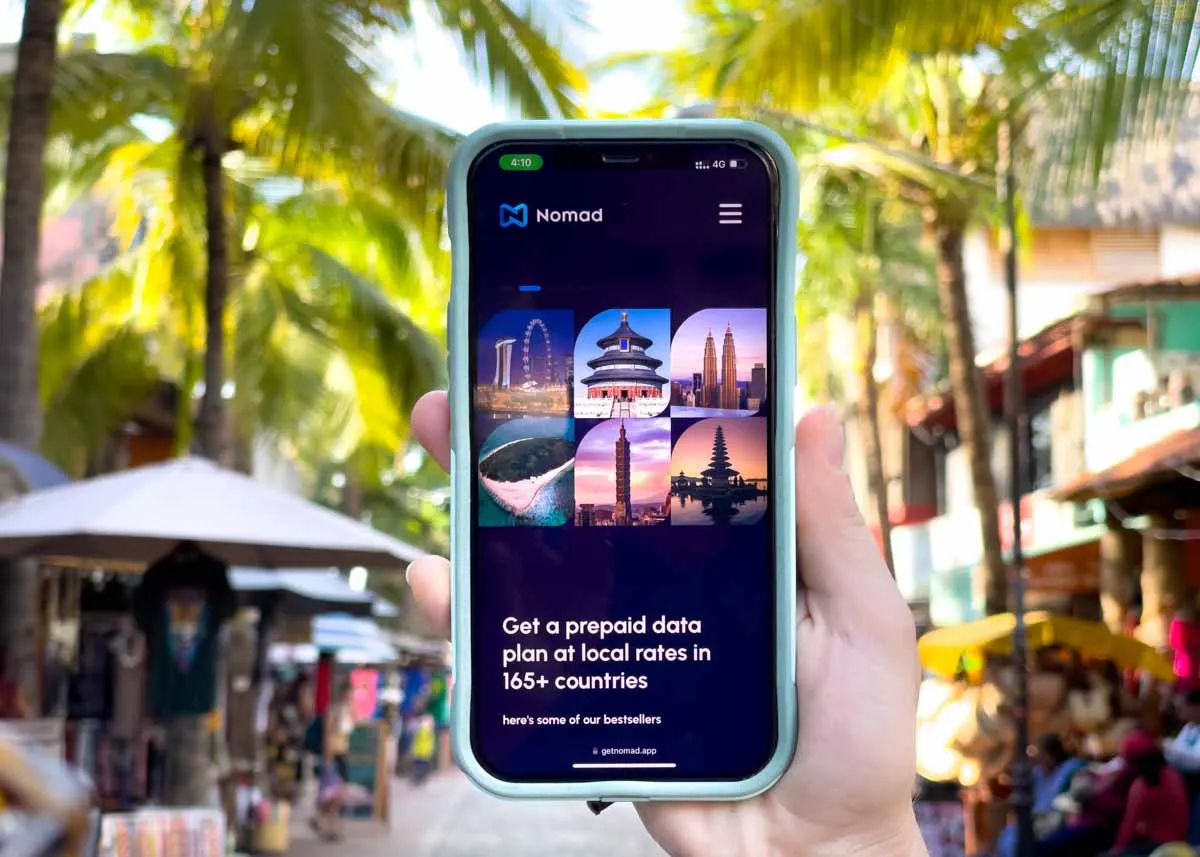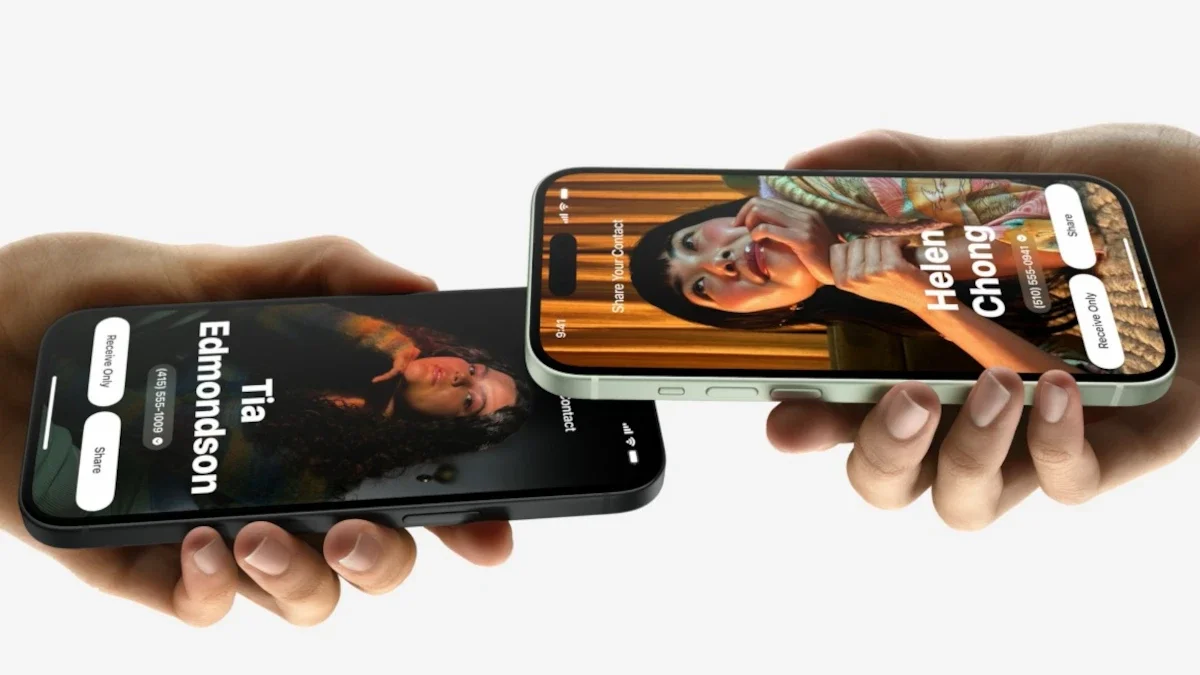
AirDrop: Your Data-Saving BFF for File Sharing on iPhone
Ever adventured with a group and wanted to share those epic vacation photos without compromising quality? Imagine a seamless way to transfer files directly between Apple devices, bypassing the internet and saving precious data. Well, fret no more! AirDrop, Apple’s ingenious file-sharing gem, exists precisely for this purpose. But a lingering question might cloud your mind: Does AirDrop devour your mobile data allowance? AirDrop data transfer
Let’s dive in and unveil the secrets behind AirDrop’s data-saving magic!
What is AirDrop? AirDrop data transfer
AirDrop is a game-changer for Apple users. This nifty feature creates a secure, wireless connection between Apple devices – iPhones, iPads, and MacBooks – allowing for swift and secure file transfers. Think of it as a digital bridge built on a foundation of Bluetooth and Wi-Fi technologies. Here’s the cherry on top: Unlike some file-sharing methods that rely on the internet, AirDrop operates independently, keeping your data plan safe and sound.
AirDrop: The Data-Saving Maestro
Unveiling the Data-Saving Powerhouse
The beauty of AirDrop lies in its peer-to-peer connection. Imagine two devices establishing a direct, private tunnel exclusively for file transfer. No internet servers involved, no data siphoned from your plan – just pure, unadulterated file exchange. This ingenious technique allows you to share photos, videos, documents, and more without worrying about data charges.
Freedom from Data Constraints
Whether you’re on a data-restricted plan or simply want to conserve your precious megabytes, AirDrop empowers you. Even without an active data plan, you can leverage AirDrop’s magic to share files with your fellow Apple companions. This makes it a perfect tool for situations where Wi-Fi access is limited, like a camping trip or a cozy coffee shop devoid of internet connectivity.
Wi-Fi: A Speed Booster, Not a Requirement
While a shared Wi-Fi network can accelerate the transfer process, it’s not a mandatory element for AirDrop to function. That’s right! You can utilize AirDrop even in Wi-Fi-free zones. So, next time you’re on a road trip or exploring a new city without a Wi-Fi connection, AirDrop ensures you can still share those unforgettable moments with your friends.
When AirDrop Isn’t Your Wingman
Apple vs. Android: A Compatibility Hurdle
While AirDrop excels at facilitating file transfer within the Apple ecosystem, it has limitations. Trying to send files to an Android device using AirDrop? Unfortunately, that won’t work. AirDrop’s functionality is restricted to Apple devices due to its reliance on proprietary technology. In such cases, alternative file-sharing methods like messaging apps or cloud storage services might be necessary.
Alternative File-Sharing Options: Consider Data Usage
If AirDrop isn’t the answer, consider other file-sharing options. However, be mindful of potential data usage. Sending files through messaging apps like WhatsApp or Telegram might consume your data allowance, especially with large files like videos. In such scenarios, it’s wise to wait until you’re connected to Wi-Fi to avoid unexpected data charges.
Data-Hungry Culprits in Disguise
The Silent Data Drainers
While AirDrop itself doesn’t use mobile data, other apps might be secretly siphoning your precious megabytes. Here are some potential data culprits to watch out for:
- Automatic Backups and Syncing: Cloud storage services like iCloud, Dropbox, or Google Drive can quietly consume data if set to automatically back up your phone’s data. Regularly uploading and downloading files can significantly impact your data allowance.
- Automatic App Updates: New app updates often require downloading installation packages from the App Store, which can use data. Consider disabling automatic updates or limiting them to Wi-Fi only to maintain data control.
- Automatic Content Downloads: Some apps, like WhatsApp, might automatically download media content sent by your contacts. This can quickly deplete your data plan. Check your app settings to disable automatic downloads and manage data usage effectively.
Stay Connected on the Go with Nomad eSIM
Nomad eSIM: Your Global Connectivity Partner
Traveling internationally often raises concerns about data roaming charges. Nomad eSIM offers a solution with data plans available in over 170 countries. Whether you’re exploring bustling cities or venturing off the beaten path, Nomad ensures you stay connected at affordable rates.
Seamless Connectivity Across Borders
Nomad’s eSIM plans cater to both short trips and extended adventures. Choose from a variety of data packages, including regional plans for multi-country trips, all starting from as low as $1.10/GB. Additionally, Nomad clearly displays the supported networks for each plan, allowing you to make informed decisions before purchasing. Sharing data and tethering are also supported, making Nomad a versatile solution for group travel.
Top-Up Options for Peace of Mind
Even the most meticulous plans can go awry. Should you ever run out of data, Nomad allows you to purchase convenient add-ons for your existing plan. This ensures uninterrupted connectivity throughout your travels, allowing you to stay in touch, share experiences, and navigate unfamiliar territories with ease.
Conclusion AirDrop data transfer
AirDrop is a revolutionary tool for Apple users, offering a secure and data-saving way to share files. Whether you’re on a data-restricted plan or simply want to avoid internet dependence, AirDrop empowers you to seamlessly transfer photos, videos, and documents directly between Apple devices. Remember, for situations where AirDrop isn’t applicable, be mindful of data usage when utilizing alternative file-sharing methods.
FAQs AirDrop data transfer
Does AirDrop use Wi-Fi?
While Wi-Fi can accelerate AirDrop transfers, it’s not mandatory. AirDrop utilizes a combination of Bluetooth and Wi-Fi to establish a peer-to-peer connection, allowing file sharing even in Wi-Fi-free zones.
Can I use AirDrop to share files with an Android device?
Unfortunately, no. AirDrop’s functionality is restricted to Apple devices due to its reliance on proprietary technology.
How can I conserve data on my iPhone?
There are several ways to minimize data usage on your iPhone:
- Disable automatic backups and syncing for cloud storage services.
- Turn off automatic app updates or set them to Wi-Fi only.
- Manage automatic content downloads within apps like WhatsApp.
- Consider using Nomad eSIM for affordable data plans while traveling.
What are the benefits of using Nomad eSIM?
Nomad eSIM offers data plans in over 170 countries, regional plans for multi-country trips, affordable rates starting at $1.10/GB, clear network information, data sharing and tethering capabilities, and convenient data add-ons. If you like sending SMS, you can get SMS packages for Canada and the US.