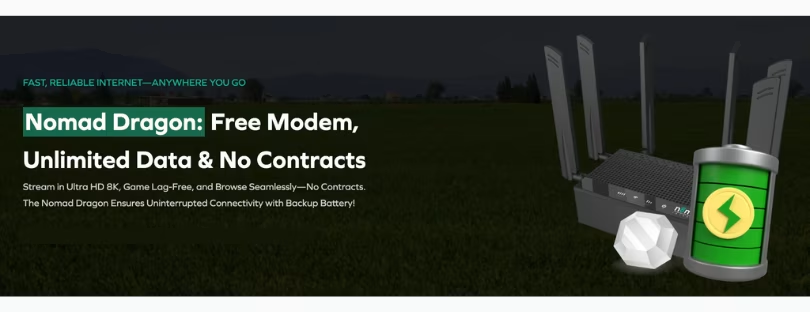Share your screen to a TV or projector
Working with Airtame enables you to work better wirelessly through sharing and collaborating with your colleagues on specific documents together in real time, whilst getting the bigger picture. Share your screen
Mirror your entire desktop display wirelessly from Mac, Windows, and Linux to a larger display. Or use the presenter app to share your presentations wirelessly from your Android or iOS device.
Airtame is built for businesses and education and supports features that other wireless HDMI adapters do not, such as: WPA2 Enterprise, Ethernet connection, Access Point mode, and connecting with IP.
-
READ MORE: Xiaomi Mi Roaming
You can stream the following from mobile devices like Android, iPhones, tablets and iPads:
- Images: JPEG, PNG
- Documents: Word, PDF, Pages, Excel, Numbers, PowerPoint (animations, unfortunately, won’t work), Keynote.
Check AIRTAME latest prices >>
Streaming from Blackberry and Windows Phone is not supported. Share your screen
Airtame Wireless HDMI Display Adapter for Businesses & Education
Drop your cables, adapters and DIY-alternatives. AIRTAME provides an innovative solution to share your screen wirelessly, and it works across all major platforms (full compatibility list to the right).
AIRTAME is a small device that plugs into the HDMI port on your TV or projector. Connect it to your WiFi network and stream content from your devices wirelessly.
Mirror your computer’s entire screen, or use your mobile device to show your presentations, images, and work documents (note: full-screen mirroring is not yet supported on mobile devices). Everything is one click away.
- Easy installation and setup. Plug the Airtame device into the HDMI port of any TV or projector and connect to your Wi-Fi network with an easy-to-use app
- Supports WPA2 Enterprise and separate VLANs + guest networks. Services include cloud-based device management, responsive customer support, and resources for it administrators
- Free cloud-based device management tool helps you manage and monitor your devices remotely. Group edit settings, reboot devices, and push out firmware updates, all from one place
|
|
|
|
|---|---|---|
Select and streamStream from your laptop or mobile device to a TV screen or projector with ease. From the AIRTAME app, simply select the TV or projector you want to stream to. |
From any deviceDownload the free AIRTAME application on your laptop or mobile device. Gone are the days of not knowing if your device can connect to the big screen in a meeting room (platform compatibility list, above). |
No cables neededSimply connect AIRTAME to your WiFi. This enables everyone on your network to stream to AIRTAME from their own devices.
|