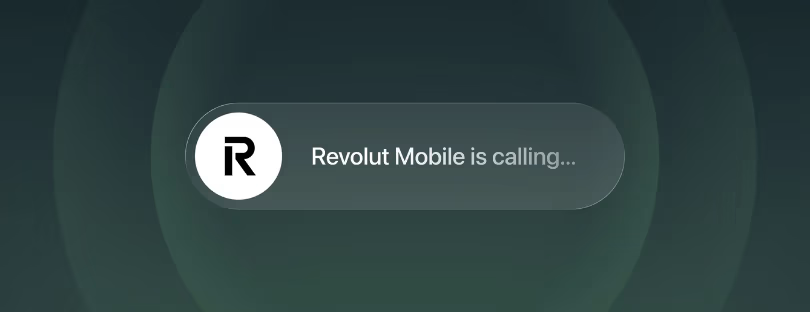Is T-Mobile Home Internet Worth It?
If you’ve been poking around for a new internet option and stumbled across TMobile Home Internet, you’re probably wondering: Is this legit? Can I really ditch cable and go wireless for good?
Well, I’ve been down that rabbit hole recently, and after using it, reading up on it, and chatting with a few people who’ve made the switch, I figured I’d share the real-deal rundown — no jargon, no fluff. Just the stuff you actually want to know.
What Even Is T Mobile Home Internet?
Let’s start at the top. TMobile Home Internet is a wireless internet service that uses the same 4G and 5G networks powering your phone. Instead of digging up your yard or stringing wires through your walls, T-Mobile gives you a router (they call it a “gateway”) that grabs a signal from nearby towers and broadcasts Wi-Fi throughout your house.
So in short: no cables no contracts, and setup takes about five minutes. Literally, you plug in the box, download the app, and boom — you’ve got Wi-Fi.
It kind of sounds too easy, right? That’s what I thought at first, too.
The Setup: Simple Doesn’t Even Cover It
If you’ve ever suffered through waiting for a technician to show up (between 8 a.m. and 6 p.m., of course) or wrestled with routers and modems that require a PhD to understand, T-Mobile’s approach feels like a breath of fresh air.
You get a small grey tower — kind of looks like a mini air purifier — and all you do is plug it in near a window, follow the app’s guidance to find the best spot, and you’re online.
Seriously, no cords, no holes in the wall, no weird blinking lights that make you question reality. It just works.
The Big Question: How’s the Speed?
Okay, so here’s where it gets a bit more nuanced.
T-Mobile says you can get speeds anywhere from 72 Mbps to over 200 Mbps, depending on where you live and how strong the 5G signal is in your area. In my case, I was averaging about 110 Mbps down and 15 Mbps up, which is pretty decent for everyday stuff — streaming, Zoom calls, gaming (unless you’re super hardcore), and definitely browsing and social media.
But — and this is important — it’s not consistent everywhere. Some folks in denser areas (especially if they’re near a strong tower) get blazing speeds. Others in more rural spots might see drops during peak hours or weather changes.
So before you sign up, it’s worth checking their coverage map and asking around your neighborhood Facebook group (you know, the one with people complaining about potholes and missing Amazon packages) to see what kind of speeds folks are getting nearby.
What About Gaming or Working From Home?
If you’re a casual gamer or you work from home with Zoom meetings, Google Docs, and the occasional YouTube break (we all do it), then T-Mobile Home Internet should be fine. I’ve had no problem streaming Netflix in 4K while my partner is on a video call and Spotify’s blasting in the background.
But if you’re deep into competitive gaming — like Call of Duty-level serious — you might notice a bit more latency compared to cable or fiber. It’s not unplayable by any means, but if millisecond response time is your thing, it’s something to keep in mind.
Price: Flat, Simple, and No Nonsense
One of the best parts? The price.
T-Mobile charges $50/month with no annual contracts, no equipment fees, and no surprise bills. If you’re already a T-Mobile Magenta Max customer, you might even get a bit of a discount.
Compared to traditional providers who love sneaking in extra fees, raising prices every year, or forcing you to bundle with a phone line you’ll never use, this is refreshingly transparent.
Also worth noting: they often throw in deals like price lock guarantees and even pay your cancellation fees if you’re switching over. Pretty solid.
Things to Love (And a Couple to Watch Out For)
Let’s break this down into pros and cons, because I know that’s what you’re really here for:
Pros:
- Ridiculously easy setup – no technician needed.
- No contracts – cancel anytime without penalty.
- Flat rate pricing – $50/month and that’s it.
- Good speeds in most areas – especially in cities or suburbs with strong 5G.
- Unlimited data – no worrying about hitting a cap or getting throttled (unless the network’s super-congested).
Cons:
- Signal strength varies – rural areas or places with lots of signal interference might see slower speeds.
- Not ideal for pro-level gaming – latency can fluctuate.
- You can’t take it on vacation – it’s technically “home” internet, so it’s tied to your billing address and usage area.
So… Should You Try It?
Here’s my honest take: if you’re tired of cable companies holding you hostage and you live in an area with solid T-Mobile 5G coverage, this is 100% worth trying. The risk is low, the setup is painless, and you might save a good chunk of money.
It’s not perfect — no internet ever is — but for most people who just want fast, reliable Wi-Fi without the hassle or commitment, T-Mobile Home Internet is a solid option.
And hey, if it doesn’t work out, you unplug the box, cancel in the app, and move on with your life. No drama.