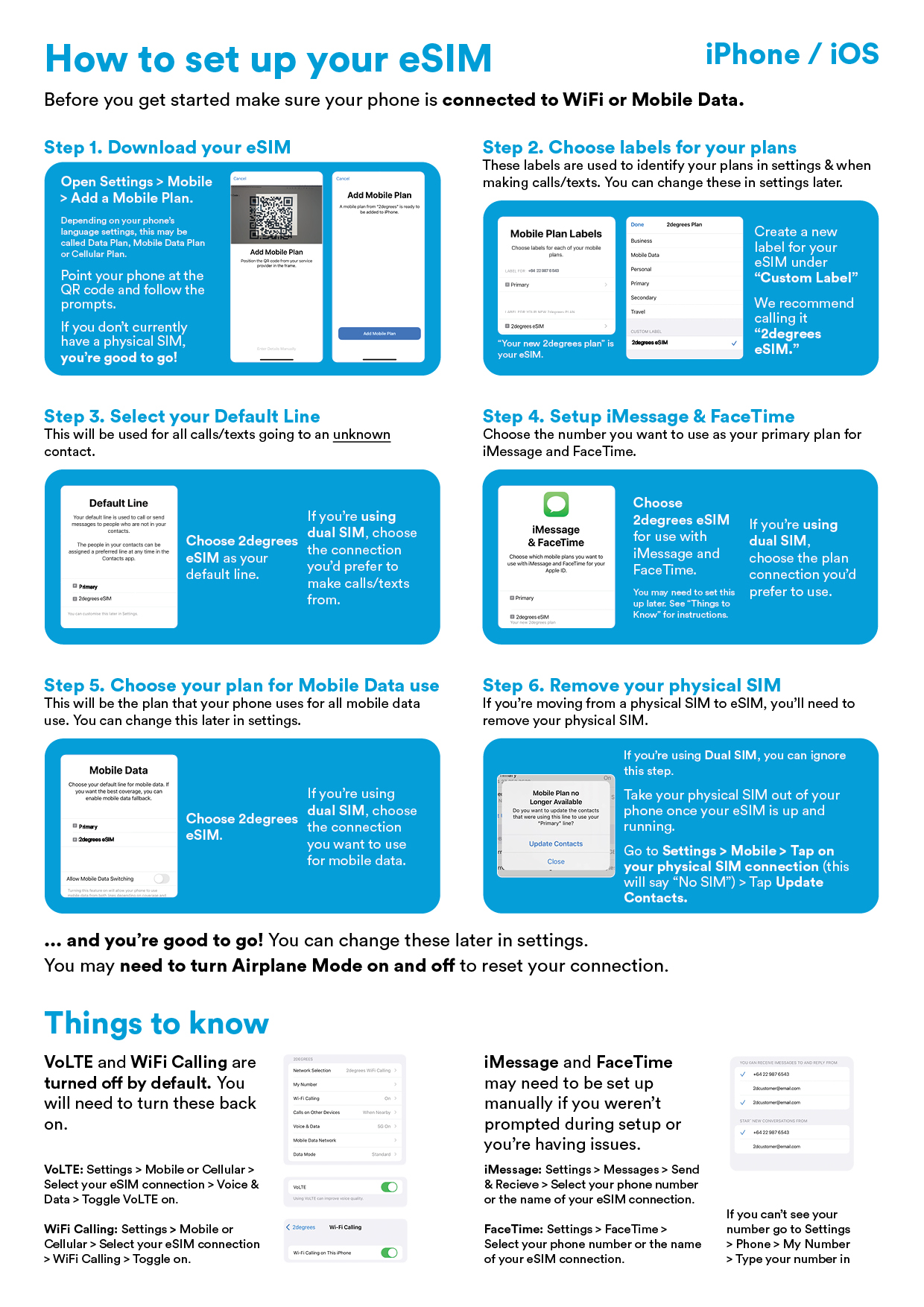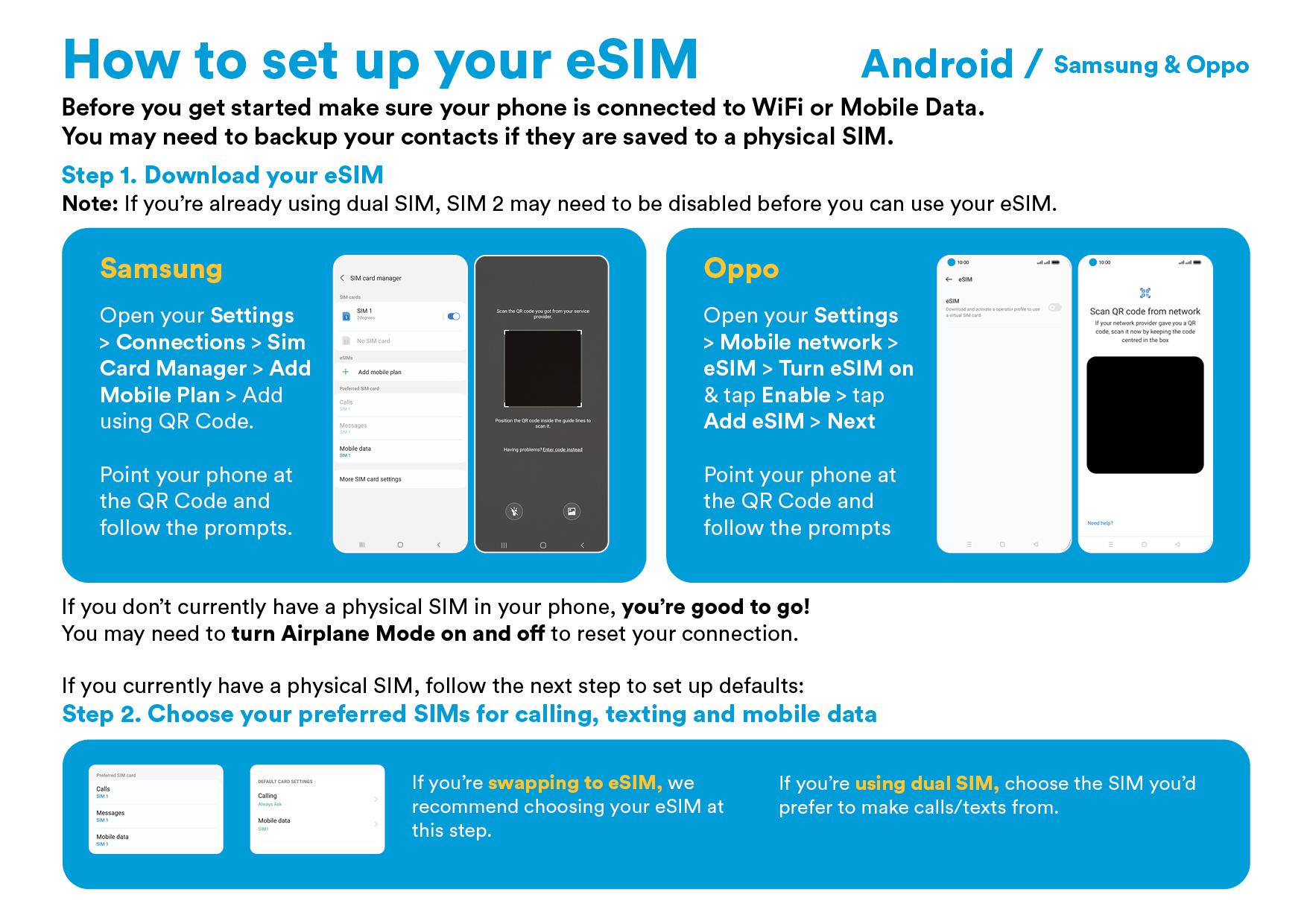2degrees Launches eSIM Capability
2degrees announces it has enabled eSIM functionality to work with a range of Apple, Samsung and Oppo devices. eSIMs enable services on modern handsets and devices such as the Apple Watch without the need for a physical SIM card. 2degrees esim
“The real benefit to users is that they can have two SIMs active on a single handset. This is ideal for those who currently juggle a work and personal mobile, want to use a local SIM while roaming overseas, or have a backup service on their phone. Now they can use a single device and virtually switch between SIMs,” says Zac Summers, 2degrees Chief Marketing and Strategy Officer.
“Another huge bonus for 2degrees is that it allows people to trial our network without porting away from their current provider. I know they will see that the network coverage and speeds are amazing.”
eSIMs are available to 2degrees Business customers who have an active 2degrees Business plan. Through eSIMs, the company aims to give customers the flexibility of dual SIMS. eSIMs also add to the ease of our Business customers who can now choose to have separate business and personal mobile numbers on one device.
“We know there’s massive demand for eSIMs from a range of users. I’m happy to say we have taken the first step today, enabling eSIMs for businesses. Consumer plans will follow in the coming month, with wearables on the roadmap for after that.”
The launch of eSIMs comes five months into a 5G rollout plan, which continues at pace in Auckland, Wellington and Christchurch, with more regions planned.
“5G and eSIMs are game changers, and we are committed to increasing our capabilities in both areas month by month,” says Summers.
Summers says setting up an eSIM is incredibly simple. “Modern handsets are amazing – and the manufacturers have made it painless to set up an eSIM. You simply need to scan a QR code and follow the prompts – bingo, all set up!”
eSIM capable devices include: 2degrees esim
- iPhone XS, XS Max, XR, all iPhone 11, 12 & 13 ranges, iPhone SE 2020, and SE 2022
- Samsung Galaxy S20, S21 and S22 ranges (excluding FE models), Note20 and Note20 Ultra, all Fold and Flip models
- Oppo Find X3 Pro, Find X5, Find X5 Pro
- iPad Mini 5th gen (2019) and later
- iPad Air 3rd gen (2019) and later
- iPad Pro 3rd gen (2018)
How to download and activate eSIM?
For customers on a 2degrees Business Plan, you’ll need to be set up by your Business Account Manager.
In both cases, you will receive an eSIM voucher with a QR code printed on it. Once you have this code, you’ll need to follow a few easy steps on your iPhone or Android phone to get setup.