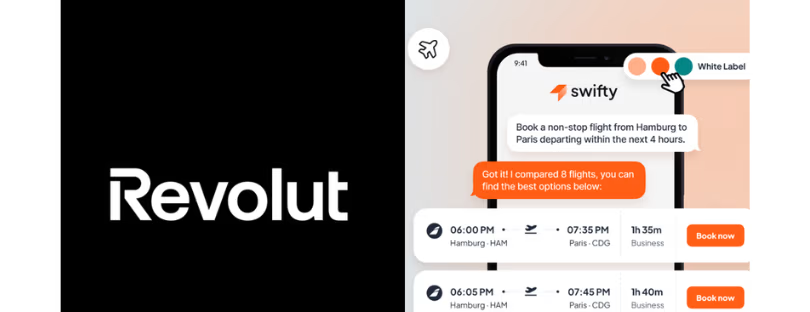PayPay launches m-payments app for Apple Watch
M-payments platform PayPay, a joint venture of SoftBank and Yahoo Japan, has launched PayPay for Apple Watch. The service enables some of the PayPay app features on iPhone implemented on Apple Watch as of 11 September.
The PayPay for Apple Watch app allows features such as the barcode payments and balance display to be used on AppleWatch. PayPay users can make payments by having the merchant scan a barcode or QR code displayed on Apple Watch. The PayPay App is available on the App Store for download on iOS 11.0 or later and watchOS 5 or later.
Even in the era of smartphones and advanced banking systems, Japanese consumers still settle most transactions using cash. Credit cards, electronic payments and other cashless systems account for just 20% of all transactions in Japan.
In addition, from October 1, PayPay announced that it will be compatible with the “Coke ON” app for iOS / Android of Coca-Cola Japan and will be available on compatible vending machines nationwide.
For a limited time from October 7th to November 3rd, “Coke ON will return a campaign worth 100 yen a week”. If you use PayPay registered in the Coke ON app and purchase a Coca-Cola product that costs more than 100 yen with a corresponding vending machine, you will get a return of 100 yen each week. However, products under 100 yen are not eligible for the campaign.
To use PayPay on your Apple Watch, please check the following.
■ Pairing procedure
- Launch the Pay Pay app on your Apple Watch
- Log in from the PayPay app on your iPhone
■ If the app does not appear on your Apple Watch
If the PayPay app is not displayed on your Apple smartwatch, turn on “Auto install app” in the Watch app, or install the PayPay app by following the steps below.
- Download the PayPay app
- Launch the Watch app
- Tap “Install” next to the PayPay app in the “Available apps” column on the “My Watch” tab.
■ If pairing is not possible
Please log out from the PayPay app on your iPhone and then log in again.