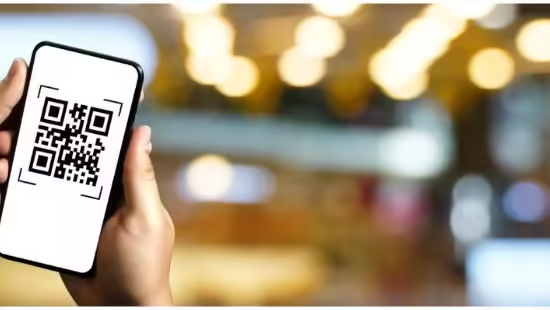Activate Jio eSIM from Home with iActivate
Gone are the days of venturing out for a new SIM card! Jio’s innovative “iActivate” service empowers you to effortlessly acquire a Jio eSIM directly through the My Jio app, eliminating the need to visit a physical store.
This article unveils everything you need to know about acquiring and activating a Jio eSIM from the comfort of your couch.
What’s the Buzz About eSIMs?
Unlike traditional physical SIM cards, eSIMs (embedded SIMs) are digitally embedded within your smartphone or tablet. This eliminates the need for a separate card, streamlining the entire process.
So Long, SIM Delivery Hassles!
Jio‘s iActivate service revolutionizes how you obtain a Jio connection. Forget scheduling deliveries or waiting for personnel – you’re now in complete control. With iActivate, acquiring a new Jio connection is a breeze, perfect for situations where physical stores are scarce.
Activating Your Jio eSIM: A Seamless Journey
The activation process is incredibly user-friendly. Here’s a breakdown of the steps involved:
- Download and Launch the My Jio App: This app serves as your one-stop shop for managing your Jio connection. If you haven’t already, download the My Jio app from the Google Play Store or App Store.
- Navigate to the iActivate Section: Within the app, locate the iActivate section. This is where the magic happens!
- Prepare Your Supporting Documents: Jio’s self-KYC (Know Your Customer) process necessitates uploading a live photo or video selfie along with the required documents. Ensure you have these documents readily available on your device.
- Provide Additional Details: The process might prompt you to enter some additional information, such as an alternate phone number, email address, and the unique IMEI and EID of your device.
- Kickstart the Activation Process: Once you’ve uploaded the necessary documents and entered the required details, initiate the activation process. Jio will handle the rest, ensuring your eSIM is up and running in no time.
Key Pointers to Remember:
- Random Phone Number Assignment: When activating through iActivate, Jio assigns a random phone number to your eSIM. If you prefer a specific number, Jio’s traditional SIM home delivery service allows you to choose from available options during the ordering process.
- Flourishing eSIM Compatibility: The good news is that the number of eSIM-compatible smartphones is steadily increasing. This includes various iPads with cellular connectivity and select Samsung Galaxy S series tablets.
Advantages of Owning a Jio eSIM
The convenience of acquiring a Jio eSIM transcends the initial activation process. Here are some compelling reasons to make the switch:
- Effortless Setup: Ditch the trips to physical stores – activate your eSIM from the comfort of your home.
- Environmental Friendliness: eSIMs eliminate the need for plastic SIM cards, contributing to a greener environment.
- Simplified Device Switching: Switching phones with an eSIM is a breeze. There’s no need to swap physical cards – simply transfer your eSIM profile to your new device.
- Enhanced Security: eSIMs are tamper-proof and can be remotely disabled if your device is lost or stolen, offering an extra layer of security.
Wrapping Up
Jio’s iActivate service presents a revolutionary approach to acquiring a Jio connection. With its emphasis on convenience, self-service, and environmental consciousness, eSIMs are undoubtedly the wave of the future. So, embrace the digital revolution and activate your Jio eSIM today!