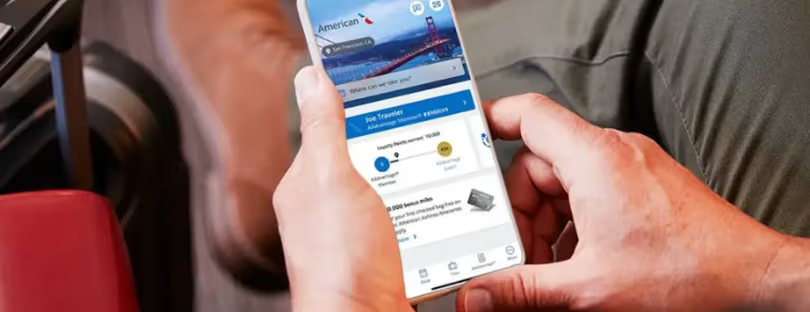How to Secure Your Devices Before International Travel
In 2025, international travelers face unprecedented cybersecurity risks. As our devices become increasingly central to travel experiences—storing itineraries, boarding passes, payment information, and personal data—they’ve also become prime targets for cybercriminals who specifically target travelers. Recent studies show that phishing attacks targeting mobile devices are projected to triple compared to previous years, with cybercriminals actively exploiting public Wi-Fi networks and insecure booking platforms. cybersecurity tips for international travelers
This guide provides essential steps to secure your devices before crossing borders, ensuring your digital life remains protected throughout your journey. Whether you’re traveling for business or leisure, these precautions will significantly reduce your vulnerability to data theft, account compromise, and privacy violations.
The stakes are particularly high for international travelers, who face not only traditional cybersecurity threats but also potential legal complications related to device searches at borders, country-specific technology restrictions, and varying privacy laws. By implementing these security measures before departure, you’ll create multiple layers of protection that work together to safeguard your digital identity abroad. cybersecurity tips for international travelers
Remember that preparation is the foundation of travel security. The most effective protective measures are those implemented before you leave home, when you have access to trusted networks, secure environments, and technical support if needed. This guide focuses specifically on pre-departure security steps that complement the broader travel security practices covered in our main article.
Let’s ensure your devices are as ready for international travel as you are.
Device Updates and Software Patches
Outdated software is one of the most common entry points for cybercriminals targeting travelers. Before departing for international destinations, ensuring all your devices have the latest security updates is a critical first line of defense. This section outlines essential update procedures to complete before traveling.
Operating System Updates
Your device’s operating system contains core security features that protect against known vulnerabilities:
- Windows devices: Run Windows Update at least one week before departure to allow time for troubleshooting. Select Start > Settings > Update & Security > Windows Update, then choose “Check for updates” and install all available updates, including optional ones.
- macOS devices: Click the Apple menu > System Settings > General > Software Update. Install all available updates, including supplemental updates that often contain critical security patches.
- iOS devices: Go to Settings > General > Software Update and install the latest version. Enable automatic updates to ensure you’re protected even during travel.
- Android devices: Open Settings > System > System update or Settings > Software update, depending on your device. Install all pending updates and security patches.
Cybersecurity experts emphasize that “updating all software and operating systems” is a fundamental first step in travel preparation, as these updates patch known vulnerabilities that hackers specifically target in travelers’ devices.
Application Updates
Applications with outdated versions may contain security flaws that can be exploited:
- Update all applications through their respective app stores (Google Play Store, Apple App Store, Microsoft Store)
- Pay special attention to updating browsers, email clients, and banking/financial apps
- Remove or update apps that haven’t received updates in over a year, as they may contain unpatched vulnerabilities
- Consider disabling auto-updates while traveling to prevent unexpected changes on unfamiliar networks
For business travelers, coordinate with your IT department to ensure all company applications are updated according to organizational security policies before departure.
Firmware Updates cybersecurity tips for international travelers
Device firmware—the software embedded in hardware components—often contains critical security features:
- Check for router firmware updates before departure if you’ll be using portable travel routers
- Update firmware on portable hard drives, cameras, and other accessories
- Check manufacturer websites for firmware updates for specialized travel equipment
- Document current firmware versions in case you need to troubleshoot while abroad
These often-overlooked updates can patch vulnerabilities in hardware that might otherwise remain exploitable regardless of operating system security.
Browser Security Updates
Browsers are primary tools for travelers and primary targets for attackers:
- Ensure all browsers are updated to their latest versions
- Update browser extensions, particularly security-focused ones like ad blockers and script blockers
- Consider resetting browsers to default settings before travel to clear potentially vulnerable configurations
- Verify that HTTPS-only mode is enabled to prevent connection to insecure websites
Browser security is particularly important for travelers who will be accessing booking confirmations, maps, and other travel-essential information online.
Antivirus/Anti-malware Updates
Your security software is only as good as its latest update:
- Run a full system scan after updating antivirus/anti-malware definitions
- Verify that real-time protection features are enabled
- Update any specialized security tools like anti-ransomware or firewall software
- Consider installing specialized travel security suites designed for high-risk environments
These tools provide critical protection against malware specifically designed to target travelers through compromised networks and phishing attempts.
Automating Updates Before Departure
To ensure comprehensive coverage without missing critical updates:
- Schedule a dedicated “update day” at least 48 hours before departure
- Use built-in update schedulers to automate the process where possible
- Create a checklist of all devices and applications requiring updates
- Verify successful installation of all updates before finalizing travel preparations
This systematic approach ensures you don’t overlook critical security patches in the rush of travel preparation.
By thoroughly updating all software and firmware before international travel, you significantly reduce your vulnerability to known security exploits. Remember that cybercriminals often target travelers precisely because they expect their devices may not have the latest security protections—prove them wrong by making updates a non-negotiable part of your pre-travel routine.
Data Backup and Minimization
Before traveling internationally, implementing robust data backup strategies and minimizing the sensitive information carried on your devices are essential security practices. This two-pronged approach ensures both data recovery options if something goes wrong and reduced exposure if your devices are compromised.
Creating Comprehensive Backups
Complete backups provide peace of mind and recovery options if your devices are lost, stolen, or compromised:
-
Full system backups: Create complete system images of laptops and desktops using built-in tools (Windows Backup, Time Machine) or third-party solutions (Acronis, Macrium Reflect)
-
Cloud backups: Sync essential files to reputable cloud services with strong encryption and two-factor authentication
-
Local backups: Create an encrypted backup on an external hard drive that remains securely at home
-
Selective backups: For smartphones and tablets, ensure photos, contacts, messages, and app data are backed up
-
Verification: Test your backups by restoring sample files to confirm they’re working properly
As cybersecurity experts emphasize, cybersecurity tips for international travelers
“Always back up your data when traveling with any device, whether it’s a loaner computer, your regular computer, tablet, or smartphone. This ensures you have a safe copy to recover from in case you lose your device or it becomes compromised.”
Cloud vs. Physical Backup Options
Different backup methods offer varying advantages for travelers:
-
Cloud advantages: Accessible from anywhere with internet access; not vulnerable to physical theft; automatically versioned
-
Cloud disadvantages: Requires internet access for recovery; potential privacy concerns in countries with surveillance
-
Physical advantages: No internet required; complete control over your data; not subject to cloud service availability
-
Physical disadvantages: Can be lost or stolen along with primary devices if carried together
For optimal protection, implement both cloud and physical backup strategies, with physical backups remaining in your home country unless absolutely necessary.
Data Minimization Strategies
Reducing the sensitive data carried on your devices significantly lowers your risk profile:
-
Device audit: Inventory all data on your travel devices and question whether each item is necessary for your trip
-
Temporary removal: Uninstall sensitive apps and remove data you won’t need, with plans to restore them upon return
-
Document digitization: Convert physical documents (itineraries, reservations) to digital formats, but remove them from devices after your trip
-
Financial information: Remove saved payment methods from browsers and apps; consider using a travel-specific credit card
-
Work data: For business travelers, consult with IT security about temporary removal of sensitive corporate data
The principle of “don’t take personal or business data or devices you won’t need” creates a smaller attack surface and reduces potential exposure if your devices are compromised.
Removing Unnecessary Apps and Data
Streamline your devices by removing potential vulnerability points:
-
App inventory: Review all installed applications and remove those not needed during travel
-
Dormant accounts: Log out of and remove apps for services you won’t use while traveling
-
Email cleanup: Archive old emails containing sensitive information before departure
-
Download folders: Clear downloads folders that may contain sensitive documents
-
Browser data: Clear browsing history, cookies, and cached data from all browsers
This digital decluttering not only improves security but often improves device performance as well.
Creating Travel-Specific User Profiles
Separate travel activities from your regular digital life:
-
Limited user accounts: Create standard (non-administrator) user accounts specifically for travel use
-
Guest mode: Configure guest profiles on devices when available for casual browsing
-
Work/personal separation: Use separate profiles for work and personal activities if both are necessary
-
Restricted permissions: Limit what travel profiles can access, install, or modify on your devices
-
Easy reset: Configure travel profiles for quick deletion and recreation upon return
These boundaries contain potential security compromises and simplify post-travel security restoration.
Sanitizing Browsing History and Saved Passwords
Prepare browsers specifically for travel security: cybersecurity tips for international travelers
-
Password removal: Delete saved passwords from browsers or disable password-saving features
-
Form data: Clear autofill data for forms that might contain sensitive information
-
Search history: Clear search history that might reveal personal or sensitive information
-
Private browsing: Configure browsers to use private/incognito mode by default during travel
-
Cookie management: Delete non-essential cookies and configure stricter cookie policies
These steps prevent casual access to your accounts and personal information if your device is briefly accessed by others.
By implementing comprehensive backup strategies and minimizing the data carried on your travel devices, you create both a safety net for recovery and reduce your potential exposure to data theft. This balanced approach acknowledges that perfect security is impossible but creates meaningful protection for your digital life while traveling.
Device Encryption and Authentication
Encryption and strong authentication are critical defenses for travelers, transforming your data into an unreadable format without proper credentials and ensuring only authorized users can access your devices. These protections are especially valuable during international travel, where devices may be subject to increased scrutiny, theft risk, or network-based attacks.
Full-Disk Encryption Setup
Full-disk encryption protects all data on your device by making it inaccessible without proper authentication:
-
Windows devices: Enable BitLocker by going to Control Panel > System and Security > BitLocker Drive Encryption. Store recovery keys separately from your device, preferably in a secure cloud account or printed document left at home.
-
macOS devices: FileVault is Apple’s encryption tool. Enable it through System Settings > Privacy & Security > FileVault. Save the recovery key in a secure location separate from your Mac.
-
Android devices: Most modern Android phones are encrypted by default. Verify by checking Settings > Security > Encryption & credentials. If not enabled, follow the prompts to encrypt your device.
-
iOS devices: iPhones and iPads are encrypted by default when you set a passcode. Ensure you’re using a strong 6-digit (minimum) passcode rather than a simple 4-digit one.
As security experts emphasize, “Enable full-disk encryption on all devices” before international travel to ensure that even if your device is physically compromised, your data remains protected.
Biometric Authentication Configuration
Biometric authentication adds convenience while maintaining security:
- Configure multiple biometric options when available (fingerprint, facial recognition)
- Register only your own biometrics and avoid adding travel companions
- Be aware of legal considerations regarding biometric unlocking at borders
- Have non-biometric backup methods ready in case biometrics fail or aren’t recognized
- Understand how to quickly disable biometrics in high-risk situations
While biometrics offer convenience, remember that in some legal contexts, you may have different protections for biometric authentication versus passcodes or passwords.
Strong Password/Passphrase Implementation
Create robust barriers to unauthorized access:
- Use unique passphrases for each device, ideally 15+ characters
- Implement alphanumeric passwords with special characters for maximum strength
- Avoid easily guessable information like birthdays, names, or common words
- Consider password manager-generated passwords for optimal security
- Document passwords securely in a location separate from your devices
According to cybersecurity experts, “using strong, unique passwords for different accounts paired with multi-factor authentication adds essential layers of security as simple passwords stand no chance against determined cyber adversaries.”
Two-Factor Authentication for Critical Accounts
Add an extra verification layer to your most important accounts:
- Enable 2FA on email accounts that could be used for password resets
- Secure financial services with two-factor authentication
- Protect cloud storage accounts containing backups or sensitive information
- Configure 2FA on social media to prevent identity theft
- Prepare offline 2FA backup codes for services you’ll need while traveling
For international travel, consider authentication apps that work offline (like Authy or Google Authenticator) rather than SMS-based verification that may not work abroad.
Encryption Considerations for Different Countries
Be aware of legal variations regarding encryption across borders:
- Research encryption laws at your destination before travel
- Understand border search policies for electronic devices
- Consider temporary decryption if traveling to countries with encryption restrictions
- Document compliance efforts if carrying encrypted devices for business purposes
- Have a contingency plan if authorities request decryption
As UC Berkeley’s security team advises, cybersecurity tips for international travelers
“Many foreign countries do not permit encryption software to be imported or used without prior approval. For example, China requires international travelers to apply for a license to use encryption software before arrival.”
Recovery Options for Encrypted Devices
Prepare for potential authentication problems:
- Store recovery keys separately from your devices
- Create secure cloud-based recovery options when available
- Document the recovery process for each device
- Test recovery procedures before departure
- Understand account recovery options for cloud services
These preparations ensure that encryption protects your data without locking you out of your own devices if problems arise.
By implementing comprehensive encryption and authentication measures before international travel, you create significant barriers against unauthorized access to your data. These protections work in concert with other security measures to ensure your digital life remains private and secure, regardless of physical device access or network-based threats encountered while abroad.
Security Apps and Tools to Install
Before international travel, equipping your devices with specialized security applications creates additional layers of protection against the unique threats travelers face. This section covers essential security tools to install and configure before departure.
VPN Selection and Configuration
A Virtual Private Network (VPN) encrypts your internet traffic, protecting it from interception on public networks:
-
Choose a reputable provider: Select VPNs with strong encryption standards, no-logging policies, and servers in your destination countries. Popular options include NordVPN, ExpressVPN, and Surfshark.
-
Install and test before departure: Set up your VPN well before traveling and test it on different networks to ensure it works reliably.
-
Configure auto-connect settings: Enable settings that automatically activate your VPN when connecting to unknown or public Wi-Fi networks.
-
Understand connection protocols: Modern protocols like WireGuard and OpenVPN offer the best balance of security and performance.
-
Consider split tunneling carefully: This feature allows some apps to bypass the VPN, which can be convenient but potentially creates security gaps.
As Joe Cronin, CEO of International Citizens Insurance, emphasizes, “Travelers are always on the hunt for free Wi-Fi, but a lot of the public networks you might connect to are unsecured and put your personal data at risk. I always recommend that travelers use a VPN to secure their phones or laptops when using public Wi-Fi.”
Secure Messaging Applications
Standard text messaging lacks strong encryption and may be vulnerable to interception:
- Install end-to-end encrypted messaging apps like Signal, Wickr, or Threema
- Verify security settings are configured for maximum protection
- Test messaging apps with travel companions before departure
- Understand message retention policies and configure auto-deletion when appropriate
- Be aware of country-specific restrictions on encrypted messaging apps
These applications ensure your communications remain private, even on compromised networks.
Offline Password Managers
Password managers securely store and generate strong, unique credentials:
- Select a reputable password manager with offline capabilities (Bitwarden, 1Password, KeePassXC)
- Enable offline access to essential passwords before departure
- Configure travel mode if available, which limits visible accounts while abroad
- Set up emergency access for trusted contacts in case of account lockout
- Backup your password database to a secure location
Password managers not only enhance security but also simplify the process of using strong, unique passwords for each service.
Device Tracking and Remote Wiping Tools
If your device is lost or stolen, these tools provide recovery options:
- Enable built-in tracking services (Find My for Apple, Find My Device for Android)
- Configure remote wipe capabilities to erase sensitive data if necessary
- Test location accuracy before departure
- Document the recovery process for quick reference in emergencies
- Understand limitations in areas with poor connectivity or if devices are powered off
The Michigan Technology Community recommends “Turn on the Find My Device feature” as a basic security setting before travel.
Security Extensions for Browsers
Browser extensions add security features to protect your online activities:
- Install HTTPS Everywhere to force encrypted connections when available
- Add privacy-focused extensions like Privacy Badger to block trackers
- Consider ad blockers to prevent malicious advertising
- Install anti-phishing extensions that flag suspicious websites
- Verify extension permissions to ensure they don’t have excessive access
These tools enhance your browsing security, particularly important when using unfamiliar networks abroad.
Data Blockers for Charging Ports
USB charging stations can be compromised to steal data or install malware:
- Purchase USB data blockers (also called “USB condoms”) that allow charging while blocking data connections
- Test data blockers before travel to ensure they work properly
- Consider alternative charging solutions like portable battery packs
- Label your data blockers to avoid confusion with standard cables
- Pack enough blockers for all USB-powered devices
Security experts warn about “juice jacking” attacks, noting that cybersecurity tips for international travelers
“Public USB charging stations may seem convenient, but they come with risks. Hackers can install malware or steal data from connected devices.”
By installing and properly configuring these security tools before international travel, you create multiple protective layers that work together to shield your digital life from the various threats travelers face. Remember that these applications are most effective when installed, tested, and configured before departure, when you have access to trusted networks and technical support if needed.
Physical Device Security Preparations
While digital security measures are essential, physical device protection is equally important for international travelers. This section covers practical steps to secure your hardware against theft, tampering, and visual privacy invasions before departure.
Privacy Screens for Visual Protection
Visual hacking—where sensitive information is observed by onlookers—is a significant risk in crowded travel environments:
- Install privacy filters on laptops, tablets, and smartphones to narrow the viewing angle
- Test privacy screens in different lighting conditions to ensure effectiveness
- Consider removable options for situations where screen sharing is necessary
- Pack spare privacy screens for replacement if damaged during travel
- Select the correct size and model for each specific device
These simple overlays prevent shoulder surfing in airports, planes, trains, and cafes, where close proximity to strangers is unavoidable. cybersecurity tips for international travelers
Tamper-Evident Seals and Markers
Detect unauthorized physical access to your devices:
- Apply tamper-evident stickers over screws and seams on laptops and other devices
- Photograph seals before departure to have reference images
- Use UV markers to create invisible identifiers on your devices
- Apply clear nail polish over screws to reveal tampering attempts
- Document all tamper-detection measures for later verification
These measures won’t prevent tampering but will alert you if someone has attempted to physically access your device’s internals.
Secure Travel Cases and Locks
Protect devices from physical damage and opportunistic theft:
- Invest in hardshell cases with impact protection for laptops and tablets
- Choose cases that conceal device branding to avoid attracting attention
- Use TSA-approved locks for luggage containing electronics
- Consider cable locks for temporarily securing devices in hotel rooms
- Select water-resistant options for protection against environmental damage
Quality protective cases not only prevent damage but also make devices less accessible to quick theft attempts.
Backup Device Considerations
Having alternative devices available can reduce security risks:
- Prepare backup phones with essential apps and minimal data
- Consider inexpensive tablets as secondary devices for high-risk activities
- Have offline backup options for critical travel documents
- Ensure compatibility of backup devices with local networks at your destination
- Test all backup devices before departure
These alternatives provide continuity if your primary devices are lost, stolen, or compromised.
“Burner” Device Options for High-Risk Destinations
For travel to high-risk locations, temporary devices minimize exposure:
- Consider inexpensive “burner” phones with minimal personal information
- Use Chromebooks or basic laptops without sensitive data for high-risk travel
- Factory reset devices before and after high-risk travel
- Install only essential applications on temporary travel devices
- Use temporary email accounts specifically for travel-related communications
As The New York Times advises in their 2025 travel security guide, travelers should “assess your risk” and for high-risk situations, “carry a burner phone” with minimal personal data.
Labeling and Identification
Proper identification can help recover lost devices and deter theft:
- Use distinctive but professional cases or covers to make devices immediately recognizable
- Apply hidden identification inside device cases
- Consider tracking tags like Apple AirTags or Tile trackers for luggage containing devices
- Remove or cover conspicuous brand logos that might attract thieves
- Register devices with manufacturers and document serial numbers
These identification measures increase the chances of recovery if devices are misplaced rather than stolen.
By implementing these physical security preparations before international travel, you create multiple layers of protection that complement your digital security measures. Remember that physical security is often the first line of defense—if a device is stolen or tampered with, even the strongest encryption and authentication can be compromised through specialized hardware attacks. These practical steps help ensure your devices remain in your possession and free from tampering throughout your journey. cybersecurity tips for international travelers
Country-Specific Considerations
International travel involves navigating a complex landscape of varying laws, regulations, and risk profiles related to technology and data security. This section explores critical country-specific considerations to research and address before departure.
Researching Encryption Laws at Your Destination
Encryption regulations vary dramatically across borders:
- Identify countries with encryption restrictions: Nations like China, Russia, and some Middle Eastern countries have laws restricting or regulating encryption use
- Research current requirements: Check government travel advisories and specialized resources like the Crypto Law Survey for up-to-date information
- Document compliance strategies: Keep records of how you’ve addressed legal requirements
- Consider alternatives: For heavily restricted destinations, consider using temporary devices without encryption
- Consult legal experts: For business travel, seek guidance from corporate legal teams about compliance
As UC Berkeley’s security team warns, “Many foreign countries do not permit encryption software to be imported or used without prior approval. For example, China requires international travelers to apply for a license to use encryption software before arrival.”
High-Risk vs. Low-Risk Country Preparations
Security needs vary based on destination risk profiles:
- High-risk destinations: Countries with known surveillance, high cybercrime rates, or political tensions require maximum security precautions
- Medium-risk destinations: Popular tourist destinations with moderate cybercrime concerns warrant standard security measures
- Low-risk destinations: Countries with strong privacy laws and low cybercrime rates may need only basic precautions
- Adjust your approach: Implement security measures proportional to the specific risks of your destination
- Stay informed: Check travel advisories for emerging cybersecurity threats at your destination
The New York Times 2025 travel security guide recommends travelers “assess your risk” and adjust security measures accordingly, with different preparations for low, medium, and high-risk scenarios.
Border Crossing Device Security
Border checkpoints present unique security challenges:
- Power down devices completely before arriving at border control
- Consider removing fingerprint/facial authentication temporarily during crossings
- Know your rights and local laws regarding device searches
- Prepare a travel statement explaining business purposes if carrying work devices
- Have documentation ready for any specialized equipment
Border security measures increasingly include electronic device inspection, making preparation essential for smooth transit while protecting sensitive information.
Legal Considerations for Device Searches
Understanding your legal position regarding device searches is crucial:
- Research border search policies at both departure and arrival countries
- Understand what officials can legally request regarding device access and passwords
- Prepare a strategy for handling search requests that balances compliance and data protection
- Consider cloud-based access to sensitive data rather than local storage
- Document all interactions involving your electronic devices
Legal frameworks for digital privacy at borders continue to evolve, making current research essential before each international trip. cybersecurity tips for international travelers
Documentation for Sensitive Business Data
Business travelers require additional preparation:
- Obtain formal documentation for any export-controlled or sensitive business information
- Carry authorization letters from employers explaining the business purpose of your devices and data
- Understand corporate policies regarding international travel with company data
- Document compliance with both home and destination country regulations
- Prepare non-technical explanations of your professional role and data needs
As security experts advise, “Contact the Export Control Office. Ask for guidance on export regulations, classification of controlled technical data, and assistance with export licenses for traveling researchers to avoid penalties and delays.”
Alternative Communication Strategies
Prepare backup communication methods for restricted environments:
- Research approved communication apps at your destination
- Set up alternative email accounts if your primary services are blocked
- Establish check-in protocols with contacts at home
- Consider international SIM cards or eSIMs for independent connectivity
- Identify secure Wi-Fi options at your destination in advance
These alternatives ensure you maintain essential communications even in countries with internet restrictions or censorship.
By thoroughly researching and preparing for country-specific technology considerations, you avoid legal complications while maintaining the highest possible security for your devices and data. This preparation may seem extensive, but it prevents significant disruptions to both your travel experience and digital security posture while abroad.
Pre-Departure Security Checklist
As your travel date approaches, this comprehensive checklist will help ensure you’ve implemented all necessary security measures to protect your devices and data abroad. Use this as your final verification before departure.
Final Verification Steps
Completing these security preparations before international travel creates multiple layers of protection for your digital life:
-
Device Updates
- Operating systems updated to latest versions
- Applications updated, especially browsers and financial apps
- Firmware updated on all devices and accessories
- Security software updated with latest definitions
- Browser extensions updated and configured for travel
-
Data Protection
- Complete backups created and verified
- Unnecessary data removed from travel devices
- Sensitive documents encrypted or removed
- Travel-specific user accounts configured
- Browser history, cookies, and saved passwords cleared
-
Authentication & Encryption
- Full-disk encryption enabled on all devices
- Strong, unique passwords/passphrases set for all devices
- Two-factor authentication enabled for critical accounts
- Biometric authentication configured (with backup methods)
- Recovery keys stored securely and separately from devices
-
Security Tools
- VPN installed, tested, and configured for auto-connection
- Secure messaging apps installed and tested
- Password manager loaded with travel essentials and set to offline mode
- Device tracking and remote wipe capabilities confirmed
- USB data blockers packed for all charging cables
-
Physical Security
- Privacy screens installed on all devices
- Tamper-evident measures applied and documented
- Secure travel cases and locks prepared
- Backup/burner devices configured if needed
- Distinctive identification applied to all devices
-
Country-Specific Preparation
- Encryption laws researched for all destinations
- Border crossing procedures understood
- Documentation prepared for business data
- Alternative communication methods established
- Country-specific app restrictions identified
Documentation of Device State
Before departure, document your devices’ current state for reference:
- Take screenshots of important settings
- Record all serial numbers and IMEI numbers
- Photograph devices showing any tamper-evident measures
- Document the current state of cloud services and backups
- Create a secure inventory of all devices and accessories
This documentation proves invaluable if you need to file insurance claims, report theft to authorities, or verify whether tampering has occurred.
Emergency Contact Information
Prepare for potential security incidents by documenting:
- Your device manufacturers’ international support contacts
- Your home country’s embassy or consulate at your destination
- Local cybercrime reporting agencies at your destination
- Your financial institutions’ fraud departments and international numbers
- Technical contacts at your workplace for business travelers
Store this information both digitally (in encrypted format) and as a physical printout kept separate from your devices.
Account Recovery Procedures
Document the steps required to recover access to critical accounts:
- Email recovery procedures
- Cloud storage recovery options
- Banking and payment service recovery methods
- Password manager emergency access protocols
- Device account recovery (Apple ID, Google Account, Microsoft Account)
These procedures ensure you can regain control of essential services if authentication problems arise.
Incident Response Plan
Prepare a simple plan for responding to security incidents:
- Identify the type of incident (device loss, suspected compromise, etc.)
- Implement immediate containment (remote wipe, account lockdown, etc.)
- Report to appropriate authorities if necessary
- Activate recovery procedures for affected systems
- Document all actions taken for later reference
Having this plan ready reduces panic and ensures appropriate responses to security incidents abroad.
Post-Travel Security Measures
Plan these security steps for your return: cybersecurity tips for international travelers
- Change all passwords used during travel
- Scan devices for malware
- Restore from pre-travel backups if any compromise is suspected
- Remove temporary travel accounts and configurations
- Document any security incidents for future travel planning
These post-travel measures complete the security lifecycle and prepare your devices for return to normal use.
By methodically completing this checklist before departure, you create a comprehensive security posture that protects your digital life throughout your international journey. Remember that in the realm of travel security, thorough preparation is not just about preventing problems—it’s about ensuring you can respond effectively if issues do arise.
Safe travels and secure computing! cybersecurity tips for international travelers