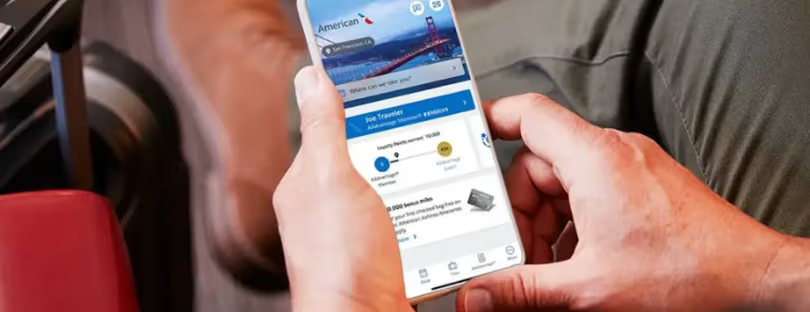Review of the Best Cloud Storage Devices for Traveling Professionals
In the ever-evolving world of mobile technology, traveling professionals demand reliable, secure, and accessible storage solutions. The ability to access files, share important documents, and back up data while on the move is crucial. With a surge in cloud storage options, choosing the right device that integrates seamlessly with these services has become paramount. So how to choose the best cloud storage devices for traveling?
In this detailed review, we explore the best cloud storage devices for traveling professionals who are always on the go, helping you make an informed decision based on your needs.
Why Cloud Storage Devices are Essential for Traveling Professionals
Modern professionals often juggle multiple devices and need storage solutions that offer flexibility, security, and ease of use. Cloud storage devices cater to these needs by providing external storage with cloud integration. This combination ensures you can work offline and sync your data when connected, minimizing the risk of losing critical files. More importantly, these devices provide the convenience of remote access, allowing professionals to retrieve their data from anywhere in the world.
Top Cloud Storage Devices for Travelers
Here, we have evaluated the best options for cloud storage devices based on connectivity, security features, cloud compatibility, and ease of use.
1. Western Digital My Passport Wireless SSD
The Western Digital My Passport Wireless SSD stands out as a top choice for traveling professionals due to its all-in-one design. It offers seamless backup capabilities with Wi-Fi connectivity, allowing you to transfer files without a wired connection.
- Storage Capacity: Available in sizes ranging from 250GB to 2TB, this device offers flexibility for varying storage needs.
- Cloud Integration: The My Passport is compatible with popular cloud platforms such as Dropbox and Google Drive, enabling quick uploads and access to your files remotely.
- Battery Life: Boasting up to 10 hours of continuous use, this SSD is ideal for long workdays while on the go.
- Durability: With an SSD-based design and shock-resistant case, this device ensures your data remains safe even in rough conditions.
2. SanDisk Extreme Portable SSD
For professionals looking for speed and portability, the SanDisk Extreme Portable SSD delivers exceptional performance in a compact form.
- Speed: With USB 3.2 support, this device offers lightning-fast read speeds of up to 1050MB/s, ensuring you can transfer large files quickly.
- Storage Range: It comes in 500GB, 1TB, 2TB, and 4TB versions, making it suitable for users with different storage requirements.
- Cloud Compatibility: The SanDisk Extreme works well with major cloud services, offering effortless backup and syncing capabilities.
- Size and Weight: Weighing only 40 grams and encased in a rugged, IP55-rated body (dust- and water-resistant), it’s a perfect travel companion for professionals who work in different environments.
3. LaCie Rugged RAID Pro
Designed with durability and storage redundancy in mind, the LaCie Rugged RAID Pro is ideal for traveling professionals who require high-capacity storage with data protection.
- Dual RAID Storage: With RAID 0 and RAID 1 configurations, this device allows for either speed (RAID 0) or automatic duplication (RAID 1) for data security.
- Storage Options: Available in 4TB capacity, it’s suited for users who deal with large media files or complex datasets.
- Cloud Services: The LaCie RAID Pro integrates smoothly with cloud platforms such as Adobe Creative Cloud and Microsoft OneDrive, allowing easy syncing and sharing.
- Tough Build: With a drop-resistant, crush-resistant, and water-resistant design, this device is built to withstand harsh travel conditions while keeping your data secure.
4. Seagate Backup Plus Hub
For those who need a versatile desktop option that can double as a cloud storage device, the Seagate Backup Plus Hub offers excellent functionality, especially when working from hotel rooms or co-working spaces.
- Capacity: Available in sizes ranging from 4TB to 14TB, this device is perfect for professionals with large storage requirements.
- Integrated Hub: Featuring two USB 3.0 ports, the Backup Plus Hub can charge mobile devices and connect peripherals, making it a multi-purpose tool for professionals on the move.
- Cloud Connectivity: The device is compatible with services like Dropbox and Google Drive, enabling automatic backups to the cloud.
- Backup Software: Comes with Seagate Dashboard, offering a one-click backup solution that is user-friendly for non-technical professionals.
5. Gnarbox 2.0 SSD
For content creators and digital nomads who need on-the-go editing and backup capabilities, the Gnarbox 2.0 SSD is a powerful tool that offers far more than just cloud storage integration.
- Media Management: Featuring the ability to offload, organize, and back up files without a laptop, the Gnarbox 2.0 is an essential device for photographers, videographers, and content creators.
- Durability: With IP67 rating, this SSD is waterproof, dustproof, and shockproof, ensuring it stands up to tough travel conditions.
- Connectivity: Supports wireless syncing with cloud services, including Dropbox and Google Drive. This allows you to back up your media even when you’re miles away from your computer.
- Speed: With USB-C support, this device ensures fast file transfers and smooth performance, even when handling large media files.
Key Considerations When Choosing a Cloud Storage Device for Travel
1. Capacity and Expandability
When selecting a cloud storage device, it’s crucial to assess your current and future storage needs. Devices offering expandable storage or multiple capacity options provide more flexibility for professionals whose data requirements may change over time.
2. Cloud Service Compatibility
Ensure that your chosen device integrates seamlessly with your preferred cloud storage service. While most devices support common platforms like Dropbox, Google Drive, and OneDrive, some may offer additional features like automatic syncing or easier sharing options.
3. Security and Data Protection
For traveling professionals, data security is paramount. Devices that offer encryption and password protection are essential to protect sensitive information. Devices like the LaCie Rugged RAID Pro with RAID 1 configurations provide an added layer of redundancy, ensuring that even if one drive fails, your data remains intact.
4. Connectivity
Look for devices with versatile connectivity options, such as Wi-Fi, USB-C, and Thunderbolt support. The ability to access your data wirelessly or through fast connections can significantly improve your workflow.
5. Durability
Traveling professionals often encounter challenging environments. Devices built with rugged, water-resistant, or shockproof designs ensure that your data remains safe, even in tough conditions. Devices like the SanDisk Extreme Portable SSD and Gnarbox 2.0 SSD are designed for these scenarios.
Final Thoughts: Choosing the Best Cloud Storage Device for You
When it comes to selecting the best cloud storage device for traveling professionals, the choice ultimately depends on your specific needs. Whether you prioritize speed, storage capacity, or durability, there’s a device on this list that will fit your requirements. The Western Digital My Passport Wireless SSD is ideal for those seeking all-in-one portability and cloud integration, while the LaCie Rugged RAID Pro caters to users who need durability and data redundancy. For media professionals, the Gnarbox 2.0 SSD stands out as a must-have for backing up and editing on the fly.
By considering key factors such as capacity, connectivity, and durability, you can confidently choose a device that will keep your data safe, accessible, and organized—no matter where your travels take you.